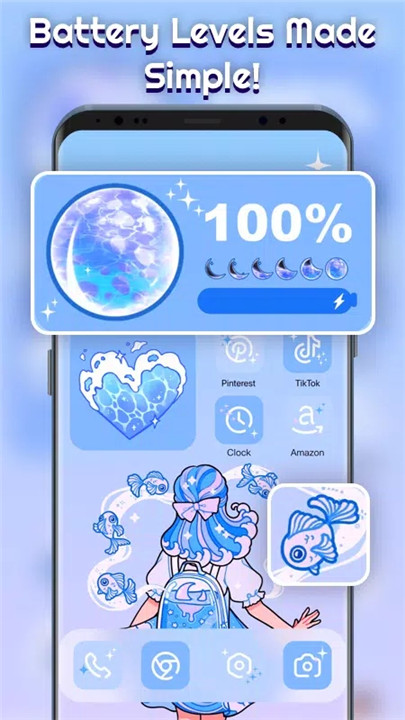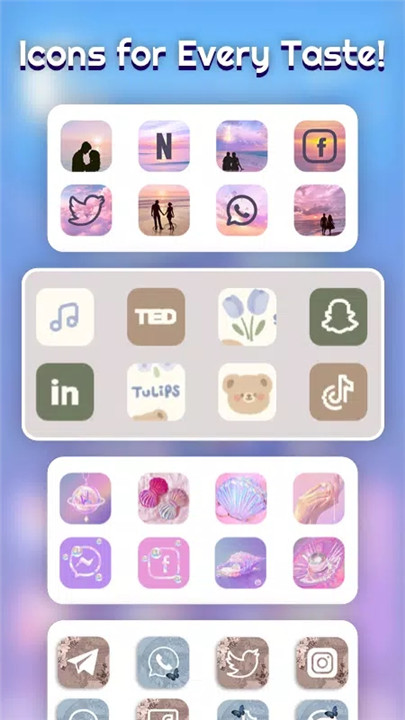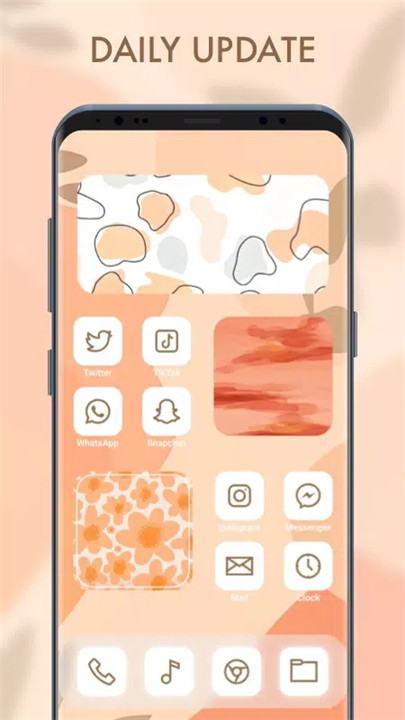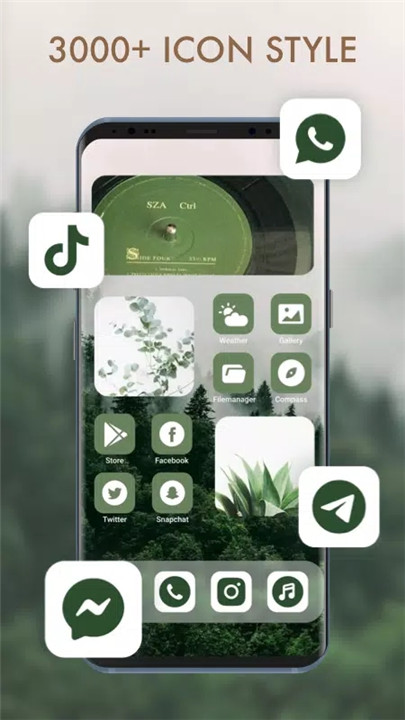Why Download Themepack – App Icons, Widgets?
1. Endless Customization Options
Themepack offers an incredible range of customization choices to suit your preferences. From stylish widgets to unique icon designs, you can tailor every element of your home screen to match your personality. Create a home screen that's not just functional but also a reflection of your individual taste.
2. Stylish & Custom Widgets
Battery Widgets : Keep track of your device's power level with sleek and informative battery widgets.
Dynamic Image Effect Widgets : Add a touch of dynamism to your screen with widgets that feature lively image effects.
Calendar Widgets : Stay organized with customizable calendar widgets that fit your style.
Clock Widgets : Choose from a range of clock designs to complement your home screen.
Weather Widgets : Get weather updates with beautifully designed widgets.
Control Panel Widgets : Access essential controls with ease and style.
These widgets not only enhance functionality but also provide a visual surprise every time you use them. Plus, you can open your gallery, select your favorite images, and personalize these widgets to showcase your creativity!
3. DIY Icons
With Themepack, you can also dive into the world of DIY icon customization. The app allows you to:
Choose from a Variety of Icon Styles: Explore different styles, fonts, colors, transparency levels, and background colors to create your perfect icon.
Rename Icons: Use cool fonts to rename your apps, giving them a fresh and distinctive look.
Create Unique Icons: Customize each icon to match the specific applications on your device, achieving a truly personalized home screen experience.
4. Visual Aesthetics
Themepack is all about enhancing the visual appeal of your device. You’ll find a rich collection of:
Aesthetic Backgrounds: Choose from stunning backgrounds that match your style.
K-pop Wallpapers: Embrace the vibrant and energetic world of K-pop with themed wallpapers.
Anime Themes: Dive into your favorite anime with wallpapers that showcase beloved characters.
Neon, Sports, and Festival Themes: Celebrate your interests with themed backgrounds that add a special touch to your screen.
With just a single click, you can apply these backgrounds to instantly transform your device. This ease of use is one of the standout features of Themepack.
How Does It Work?
Getting started with Themepack – App Icons, Widgets is a breeze. Follow these simple steps to begin customizing your phone:
Download the App: Search for Themepack – App Icons, Widgets on your Android device and install it.
Open the App: Launch Themepack to access its features and customization options.
Explore & Select: Browse through the available icon packs, themes, widgets, and DIY options to find your favorites.
Apply Your Choices: With just one click, replace your current icons, themes, and widgets with your selected choices.
FAQ
Q: How do I customize my widgets in Themepack?
A: Open the app, navigate to the widgets section, and select the widget you want to customize. You can choose from various styles and effects or upload your own images to create a personalized look.
Q: Can I create my own icon styles?
A: Yes! Themepack allows you to customize icons with a range of styles, fonts, colors, and backgrounds. This feature gives you the freedom to design icons that perfectly match your home screen theme.
Q: Are there any costs associated with using Themepack?
A: The app offers both free and premium options. While many features are available for free, premium features and additional themes may require in-app purchases.
Q: How often does Themepack update its themes and widgets?
A: Themepack regularly updates its collection to include new and exciting themes, widgets, and icons. Check the app frequently to discover the latest additions.
Q: Can I revert to my previous home screen setup if I don’t like the new one?
A: Absolutely! Themepack allows you to easily switch back to your previous setup or try out different themes and widgets until you find the perfect look for your device.
What's New in the Latest Version 1.0.0.1956
Last updated on Jul 17, 2024
New version for you to get a better experience !
>>Improved:
1. Update more exquisite new themes, icon packs and widgets.
2. Stability optimization and bug fixes.