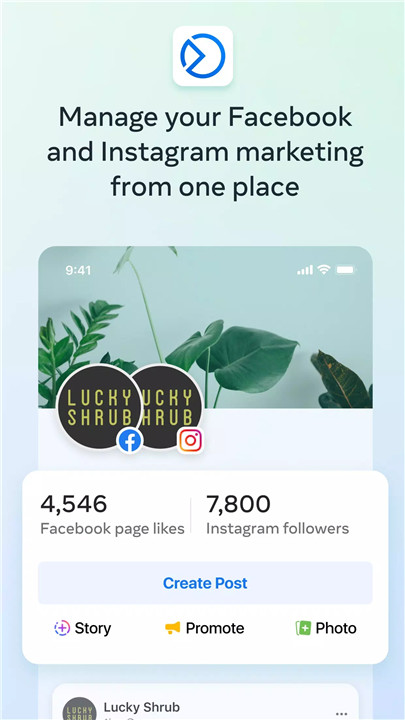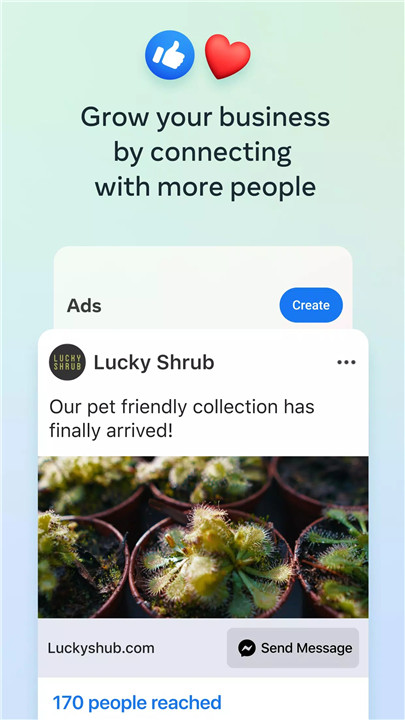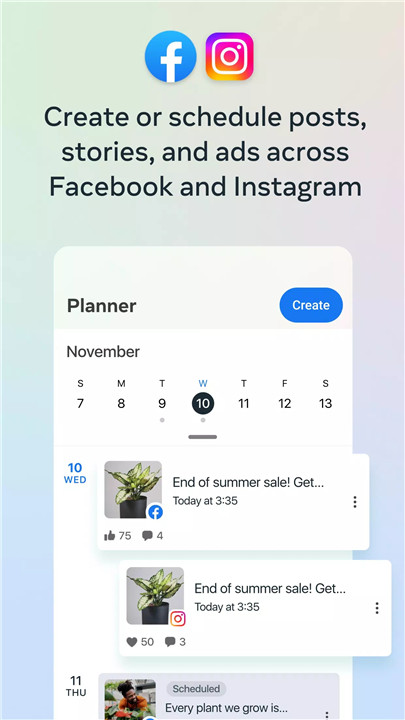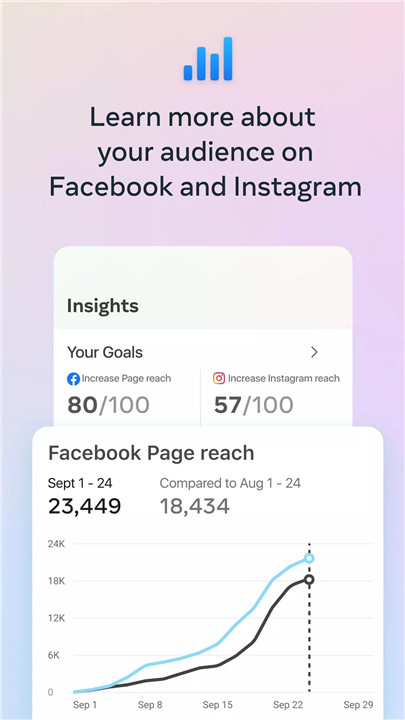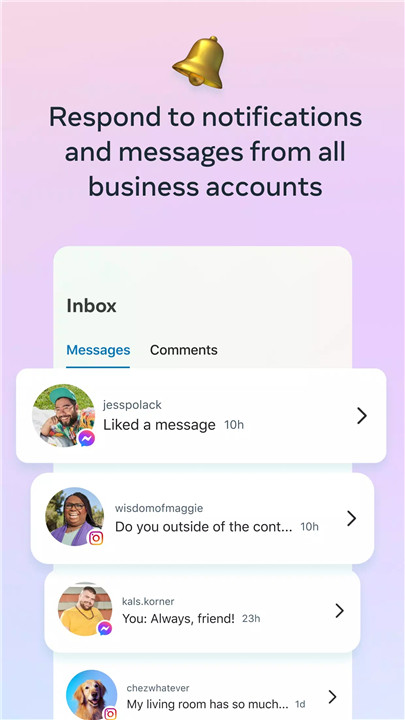All-in-One Management: Manage both your Facebook and Instagram accounts from one place. No more switching between apps or devices to stay on top of your social media game.
Time-Saving Automation: Automate responses to common customer inquiries, freeing up your time to focus on other important aspects of your business.
Insightful Analytics: Gain valuable insights into how your audience is interacting with your content. Use this data to create more engaging posts and improve your overall social media strategy.
Streamlined Communication: Keep track of all your messages and comments in one place. This ensures that you never miss an important interaction with your customers.
Organized Workflow: Stay organized with a built-in to-do list and notifications that keep you informed about what matters most.
Key Features
Meta Business Suite offers a range of powerful features designed to make social media management easier and more effective:
Post and Story Management: Easily create, schedule, and manage posts and stories across your Facebook Page and Instagram account. Plan your content in advance to ensure a consistent posting schedule that keeps your audience engaged.
Centralized Messaging: Respond to all of your messages and comments from one convenient location. Whether it’s a customer inquiry or a comment on your latest post, Meta Business Suite helps you stay connected.
Automated Responses: Save time by setting up automated responses for frequently asked questions or common customer interactions. This ensures that your customers receive prompt replies even when you’re not available.
Insights and Analytics: Track the performance of your posts, stories, and ads with detailed insights. Understand what content resonates with your audience and use this information to refine your social media strategy.
Notifications and To-Do List: Keep track of important tasks and stay informed with real-time notifications. Whether it’s a reminder to respond to a comment or a notification about a trending topic, Meta Business Suite helps you stay on top of your social media game.
How Does Meta Business Suite Work?
Meta Business Suite is designed to be user-friendly and intuitive. Here’s how you can get started:
Download and Install: Start by downloading the Meta Business Suite app from your device’s app store. Once installed, log in with your Facebook or Instagram account.
Connect Your Accounts: Link your Facebook Page and Instagram account to the app. This allows you to manage both accounts from one centralized location.
Set Up Your Dashboard: Customize your dashboard to display the metrics and information that matter most to you. This might include post performance, customer messages, or notifications.
Create and Schedule Content: Use the app’s built-in tools to create engaging posts and stories. Schedule them in advance to ensure a consistent posting schedule.
Engage with Your Audience: Monitor your messages and comments in real-time, and respond to customer inquiries directly from the app. Set up automated responses to handle common questions or comments.
Track Your Performance: Use the insights and analytics tools to track the performance of your content. Understand what works and what doesn’t, and adjust your strategy accordingly.
FAQ
1. Is Meta Business Suite free to use?
Yes, Meta Business Suite is free to download and use. However, certain advanced features or advertising options may require payment.
2. Can I manage multiple Facebook Pages or Instagram accounts with Meta Business Suite?
Yes, Meta Business Suite allows you to manage multiple Facebook Pages and Instagram accounts from one centralized location.
3. How do I automate responses to customer messages?
You can set up automated responses by navigating to the messaging section of the app. From there, you can create custom responses for frequently asked questions or common customer inquiries.
4. Can I track the performance of my ads with Meta Business Suite?
Yes, Meta Business Suite provides detailed insights into the performance of your ads, allowing you to see how well they are resonating with your audience.
5. Is Meta Business Suite available on both mobile and desktop?
Yes, Meta Business Suite is available as both a mobile app and a desktop application, allowing you to manage your social media accounts from anywhere.
What's New in the Latest Version 470.1.0.43.109
Last updated on Aug 29, 2024
Minor bug fixes and improvements. Install or update to the newest version to check it out!