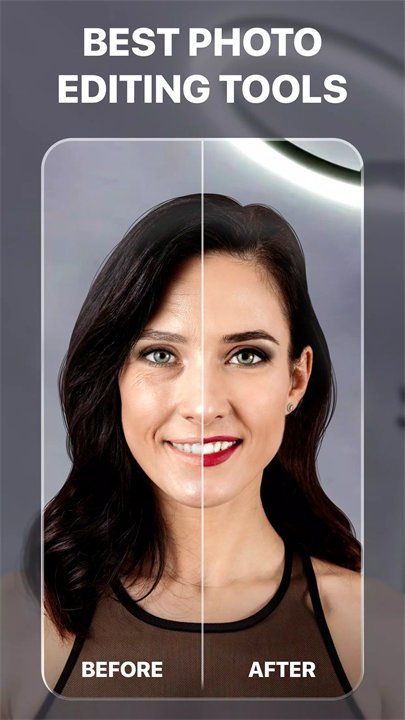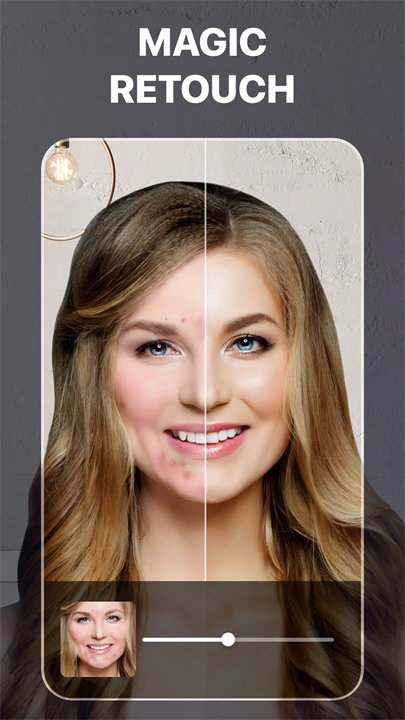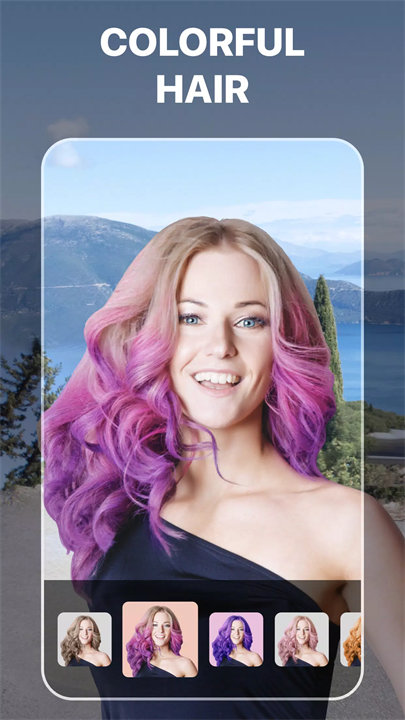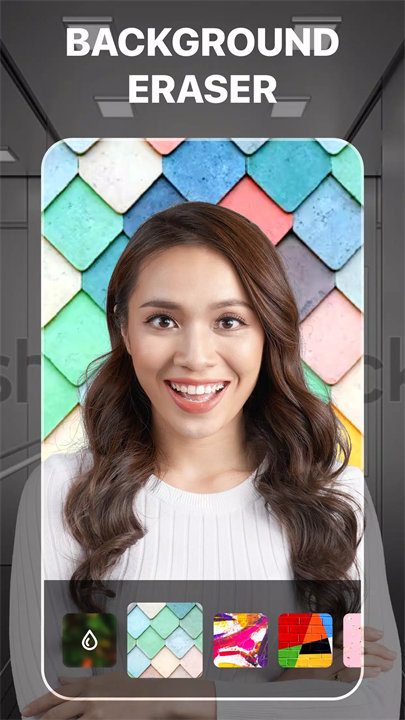Welcome to TINT!
TINT is a high-end photo editor designed for beauty enthusiasts looking to create flawless selfies and enhance their photos with trendy makeup looks, stunning photo filters, and advanced retouching tools. Whether you want to change your eye color, experiment with new hairstyles, or even find your celebrity twin, TINT offers a fun and easy way to elevate your photos. The app's wide range of features allows for customizations that make every photo look professional, giving users the ability to capture and enhance their beauty with just a few taps. Download TINT now!
Key Features of TINT:- 3D Photo Effects:
TINT allows you to create depth-enhanced selfies that transform your photos into stunning 3D visuals, making them stand out when shared on social media.
- Face Retouching:
Enhance your facial features with smooth skin, brightened complexion, and customizable auto-adjustments to give your selfies a flawless, professional touch.
- Makeup Looks:
Choose from a variety of trendy makeup looks such as Glossy, Romance, and Fresh. The app allows you to instantly switch between different makeup styles to see what suits your mood or aesthetic.
- Photo Filters and Effects:
Apply creative filters like Glitch, Retro, Chroma, Sunset, and Grunge to add unique visual effects to your photos. You can also use dramatic filters such as LUX and Paladin to give your images an extra artistic flair.
- Celebrity Twin:
The fun Celebrity Twin feature lets you upload a selfie and find out which celebrity you most resemble by comparing your face to thousands of celebrity images. You can reload for a new match until you’re satisfied.
- Eye and Hair Color Changing:
Instantly change your eye color and experiment with both natural and bold shades. TINT also lets you alter your hair color with options ranging from natural tones to vibrant shades, offering endless transformation possibilities.
- Atmospheric Backdrops:
Add mood and ambiance to your photos with beautiful backdrops like beach scenes, galaxy themes, or romantic spring settings, giving your images a more immersive and dynamic look.
Top 5 FAQs on TINT:
1. Do I need to be a professional to use TINT?
No, TINT is designed to be user-friendly and intuitive, making it suitable for both beginners and experienced photo editors. You can easily use its pre-set features and make adjustments based on your preferences.
2. Does the app add a watermark to my edited photos?
No, TINT does not add watermarks to your edited photos. You can save and share your images without any branding.
3. Is the Celebrity Twin feature accurate?
Yes, the Celebrity Twin feature is quite accurate and matches your facial features with a database of thousands of celebrity images. If you’re not satisfied with the initial match, you can tap the "Reload" button to try again.
4. Is TINT free to download and use?
Yes, TINT is free to download and offers many features without charge. However, there may be additional in-app purchases for premium content or advanced features.
5. Can I share my edited photos on social media?
Yes, you can save and share your edited photos directly from the app to social media platforms like Instagram, Facebook, or Twitter, letting you show off your newly enhanced selfies with ease.
<3
Read more about our terms and conditions here:Terms of service: https://facemetrics.tech/terms/
Privacy policy: https://facemetrics.tech/privacy-policy/
Version Historyv1.56.1——14 Jan 2022
Heads up, selfie lovers!We are updating the app regularly to make it even better.
Here’s what's new:
★ Bug fixes and performance improvements.
We would appreciate it if you can spare just a moment to review our app on Google Play!