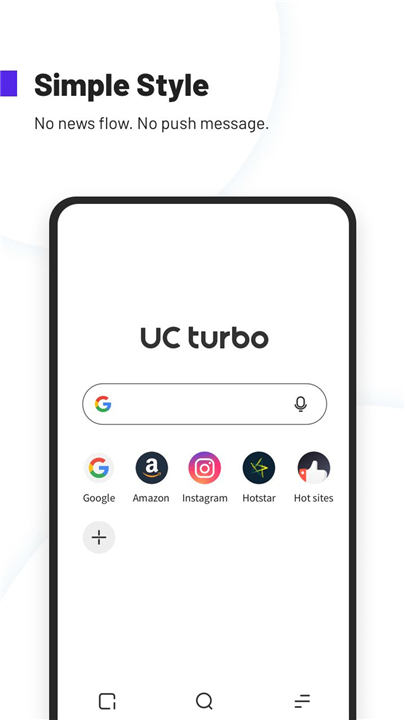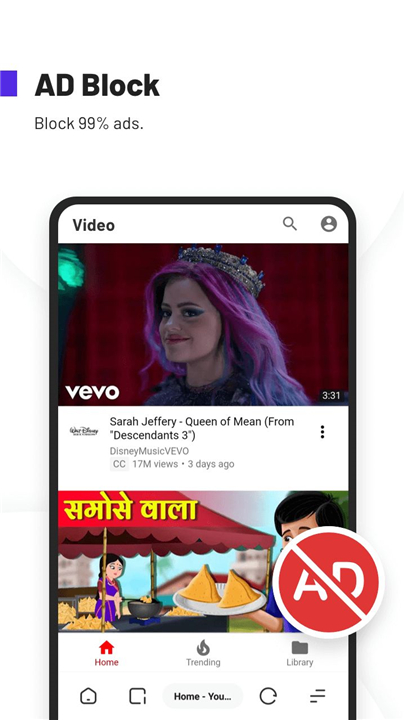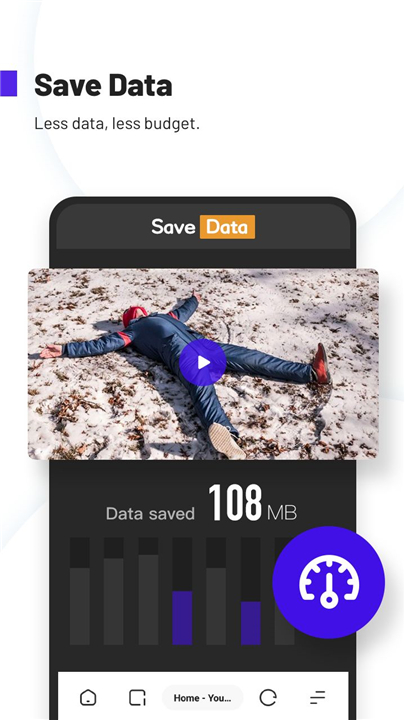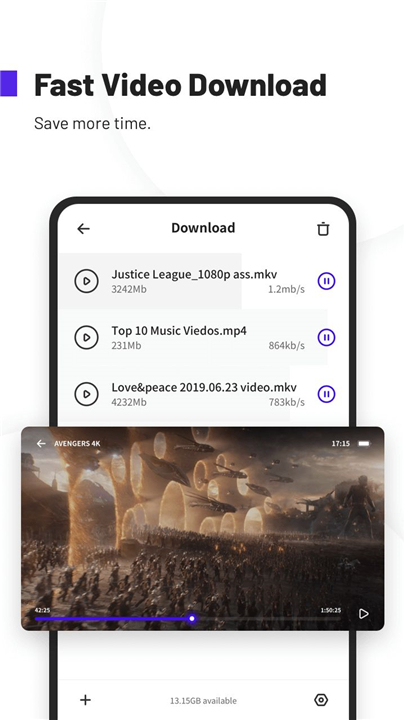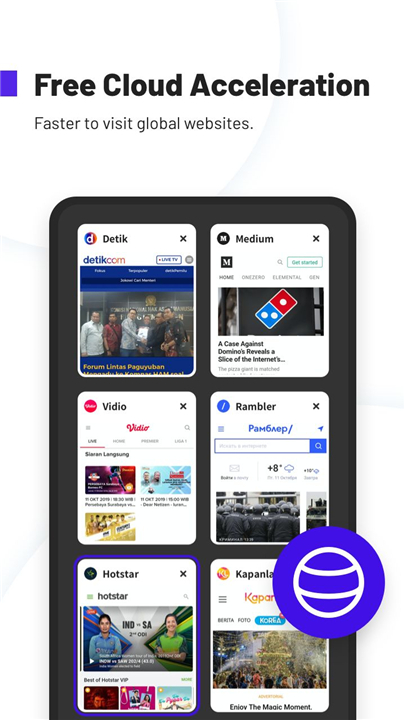UC Turbo- Fast, Safe, Ad Block
✦Introduction✦
UC Turbo is a state-of-the-art web browser developed by the UC Browser Team, designed specifically for Android phones.
This app prioritizes speed, simplicity, data saving, and security, providing users with a seamless browsing experience. With features such as fast video downloads, ad blocking, and private browsing, UC Turbo is a versatile tool for any smartphone user.
-------✦ App Features ✦-------
• Minimalist Design
Enjoy a clean and intuitive interface with no news flow or push notifications, ensuring a distraction-free browsing experience.
• Fast Video Download
Benefit from accelerated download speeds thanks to optimized servers and high download threads, enabling quick access to video content.
• Free Cloud Acceleration
Enhance your browsing speed globally with cloud acceleration, allowing for smoother video watching and website loading.
• Private Space
Create a secure environment by hiding and encrypting your downloaded videos and files with a password for added privacy.
• Data Saving
Use less mobile data while browsing or downloading, with UC Turbo designed to save up to 90% of your data usage.
• Useful Tools Kit
Access a variety of helpful tools, including a status downloader, network speed tester, and image search, all in one place.
• Switch Tab on Toolbar
Easily switch between tabs using the toolbar for a smoother browsing experience. Open and delete options are also available for convenience.
• Secure Browsing
Activate incognito mode to ensure your browsing history remains private and unrecorded.
• Ad Block
Automatically block various forms of intrusive ads that can disrupt your browsing experience, with the option to mark specific styles for future blocking.
• Video Playing in Background
Enjoy videos even while multitasking—play videos in the background while using other apps or in incognito mode.
• Personalized Wallpaper HD
Set custom wallpapers on your browser by using personal images, which can also be shared across social platforms easily.
• Homepage Customization
Fully customize your homepage by adding favorite sites from bookmarks or setting a unique wallpaper for a personalized touch.
-------✦ Q & A ✦-------
Q1: How does the ad block feature work?
A1: The ad block feature automatically blocks various forms of ads that can disrupt your browsing experience. You can also manually mark specific types of ads to ensure they are blocked in the future.
Q2: Can I download videos with UC Turbo?
A2: Yes, UC Turbo allows you to download videos quickly and easily. The app’s optimized servers enhance download speeds to ensure that you can access your favorite videos without delay.
Q3: What is the "Private Space" feature?
A3: The Private Space feature allows users to hide and encrypt downloaded videos and files with a password, creating a secure and private area within the app.
-------✦ Reach Us At ✦-------
Feel free to contact us if you have any feedback or suggestions! We appreciate it!
And also, don't forget to follow our social media for further update!
Facebook: https://www.facebook.com/UC-Turbo-100571184627491/
Official Website: https://turbo.ucweb.com
-------✦ User Reviews ✦-------
GOOGLE USER REVIEWS
1. Jason Lee-Scott - 5 Star Rated at December 25, 2024
Definitely the best browser I've ever used before, so much so that I've developed a bias for it. It's fast, simple(yet complex) and gives a variety of options for it to suit your needs and wants(much like other browsers but this one has a certain charm to it), although I have been having issues with looking up anything these past months and I hope the developers fix this issue because I love this browser and I wouldn't want to switch to any other.
------------------------------------------
Version History v1.10.9.900 —— 29 Apr 2024
Minor bug fixes and improvements. Install or update to the newest version to check it out!