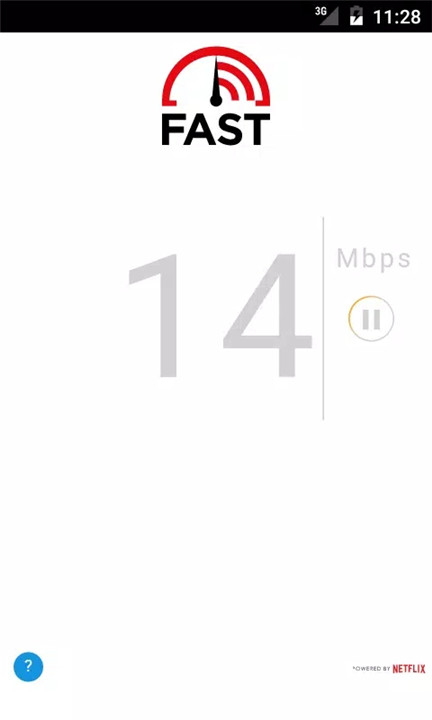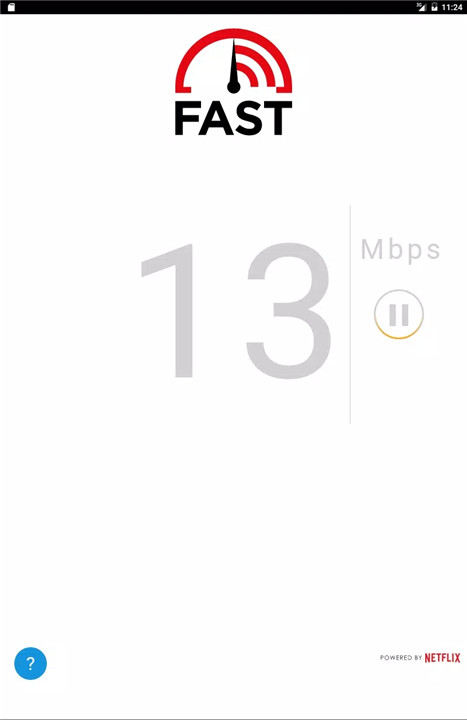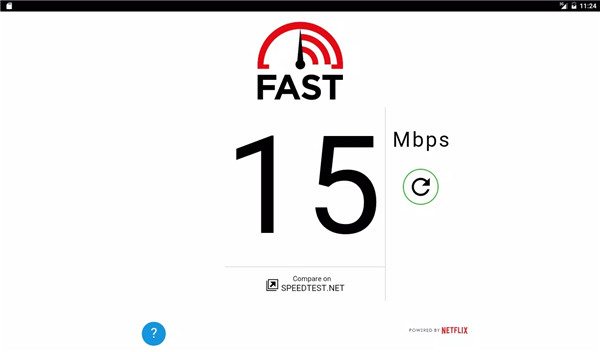Why Download Fast.com?
If you’re someone who values a smooth internet experience, Fast.com is a must-have tool. Here’s why you should consider downloading it:
Instant Speed Tests: Need to check your connection speed in a hurry? Fast.com provides instant results so you can see how fast your internet is without waiting around.
User-Friendly Design: The application’s design is straightforward and clean. You won’t be overwhelmed with ads or complicated settings—just a simple speed test.
Global Accessibility: No matter where you are, Fast.com can give you an accurate reading of your internet speed. It’s perfect for checking speeds at home, at work, or while traveling.
No Ads: Enjoy an uninterrupted experience. Fast.com prides itself on being ad-free, so you can focus on getting your speed results without distractions.
Free of Charge: You don’t have to spend a dime to use Fast.com. It’s completely free, making it accessible to everyone.
How Does It Work?
Fast.com uses a simple yet effective method to measure your internet speed. Here’s a step-by-step overview of how it works:
Open the App: Launch the Fast.com application on your mobile device or computer.
Start the Test: As soon as you open the app, it will automatically start testing your internet speed. There’s no need to click any buttons or navigate through menus.
View Results: Within seconds, you’ll see your download speed displayed on the screen. This is the rate at which data is transferred from the internet to your device.
Additional Details: For those who want more information, Fast.com also provides details about your upload speed and latency if you choose to delve deeper.
FAQ
Q: What is internet speed?
A: Internet speed refers to how quickly data is transferred from the internet to your device. It’s usually measured in megabits per second (Mbps). Higher speeds mean faster downloads, smoother streaming, and more reliable connections.
Q: How accurate is Fast.com?
A: Fast.com provides accurate results based on its speed testing algorithms. It measures your connection speed in real-time, so you get a snapshot of how fast your internet is at that moment. For the best results, ensure no other devices are using the network heavily during the test.
Q: Do I need to create an account to use Fast.com?
A: No, Fast.com doesn’t require any registration or account creation. Simply download the app and start testing your internet speed immediately.
Q: Can I use Fast.com on my computer?
A: Yes, Fast.com is available for both mobile devices and computers. You can access the web version through your browser if you prefer not to download the app.
Q: What should I do if my speed test results are lower than expected? A: If you’re seeing lower speeds than you’re paying for, try restarting your router or modem and running the test again. If the issue persists, you may want to contact your internet service provider to check for any issues or upgrades.
Q: Is Fast.com secure? A: Yes, Fast.com is designed with privacy and security in mind. It does not collect or store personal data, so you can use the app with peace of mind.
What's New in the Latest Version 1.2.1
Last updated on Oct 27, 2023
Bug fixes