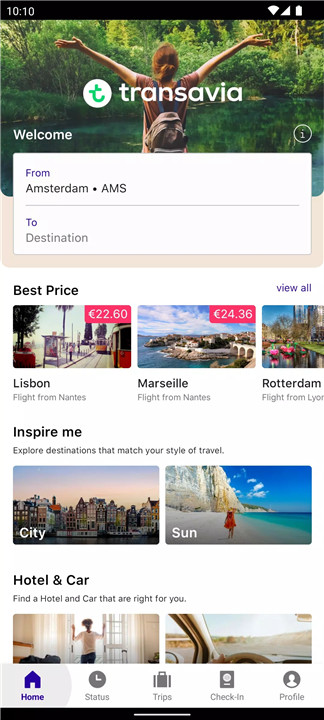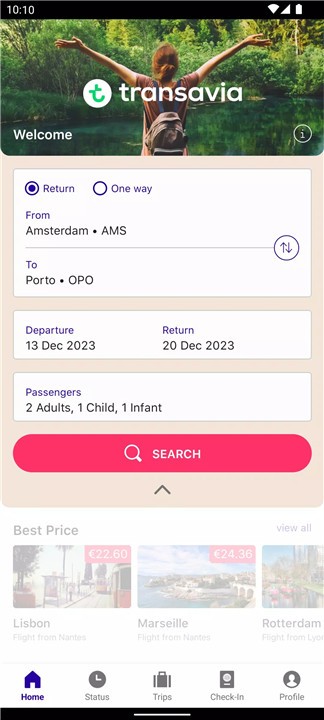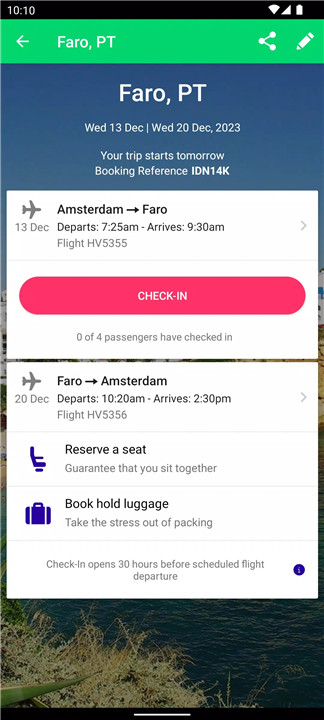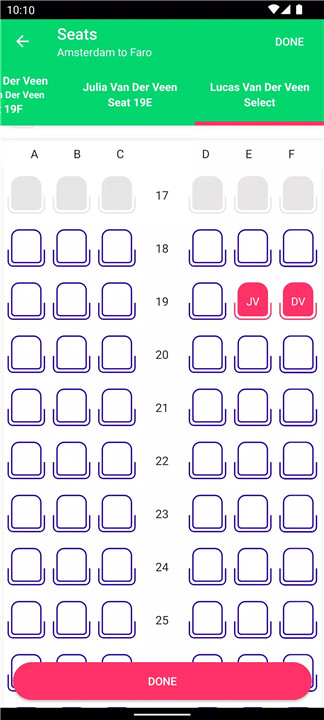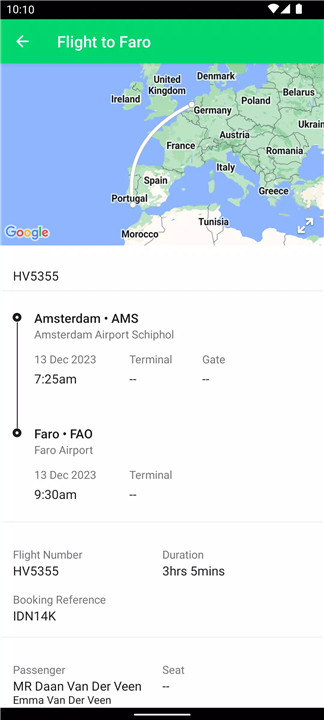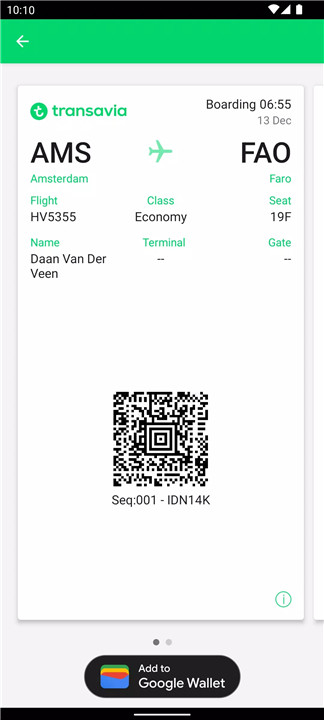Why Download the Transavia App?
Effortless Flight Booking: With the Transavia app, booking your flight has never been easier. Whether you’re planning a last-minute getaway or a well-deserved vacation, our app helps you find the best deals on flights to over 100 top destinations.
Manage Your Trip: The app isn’t just for booking flights. You can also add extra luggage, choose your favorite seat, and even arrange travel insurance. Everything you need for your trip is organized in one place.
Mobile Check-In: Forget about long lines at the airport. With the Transavia app, you can check in for your flight from anywhere, starting 30 hours before departure. Your mobile boarding pass will be ready to go when you are.
Stay Updated: Receive timely notifications about your flight status, check-in reminders, and important travel updates. You’ll never miss a beat with our app keeping you informed every step of the way.
How Does It Work?
The Transavia app is designed to be intuitive and user-friendly, making your travel planning as easy as possible.
Search and Book Flights: Start by searching for flights to your desired destination. The app will show you all available options, allowing you to choose the best flight that suits your schedule and budget.
Customize Your Trip: Once you've selected your flight, you can personalize your journey by adding extra luggage, selecting your seat, and even purchasing travel insurance. This ensures that all your travel needs are met before you even step foot in the airport.
Check-In with Ease: As your departure date approaches, the app will send you a notification to check in. You can complete your check-in directly in the app, and your mobile boarding pass will be instantly available. It’s that simple!
Manage Your Bookings: All your booking details are stored in the app, making it easy to access your flight information whenever you need it. Whether you need to make changes to your booking or simply check your flight details, it’s all there in one convenient place.
FAQs
1. How do I book a flight through the Transavia app?
Booking a flight is easy. Just open the app, enter your travel dates and destination, and the app will show you all available flights. Choose the flight that works best for you, and follow the prompts to complete your booking.
2. Can I add luggage after booking my flight?
Yes, you can add extra luggage anytime after booking your flight. Just go to your booking details in the app and select the luggage option to add more bags to your trip.
3. How do I check in using the Transavia app?
You’ll receive a notification when it’s time to check in, starting 30 hours before your flight departs. Simply open the app, follow the check-in instructions, and your mobile boarding pass will be ready for you.
4. Can I choose my seat through the app?
Absolutely! During the booking process, or even after booking, you can select your preferred seat directly in the app.
5. What if I miss the check-in notification?
No worries! You can still check in manually by opening the app and going to your booking details. The app will guide you through the process.
6. Does the app store my personal information?
The Transavia app securely stores your booking information and personal details, making future bookings and check-ins faster and more convenient.
What's New in the Latest Version 4.2.2 (405504)
Last updated on Jul 17, 2024
Our cabin luggage policy has changed. Want to bring a cabin bag? You can now book this via the app. This allows you to bring 1 piece of max 55 x 35 x 25 cm in the cabin, which you place in the overhead compartments.