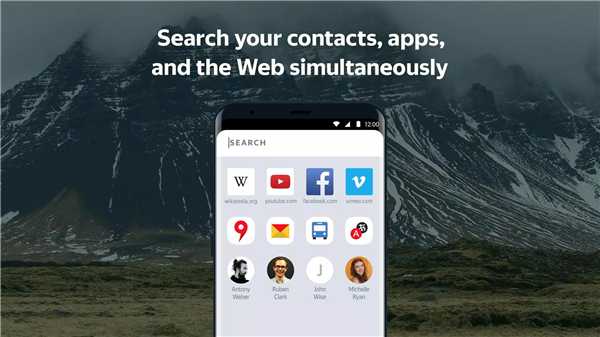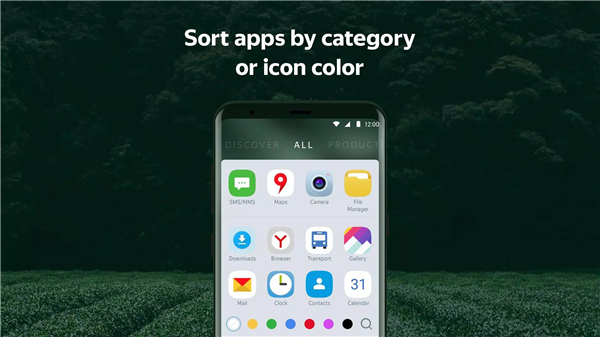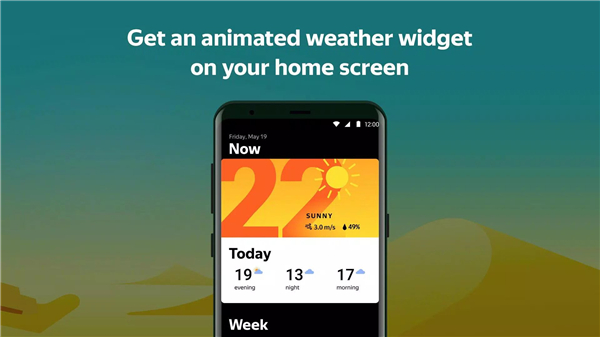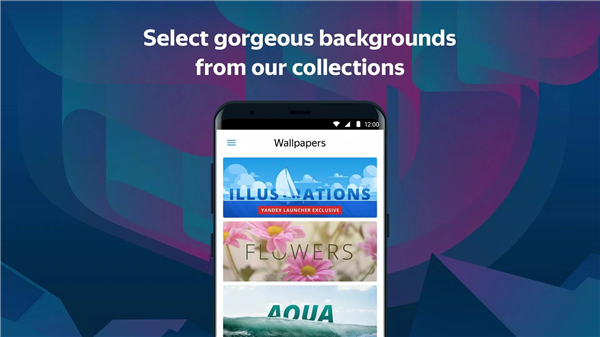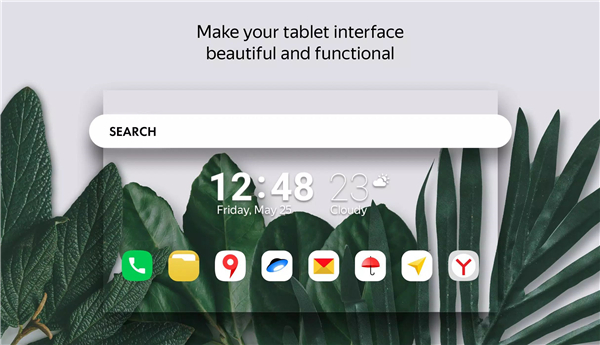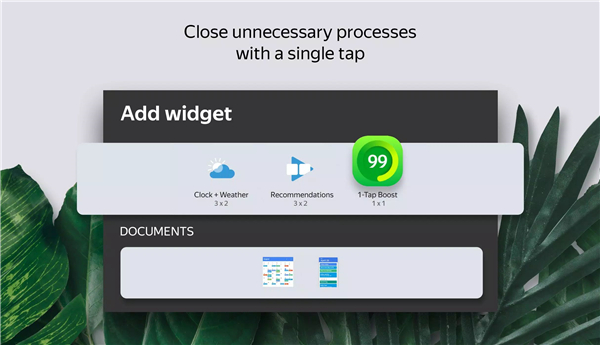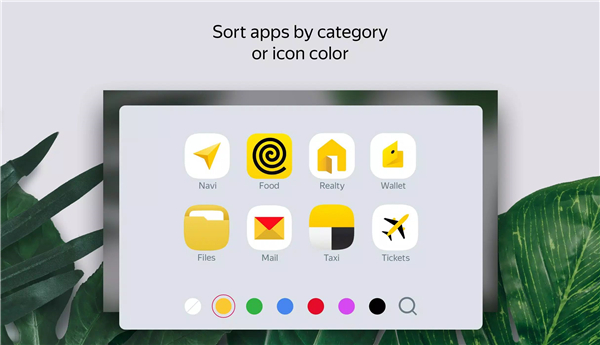Yandex Launcher
✦Introduction✦
Yandex Launcher is an innovative app designed to help you customize and optimize your Android device.
With a variety of features aimed at enhancing user experience, Yandex Launcher allows you to transform the look and feel of your smartphone or tablet to better suit your style and needs.
-------✦ App Features ✦-------
Personalization Options
• Wallpaper Collection
Access a wide range of wallpaper collections including landscapes, cities, animals, and more. Live wallpapers are also supported and regularly updated.
• Custom Themes
Use classic light or dark themes and personalize colors for menus and other interface elements.
• Stylized Icons
Choose from multiple built-in icon packs or download third-party options to give your home screen a unique look.
• Apps Menu Organization
Navigate your apps effortlessly; arrange them by category or color for easy access.
• Customizable "All Apps" Button
Design the button that opens your app menu with personalized sizes, colors, and shapes.
Enhanced Convenience
• Home Screen Manager
Easily manage your home screens by changing their order, selecting favorites, and enabling infinite scroll.
• Screen Grid Configuration
Adjust the number of icons displayed on the screen and their sizes to optimize space.
• Quick Search
A swift swipe down from the main screen opens a search to quickly find contacts, applications, and information online.
• 1-Tap Boost
Track and close non-essential processes taking up memory with a simple tap, enhancing your device's performance.
Useful Widgets
• Clock & Weather Widget
Keep track of the current time and get the weekly weather forecast right on your home screen.
• Smart Folders
Create dedicated screens for folders that can include additional widgets and backgrounds.
• Icon Color Search
Find apps by their icon color if you forget their names or categories.
-------✦ Q & A ✦-------
Q1: Can I customize the wallpapers on Yandex Launcher?
A1: Absolutely! Yandex Launcher offers a variety of built-in wallpaper collections that are regularly updated. You can also set Live Wallpapers and upload your own images for a fully personalized experience.
Q2: How do I create and manage folders in Yandex Launcher?
A2: You can create folders by dragging one app icon over another. Once a folder is created, you can designate its own screen with widgets and a background for better organization.
Q3: What is the "1-Tap Boost" feature?
A3: The "1-Tap Boost" feature helps you optimize your device's performance by identifying and closing unnecessary processes that consume memory with a single tap.
-------✦ Reach Us At ✦-------
Feel free to contact us if you have any feedback or suggestions! We appreciate it!
And also, don't forget to follow our social media for further update!
Sign up for the beta: https://play.google.com/apps/testing/com.yandex.launcher.
Facebook page: https://www.facebook.com/yandexlauncher/.
Support Mail: launcher@support.yandex.com
------------------------------------------
Version History v2.4.0 —— 25 Jun 2022
Minor bug fixes and improvements. Install or update to the newest version to check it out!