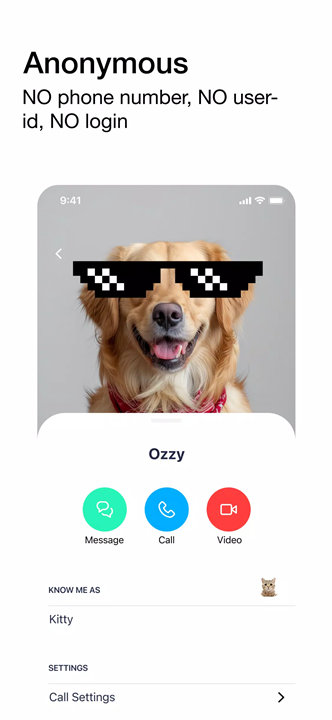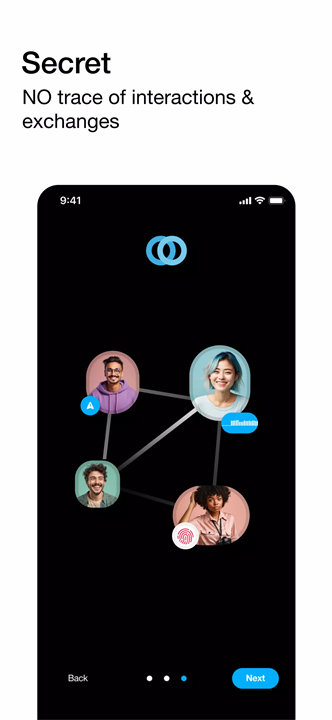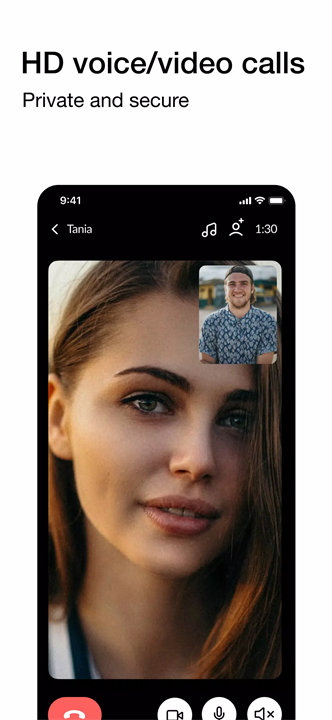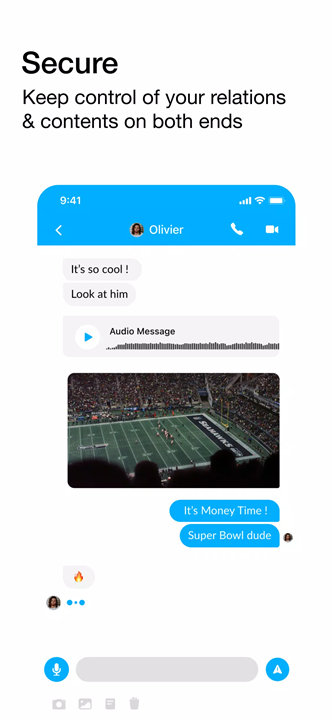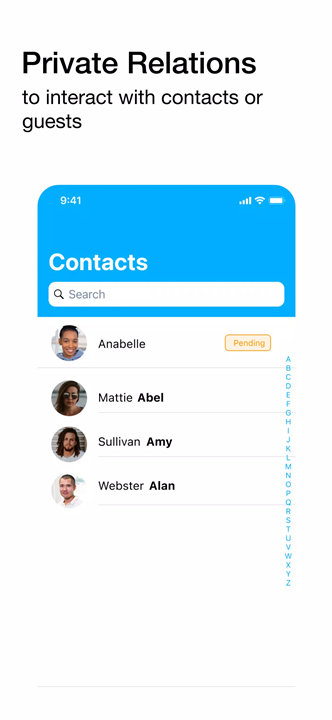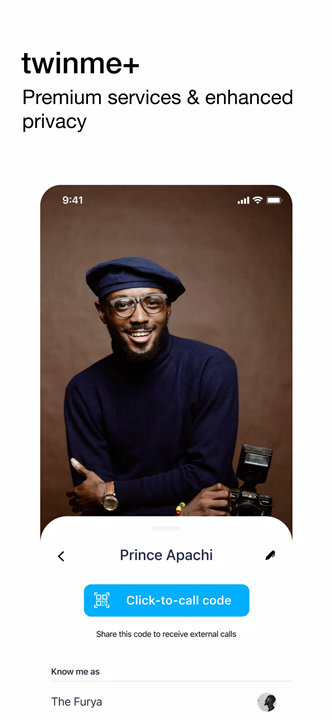Welcome to twinme!
twinme is a privacy-focused messaging and voice/video calling app that allows you to connect with others without requiring a phone number, email, or any personal information. It ensures secure communication through peer-to-peer technology and end-to-end encryption, making it a great choice for users who value anonymity, including children and privacy-conscious adults. The app is free, ad-free, and simple to use, with a clean interface and essential features for modern communication. Download twinme now!
Feature Highlights of twinme:
1. No Sign-Up or Personal Data Required;
Unlike most apps, twinme doesn’t ask for a phone number, email, or any personal identifier.
You can start communicating right after installing the app.
2. True Peer-to-Peer & End-to-End Encryption:
Messages, voice, and video calls are exchanged directly between devices.
No data is stored on central servers, ensuring maximum privacy and security.
3. Unique Contact Management:
Each contact relationship is unique and independent.
You can share different names, images, and contact preferences with each person.
4. HD Voice & Video Calls:
Offers high-definition calling using advanced multimedia codecs.
Adapts to network conditions for a smooth experience.
5. Full Control Over Interactions:
Add contacts via QR code or secure links.
Remove or block contacts instantly to stop all communication.
No unsolicited calls or messages are possible.
6. Kid-Friendly Communication:
Great for children—only users with the QR code can connect.
No chance of random people discovering your child’s profile.
7. Clean Interface & No Ads:
Minimalist design for ease of use.
100% free with no advertising or data tracking.
Top 5 FAQs About twinme:
1. Do I need a phone number or email to use twinme?
No. twinme does not require any personal information. You can start using it immediately after installation without any registration.
2. Is my data stored on any servers?
No. All communication is peer-to-peer and encrypted end-to-end. Nothing is stored or relayed through servers.
3. How do I add someone as a contact?
You can add a contact by scanning their unique twincode (QR code) or by sharing your code with them. This ensures private and secure connection without using address books.
4. Can someone I removed contact me again?
No. Once you remove a contact, they cannot message or call you again unless you choose to re-add them. This helps prevent spam or harassment.
5. Is twinme suitable for kids?
Yes. It’s ideal for children since it does not use phone numbers and only allows contacts through QR code scanning—keeping communication secure and limited to known individuals.
<3
Version History
v28.3.2——12 Apr 2025
Redesign of the conversations UI for direct access to most used functions.
New FAQ and Blog entries in the Help section.
Various improvements and bug fixes.
In case of unexpected behavior, "zap" the application in order to refresh its state.
Please report problems and send feedback.