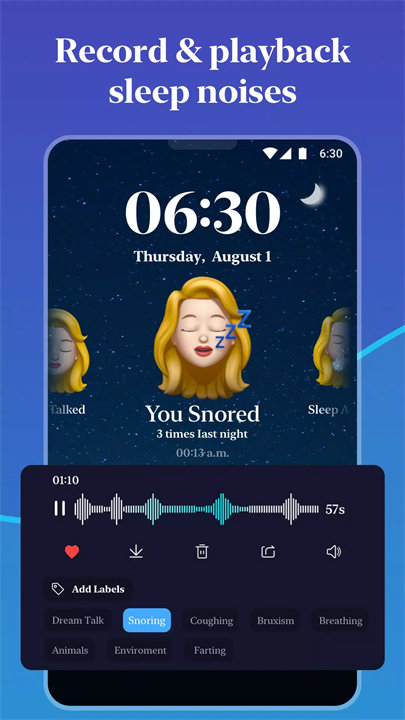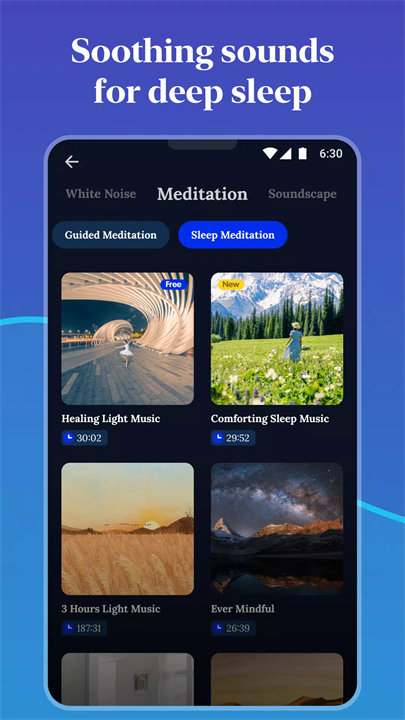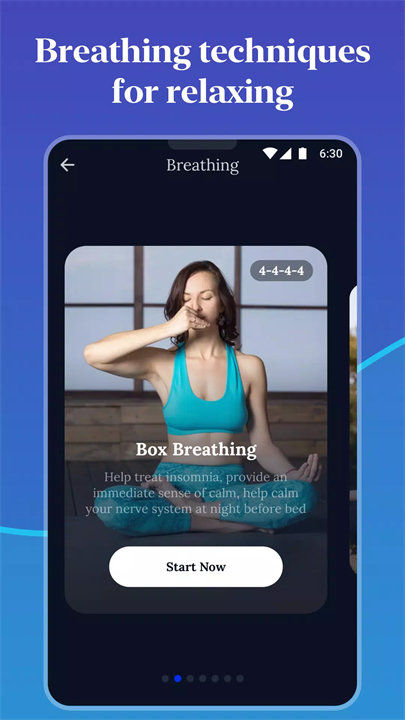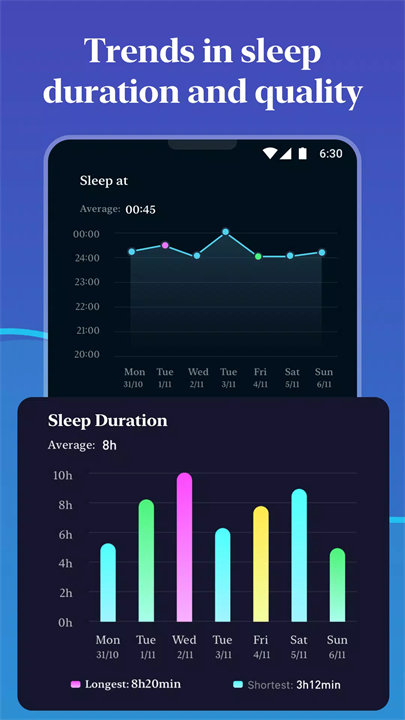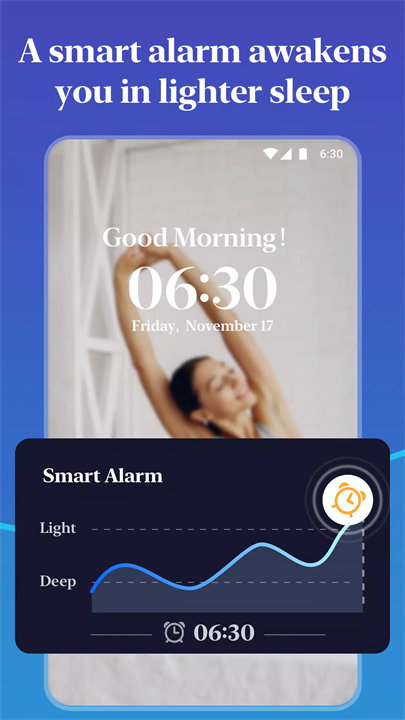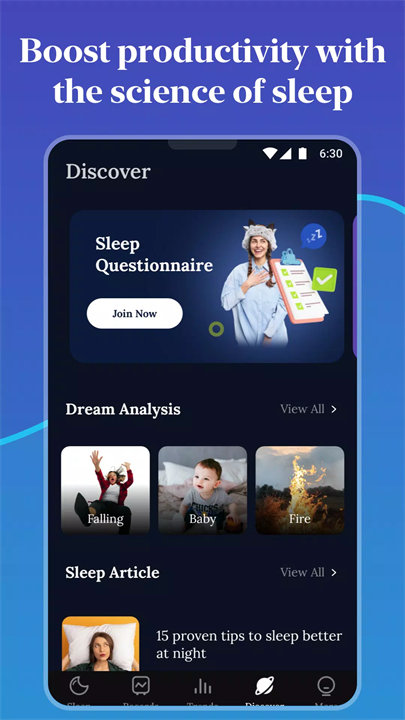Welcome to Sleep Monitor!
Sleep Monitor is a comprehensive app designed to help you track, analyze, and improve your sleep quality. It monitors your sleep cycles, records sleep-related sounds such as snoring and dream talking, and provides personalized insights to help you develop better sleep habits. With features like a smart alarm clock that wakes you up gently, relaxing sleep music, and detailed sleep data, Sleep Monitor offers a practical solution for anyone seeking to improve their rest. Whether you're dealing with insomnia or simply want to optimize your sleep, the app provides helpful tools to enhance your nightly routine. Download Sleep Monitor now!
Key Features:
Sleep Trends:
Sleep Monitor tracks your sleep quality over time by providing weekly and monthly data statistics. This feature allows you to monitor sleep patterns and recognize changes, helping you improve your sleep habits based on the insights provided.
Snoring and Dream Talking Recording:
The app records sounds such as snoring and talking during your sleep, allowing you to listen to them the next morning. This fun feature offers a glimpse into how your body behaves during the night and can provide insights into sleep disruptions.
Track Sleep Phases:
Sleep Monitor tracks and analyzes your sleep stages throughout the night, including Non-REM 1, Non-REM 2, Non-REM 3, and REM sleep. Understanding these phases helps you identify sleep patterns and disturbances, contributing to better sleep management.
Smart Alarm Clock:
The smart alarm clock wakes you up at the optimal time based on your sleep cycles, ensuring you feel more refreshed and less groggy in the morning. You can also set bedtime reminders to encourage earlier sleep habits.
Soothing Sleep Music:
For those struggling with insomnia, the app offers a selection of high-quality, relaxing music to help calm your mind and promote faster sleep. The variety of lullabies and sleep sounds is designed to ease the transition into sleep.
Sleep Notes:
You can write down notes about your sleep experiences or habits, like how certain foods or emotions affect your rest. This feature allows you to track patterns over time and better understand the factors influencing your sleep.
Sleep Score & Insights:
After tracking your sleep, the app generates a sleep score along with detailed statistics, including cycle graphics and audio recordings of sleep noises. These insights provide useful data to help you improve your sleep quality and habits.
Pro Version:
The pro version of Sleep Monitor unlocks advanced features like custom sleep factor settings, the ability to download audio recordings, more sleep records, and an ad-free experience.
Top 5 FAQs on Sleep Monitor:
1. How does Sleep Monitor track my sleep?
Sleep Monitor uses the microphone and accelerometer on your phone to track body movements and ambient sounds during the night. It then analyzes this data to estimate the different sleep stages and provide insights into your sleep quality.
2. How does the Smart Alarm Clock work?
The smart alarm clock is designed to wake you up during a lighter phase of sleep (usually in the REM or light sleep stages), making it easier to wake up feeling more refreshed. You can also set bedtime reminders to encourage better sleep habits.
3. Can Sleep Monitor help with insomnia?
Yes, Sleep Monitor is especially beneficial for people with insomnia. It helps track sleep patterns, records sounds like snoring, and provides relaxing music to help calm your mind before sleep, all of which can aid in improving sleep quality.
4. What’s the difference between the free and pro versions?
The free version allows you to save up to 7 sleep records, while the pro version lets you save up to 30 records and back them up on the cloud. Pro users also unlock additional features like no ads, more sleep music, and the ability to download audio recordings.
5. Where should I place my phone for accurate sleep tracking?
For the best results, place your phone near your pillow or bed, making sure it is not too far from you. To avoid interference, it is recommended that you sleep alone while using the app, and ensure your phone has enough battery to last throughout the night.
<3
Version History
v2.9.1——17 Mar 2025
Hello, Sleep Monitor users!
We're thrilled to announce the latest update to you!
UPDATE LOG:
1. Modified the Report page layout.
2. Optimized recordings of user interest.
Update and experience! Thanks for your continued support.
If you have any questions or need help, don't hesitate to reach out to our support team(sleepmonitor.dev@gmail.com). We're always happy to assist.