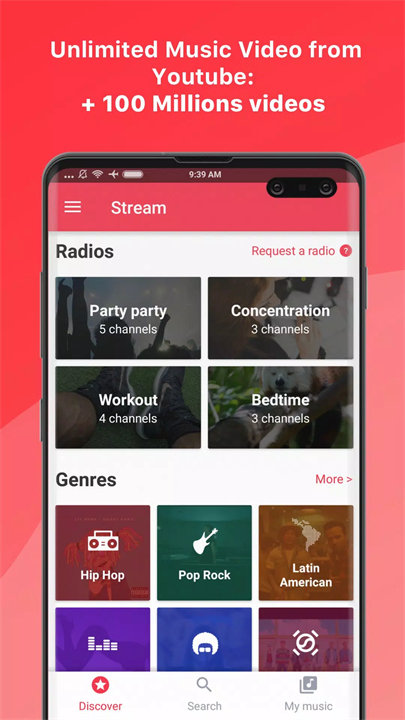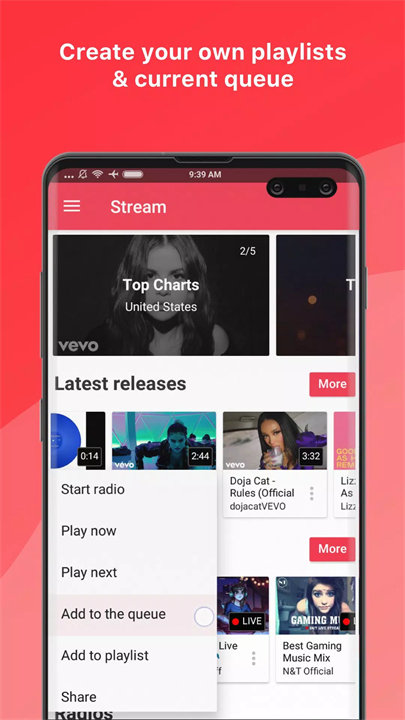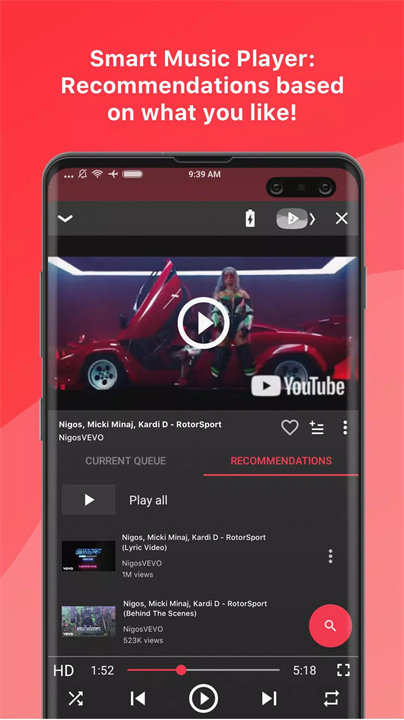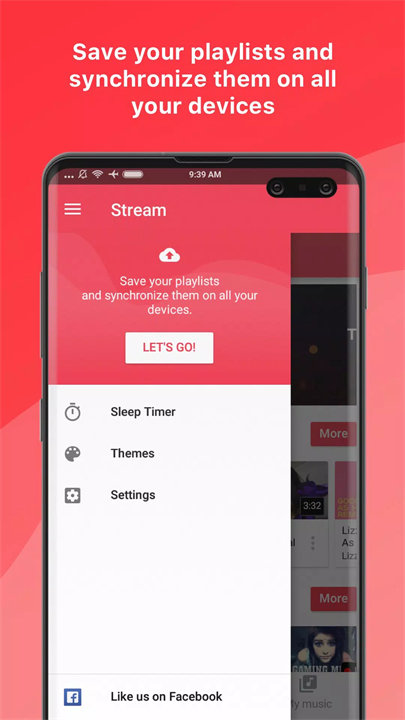Introducing Music App: Stream!
Music App: Stream by MWM is a mobile application designed for Android devices that provides users with a platform for streaming music. The app offers access to a wide range of songs and playlists, enabling users to enjoy their favorite tracks and discover new music. It features a sleek, intuitive interface and provides personalized music recommendations, curated playlists, and trending tracks. The app also supports offline playback, allowing users to enjoy music without an internet connection.
App Features and Functions:
1. Extensive Music Library: Access a large collection of songs, albums, and playlists across various genres. Users can stream music from a vast catalog of tracks.
2. Personalized Recommendations: Receive music suggestions based on your listening history and preferences. The app uses algorithms to offer tailored recommendations.
3. Curated Playlists: Explore playlists created by the app's team, featuring themes like mood, genre, or activity. These curated playlists help users discover new music and enjoy a diverse listening experience.
4. Offline Playback: Download songs and playlists to your device for offline listening. This feature is ideal for enjoying music when you don’t have an internet connection.
5. User-Friendly Interface: The app features an easy-to-navigate interface with search functionality, allowing users to quickly find their favorite tracks, artists, and albums.
Top Five FAQs on Music App: Stream:
1. How do I stream music using the Music App: Stream?
- Open the app and browse or search for the music you want to listen to. Select a song or playlist and tap the play button to start streaming. Ensure you have a stable internet connection for uninterrupted streaming.
2. Can I download music for offline listening?
- Yes, you can download songs and playlists for offline playback. Find the content you wish to download and look for the download icon or option. Once downloaded, you can access your music even without an internet connection.
3. How does the app provide personalized recommendations?
- The app uses algorithms to analyze your listening habits and preferences. Based on your music choices, it suggests new tracks, artists, and playlists that match your tastes.
4. Are there any features for discovering new music?
- Yes, the app offers curated playlists and trending tracks to help you discover new music. You can explore playlists based on themes or moods and check out popular tracks to stay up-to-date with current music trends.
5. What should I do if I encounter issues with the app?
- If you experience problems with the app, try restarting it or your device. Ensure you have the latest version of the app installed by checking for updates in the Google Play Store. If issues persist, consult the app’s support resources or contact customer service for further assistance.
--
PLEASE NOTE:
- Stream is a third party music streaming player app, not a downloader. It does not allow to listen to your own mp3. All the content is provided by YouTube services. Therefore, Stream does not have direct control over the content displayed.
- Please use the following link to report any content that may infringe copyrights: https://www.youtube.com/yt/copyright/
- Stream is not a mp3 downloader.
- You can stream and listen to unlimited songs but will not be able to download them.
- According to YouTube's Terms of Use, we are not allowed to display videos when in lock
screen, nor to let you download songs.
- By using Stream, you agree to be bound by the YouTube Terms of Service: https://www.youtube.com/t/terms
PERMISSIONS INFORMATION
You will be asked to authorize two accesses within the app:
- one to enable the floating popup player.
ABOUT US:
- Follow us on Facebook: https://www.facebook.com/streamplayerapp/
If you are experiencing any issues or have comments and suggestions please contact us at support@streamplayer.io, we will do our best to help you!
What's New in the Latest Version 2.21.06
Last updated on Apr 20, 2023
Minor bug fixes and improvements. Install or update to the newest version to check it out!