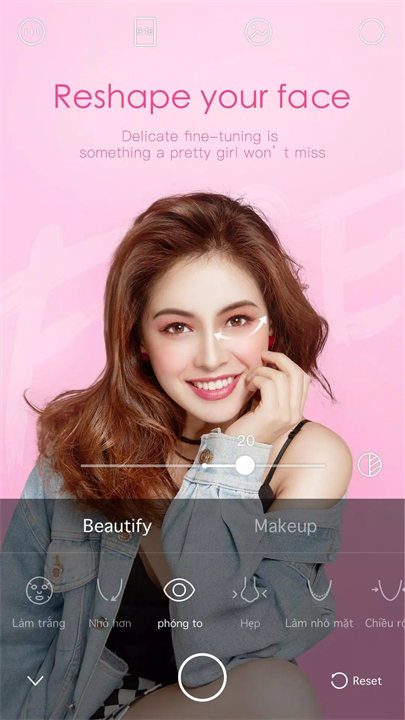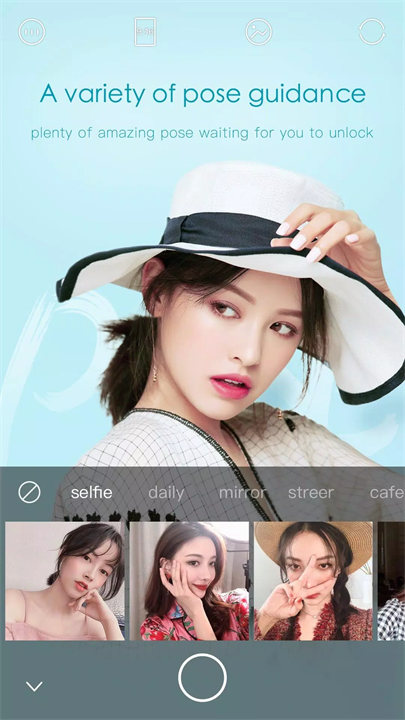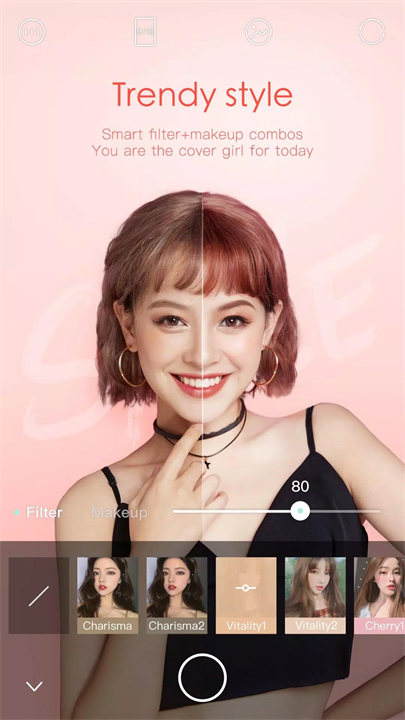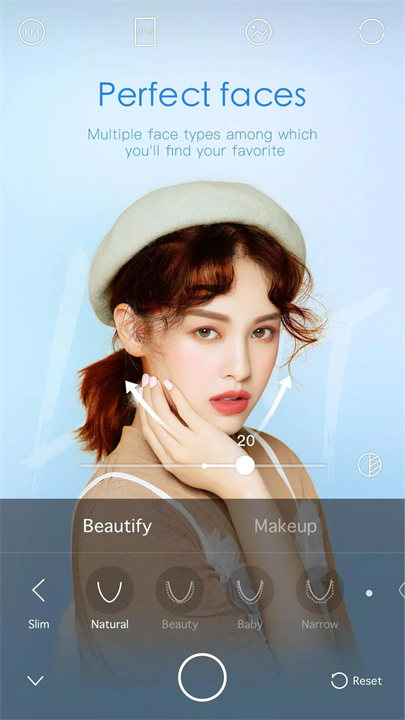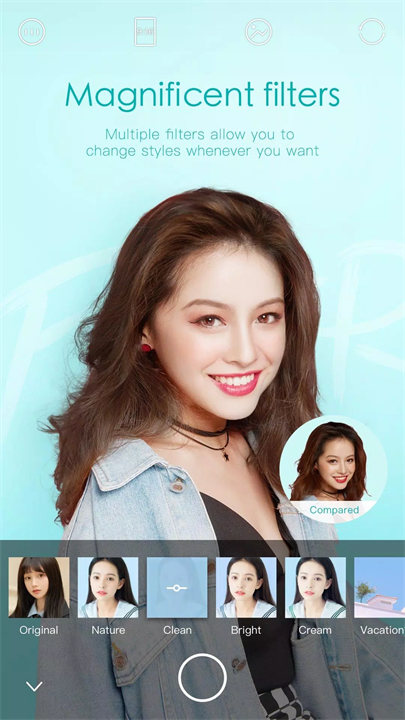Introducing Ulike!
Ulike by Bytedance Pte. Ltd. is a mobile app designed to enhance selfies and photos with a variety of beauty and makeup effects. It offers real-time beautification tools, customizable makeup options, and artistic filters. The app enables users to capture and edit images and videos with a range of effects, making it easy to create and share polished content on social media.
Features:
1. Real-Time Beautification:
- Skin Smoothing: Automatically smooths skin to reduce blemishes and imperfections, providing a flawless appearance.
- Face Reshaping: Adjusts facial features like slimming the face, enlarging eyes, and enhancing jawlines and cheekbones.
2. Makeup Effects:
- Virtual Makeup: Apply a variety of virtual makeup options including foundation, blush, eyeshadow, eyeliner, and lipstick with adjustable intensity.
- Makeup Presets: Use predefined makeup styles to quickly achieve different looks.
3. Artistic Filters:
- Diverse Filters: Access a wide range of filters to change the tone, mood, and style of your photos and videos.
- Customizable Filters: Adjust filter settings to fine-tune the look of your images.
4. Video and Photo Capture:
- Live Effects: Apply filters, makeup effects, and beautification tools in real-time while taking photos or recording videos.
- Basic Editing: Perform basic photo edits such as cropping, rotating, and adjusting brightness and contrast.
5. Sharing and Integration:
- Social Media Integration: Share your enhanced photos and videos directly to social media platforms like Instagram, Facebook, and TikTok.
- Collage and Layout: Create collages by combining multiple photos into a single image with various layout options.
Top Five FAQs on Ulike:
1. Is like free to use?
- Yes, Ulike is free to download and use. It offers a range of features at no cost, though there may be in-app purchases or premium options available for additional effects, filters, or makeup styles.
2. Can I use Ulike to record videos with effects?
- Yes, Ulike supports video recording with real-time application of filters, makeup effects, and beautification tools, allowing you to create engaging and interactive videos.
3. Does Ulike allow for custom makeup or filter creation?
- Ulike provides a wide selection of preset makeup options and filters but does not support the creation of fully custom makeup styles or filters. Users can choose from the available presets for personalization.
4. How do I share my photos and videos from Ulike?
- You can share your edited photos and videos directly from Ulike to social media platforms such as Instagram, Facebook, TikTok, and others, or send them via messaging apps.
5. Are there privacy settings available in Ulike?
- Ulike includes basic privacy controls related to content sharing within the app. For additional privacy, users should review and adjust their privacy settings on social media platforms when sharing their content.
/
- Corporate partnerships: ulike_mkt_bd@bytedance.com
Facebook: Ulikecamera
Instagram: ulikecamera
Twitter: @CameraUlike
What's New in the Latest Version 5.5.1
Last updated on Jun 6, 2024
We sincerely invite you to join our new public beta!
- One-click update that optimizes the user experience, unlocks a new way of selfie.
- Go update the app and share the amazing moments! We are looking forward to your feedback!