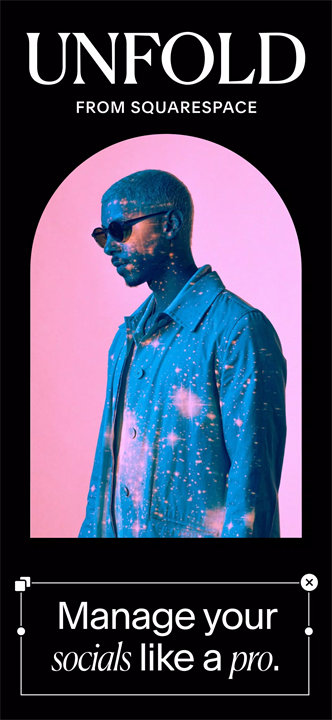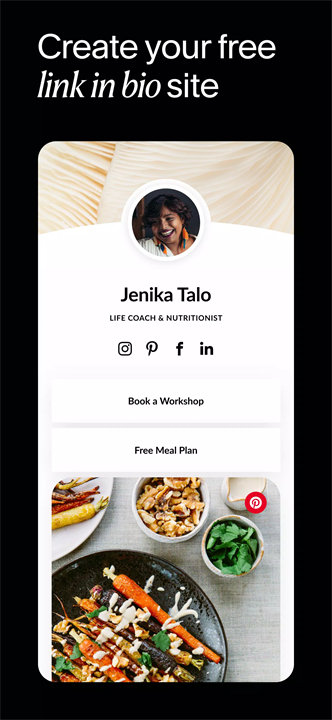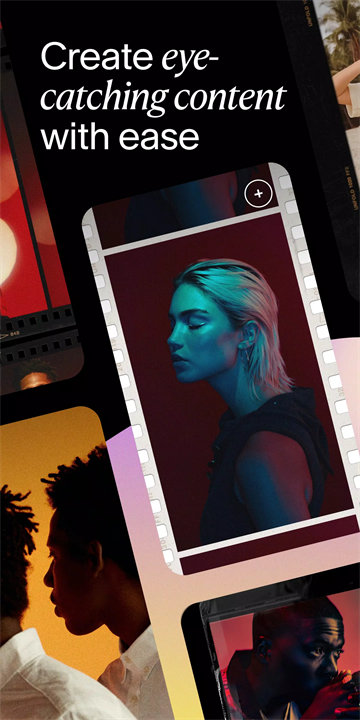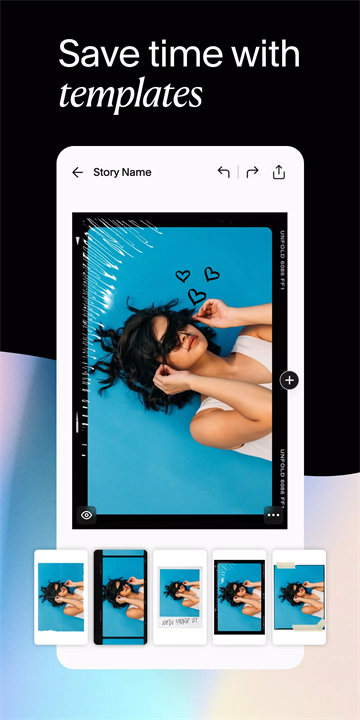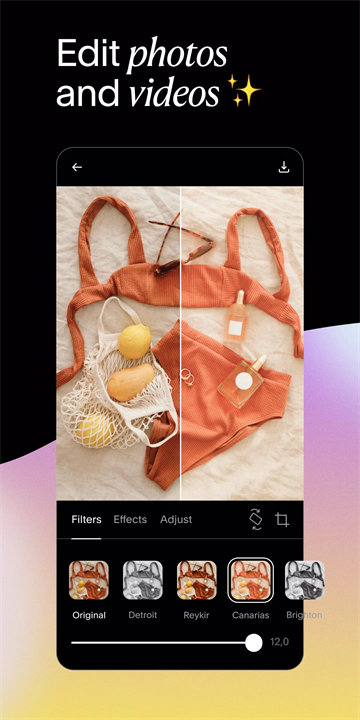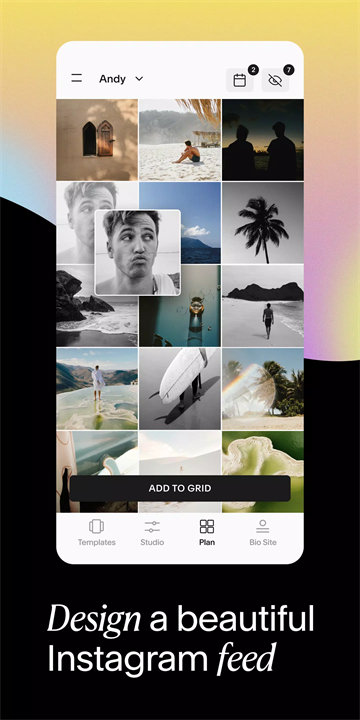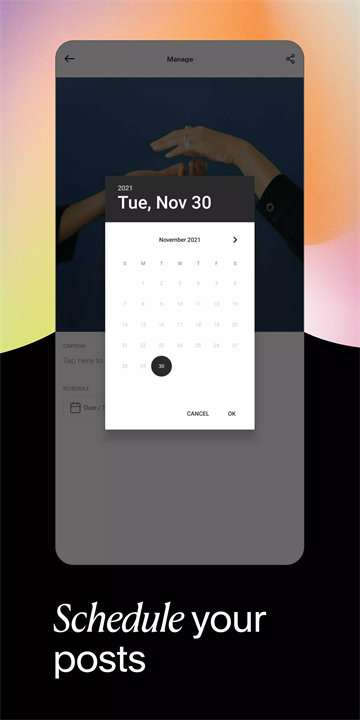Welcome to Unfold!
Unfold is a mobile app designed to help users create stunning and professional social media content. It’s tailored for Instagram users and content creators who want to elevate their social media presence. The app offers a variety of tools, including templates, advanced AI editing features, and a feed planner to create beautiful posts, stories, and Reels. Whether you're a professional content creator or just looking to improve your social media game, Unfold provides everything you need to design and customize your content with ease. Download Unfold now!
Key Features of Unfold:
- Reels Templates:
Create trendy Reels videos quickly with pre-designed templates. Add clips and photos, and let Unfold automatically adjust the design and effects for you.
- 400+ Templates:
Unfold provides over 400 templates for Instagram stories, posts, and animated content. Customize these templates by adding unique fonts, textures, backgrounds, and effects to your photos.
- Advanced AI Editing Tools:
Use AI-powered tools to remove backgrounds from photos, adjust brightness, contrast, and saturation, or apply creative filters and effects like VHS, Glitch, and more.
- Feed Planner:
Plan and preview your Instagram feed before posting. Arrange your photos to see how they will look in your grid and ensure a consistent aesthetic.
- Bio Sites:
Create personalized Bio Sites for your Instagram or other social media profiles. Share multiple links in your bio and customize your Bio Site’s URL.
- Unfold+ Features:
Access to 400+ templates, exclusive fonts, stickers, and effects.
Unlimited photos in the Feed Planner.
AI photo editing tools and advanced filters.
Customizable Bio Site URL for your social profiles.
- Unfold Pro Features:
Upload custom fonts and integrate your brand's colors.
Sync logos, stickers, and other branding elements into the app.
Remove the watermark from your Bio Site.
Share stories via a stori.es link.
Includes all Unfold+ features.
Top 5 FAQs on Unfold:
How do I remove the background from a photo using Unfold?
Answer: Use the AI editing tool to automatically remove the background from any image. The app’s AI detects the background and separates it from the subject, leaving you with a transparent image.
Can I create Reels with Unfold?
Answer: Yes! Unfold offers exclusive Reels templates. Simply select your favorite template, add your clips and photos, and the app will help you design trendy and stylish videos.
What is the Feed Planner feature?
Answer: The Feed Planner allows you to upload and arrange your posts to preview how they will appear in your Instagram feed. It’s a great tool for ensuring your feed maintains a consistent and aesthetically pleasing layout.
What’s the difference between Unfold+ and Unfold Pro?
Answer: Unfold+ gives you access to a variety of templates, editing tools, and unlimited photos in the Feed Planner. Unfold Pro offers additional premium features such as the ability to upload custom fonts, use your brand colors, remove the watermark from your Bio Site, and share stories via stori.es links.
How do I create a Bio Site?
Answer: The Bio Site feature lets you create a personalized landing page with multiple links. You can customize the appearance of your page, choose your URL, and share it in your social media bios, allowing followers to easily access all your important links.
<3
Privacy Policy —
https://squarespace.com/privacy
Terms of Service —
https://squarespace.com/terms-of-service
Thanks for creating with Unfold! We'd love to hear from you. Email us at hello@unfold.com or message us on Instagram at @unfold.
Version History
v8.125.0——27 Feb 2025
With the Unfold app, you can grow and succeed on social media and have fun while doing it.
— Create unique content with hundreds stories, posts, Reels templates
— Easily edit your images and videos with effects and more
— Plan out your Instagram grid and schedule posts
— Share your entire world in one link with a free, custom link in bio site
We love hearing your ideas and feedback. Go to Menu > Support > Contact Support in the app.