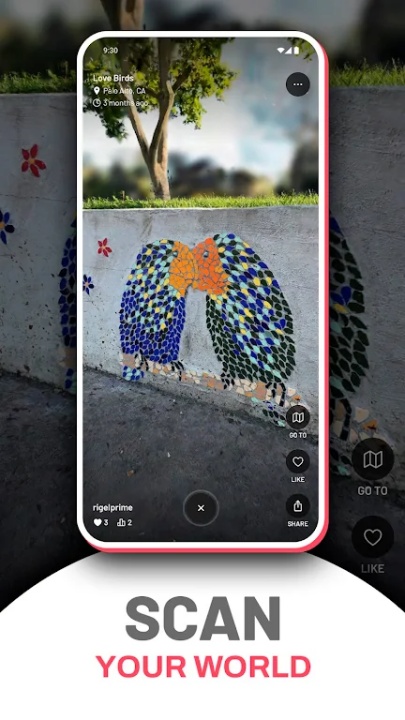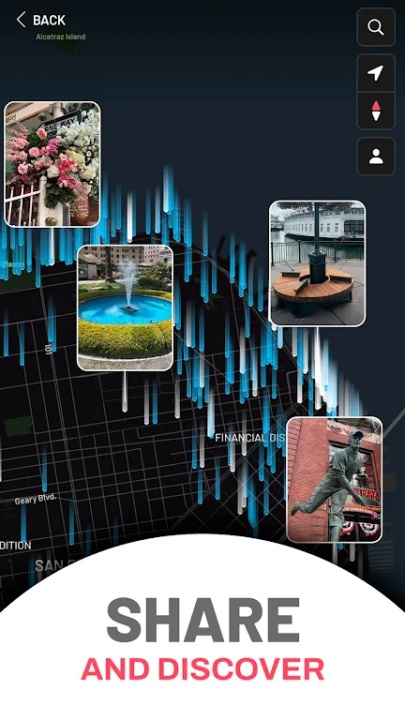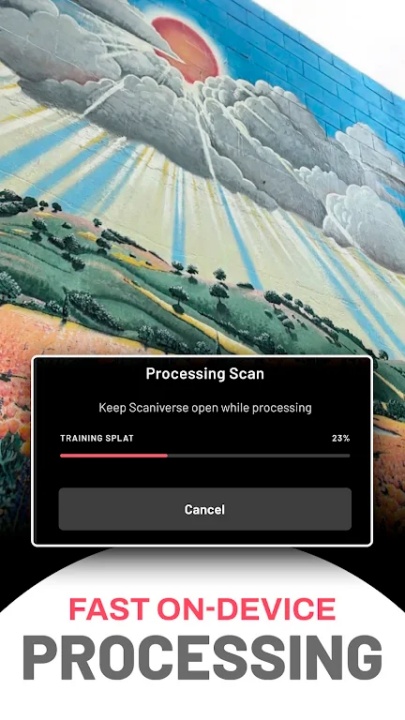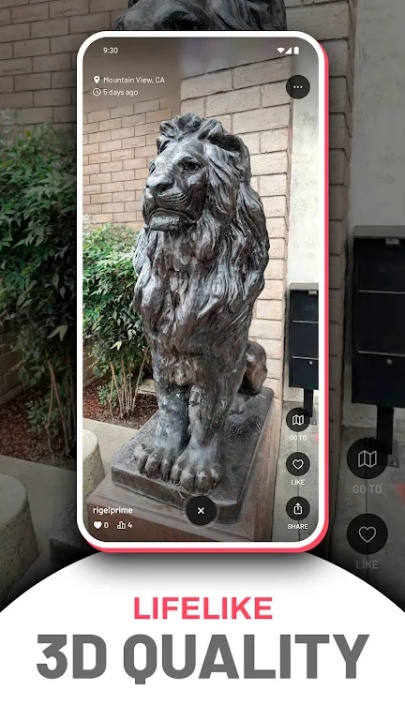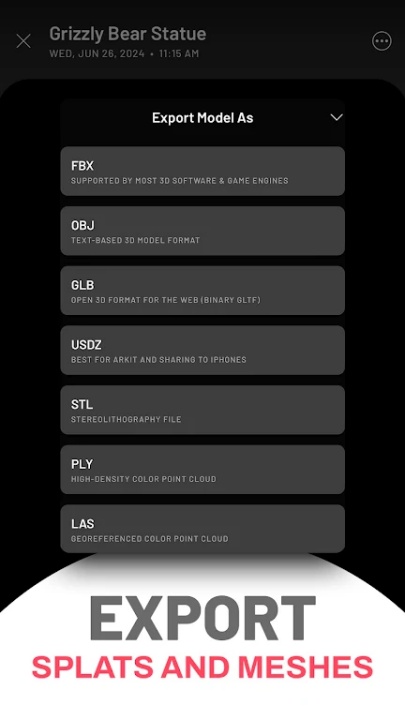Scaniverse is an innovative 3D scanning app that empowers users to capture, explore, and share the world in stunning detail. With advanced on-device processing and free, unlimited 3D Gaussian splatting, Scaniverse transforms your smartphone into a powerful tool for creating vibrant 3D models of objects, landmarks, and everyday scenes.
Key Features
Effortless 3D Scanning
- Capture 3D models by simply pointing your phone and walking around the object or scene.
- Enjoy fast and easy scanning with no need for an internet connection during processing.
High-Quality 3D Models
- Create detailed 3D models with exceptional fidelity, including lighting, reflections, and transparency.
- Experience the precision of Gaussian splatting for lifelike results.
Global Map of 3D Photos
- Explore a shared map filled with vibrant 3D photos, or "splats," contributed by the Scaniverse community.
- Discover breathtaking locations, historical landmarks, and unique objects from around the world.
Privacy and Sharing Options
- Keep your 3D models private until you're ready to share them.
- Post your creations to the global map or share links for others to view in a browser.
Export for Creative Projects
- Export 3D models in formats like OBJ, FBX, GLB, USDZ, LAS, PLY, or SPZ for use in 3D editing software.
- Use your scans for digital art, personal archives, or professional projects.
Community Engagement
- Join a global community of 3D scanning enthusiasts to share, learn, and connect.
- Participate in sweepstakes and explore trending scans in the Discover feed.
Mobile Accessibility
- Enjoy exclusive on-device processing for seamless scanning without relying on external servers.
- Access Scaniverse on Android devices and contribute to a growing 3D map.
Why Choose Scaniverse?
- Combines advanced 3D scanning technology with user-friendly features for effortless creativity.
- Offers privacy, flexibility, and high-quality results for personal and professional use.
- Provides a platform for global exploration and community engagement through 3D scans.
Frequently Asked Questions
Q: Can I use Scaniverse without an internet connection?
A: Yes, Scaniverse processes 3D models entirely on your device, so no internet connection is needed.
Q: What formats can I export my 3D models in?
A: You can export models in OBJ, FBX, GLB, USDZ, LAS, PLY, and SPZ formats.
Q: Is Scaniverse available on all devices?
A: Scaniverse is supported on Android devices and offers exclusive on-device processing.
Q: Can I share my 3D scans with others?
A: Yes, you can post your scans to the global map or share links for browser viewing.
Q: How can I join the Scaniverse community?
A: Visit community.scaniverse.com to connect with other users, share scans, and participate in events.
Version History
v1.0.0 ---- 1 Jun 2024
- Bug fixes and improvements.