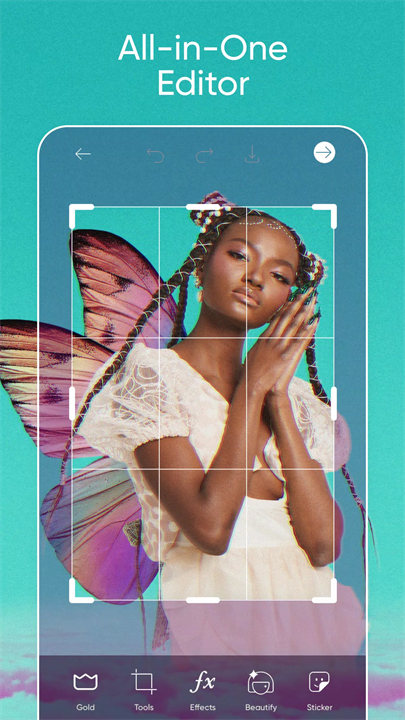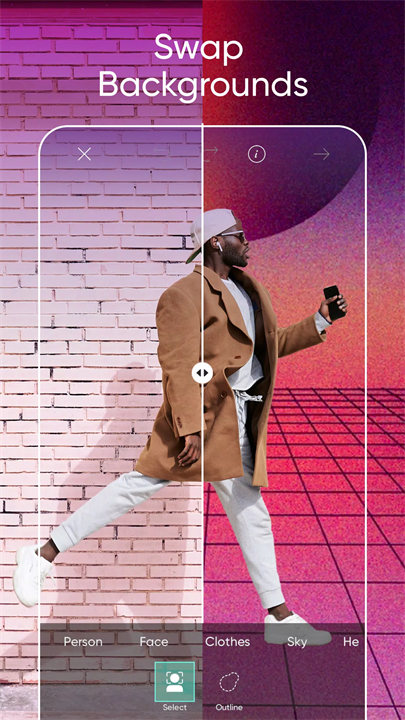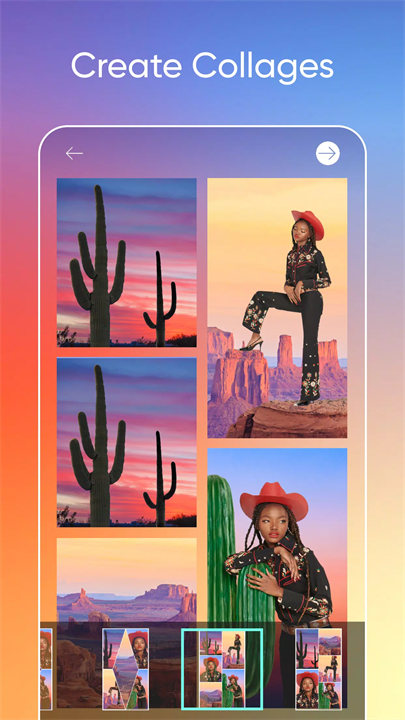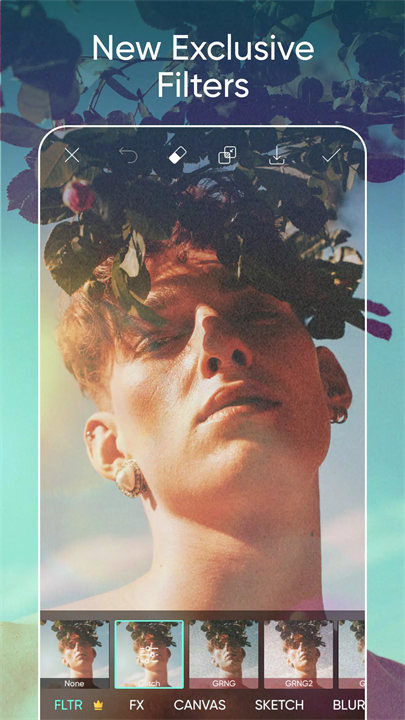Introducing Picsart Lite!
Picsart Lite is a streamlined, lightweight version of the popular Picsart photo editing app, designed specifically for devices with limited storage and processing power. It retains key editing capabilities while minimizing the app’s footprint, making it accessible for users with lower-end smartphones or tablets.
Features:
1. Basic Editing Tools:
- Crop & Rotate: Adjust the composition of your photo by cropping or rotating it to fit your needs.
- Straighten: Correct tilted photos to ensure your images are perfectly aligned.
2. Filters and Effects:
- Preset Filters: Apply various preset filters to instantly enhance your photos with different looks and moods.
- Artistic Effects: Use effects like blur or vignette to add creative touches to your images.
3. Adjustments:
- Brightness & Contrast: Fine-tune the lightness and contrast of your photos to achieve the desired exposure and depth.
- Saturation & Temperature: Adjust the color intensity and warmth or coolness of your images.
4. Text and Stickers:
- Add Text: Overlay text on your photos with customizable fonts, sizes, and colors for captions or messages.
- Stickers: Incorporate fun and decorative stickers to personalize your images.
5. User-Friendly Interface:
- Simple Navigation: The app’s interface is designed to be straightforward and intuitive, allowing users to quickly find and use its features.
- Responsive Design: Optimized for smooth performance on lower-end devices.
Top Five FAQs on Picsart Lite:
1. Is Picsart Lite free to use?
- Yes, Picsart Lite is free to download and use. While the app itself is free, it may offer optional in-app purchases or premium features that require payment, such as additional stickers, effects, or advanced tools.
2. What makes Picsart Lite different from the full Picsart app?
- Picsart Lite differs from the full Picsart app in its size and feature set. It is designed to be more resource-efficient, offering essential editing tools and a limited selection of filters and effects. This makes it ideal for devices with less storage and processing power. The full app has a broader range of features, including more advanced editing options, a larger variety of filters, and integrated social features.
3. Can I save and share my edited photos with Picsart Lite?
- Yes, you can save your edited photos to your device’s gallery. Additionally, Picsart Lite allows you to share your images directly to social media platforms like Instagram, Facebook, and Twitter, making it easy to showcase your edits without leaving the app.
4. Does Picsart Lite support all the same filters and effects as the full app?
- Picsart Lite includes a selection of popular filters and effects but does not have the complete range available in the full Picsart app. The Lite version focuses on a curated set of tools to maintain a smaller app size, while the full app offers an extensive library of filters and effects for more advanced editing.
5. Will my projects sync across devices if I use Picsart Lite?
- Picsart Lite does not support cloud syncing or account-based features found in the full Picsart app. Projects are saved locally on your device, meaning they won’t automatically sync or be accessible from other devices. For cloud syncing and access across multiple devices, users would need to use the full Picsart app and create an account.
/
Terms and conditions: https://picsart.com/terms-and-conditions
About Ads: https://picsart.com/privacy-policy#interest-base
What's New in the Latest Version 25.4.1_lite
Last updated on Jul 24, 2024
- Bug Fixes and Performance Updates.