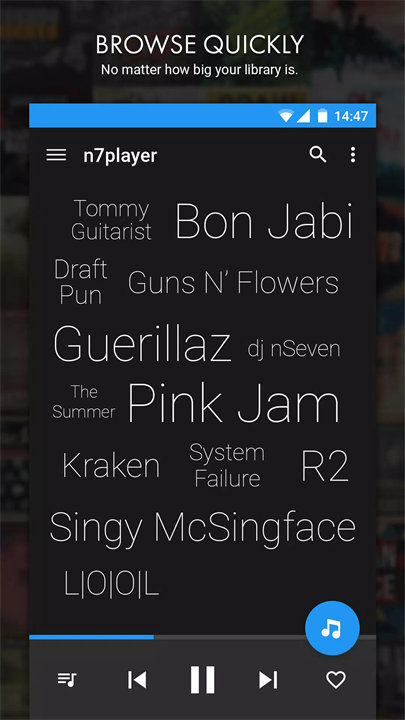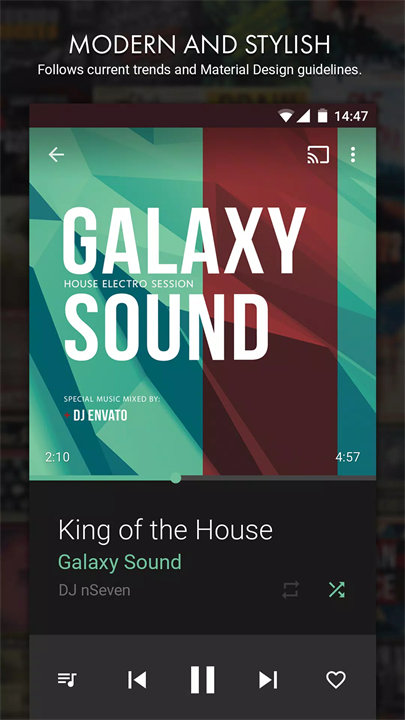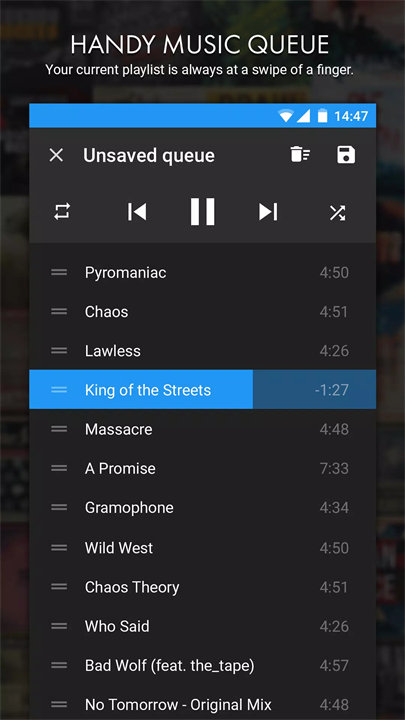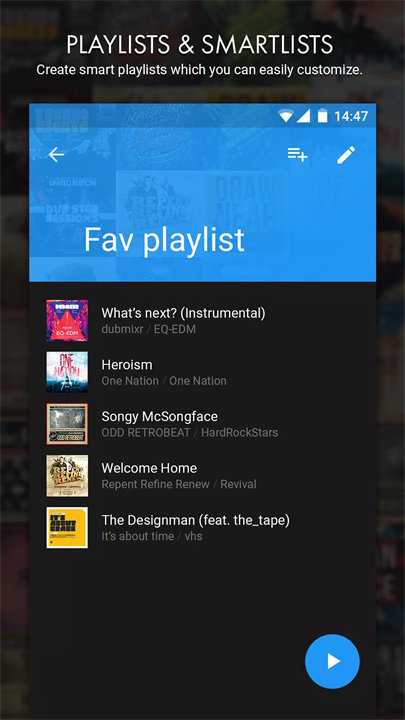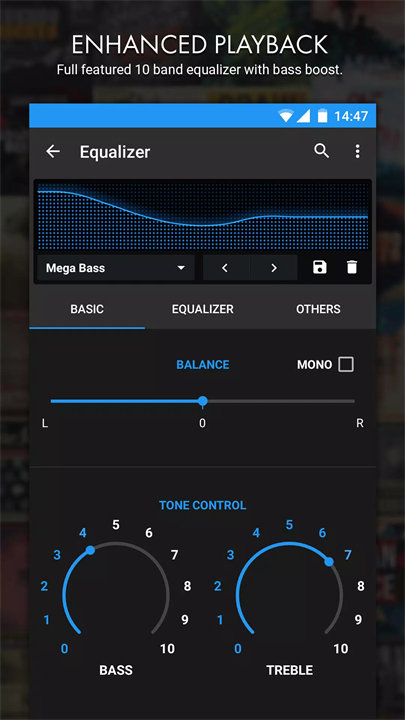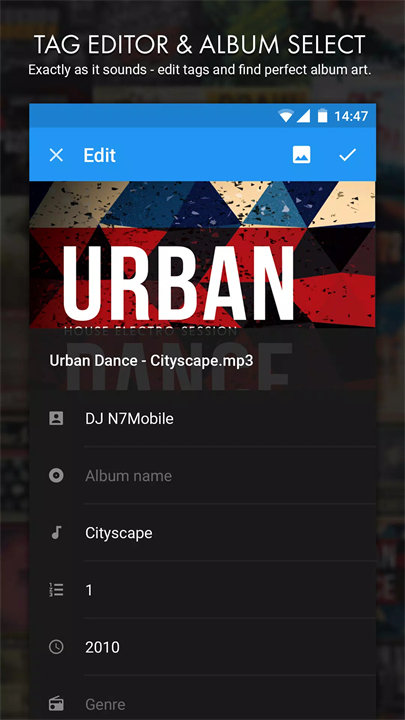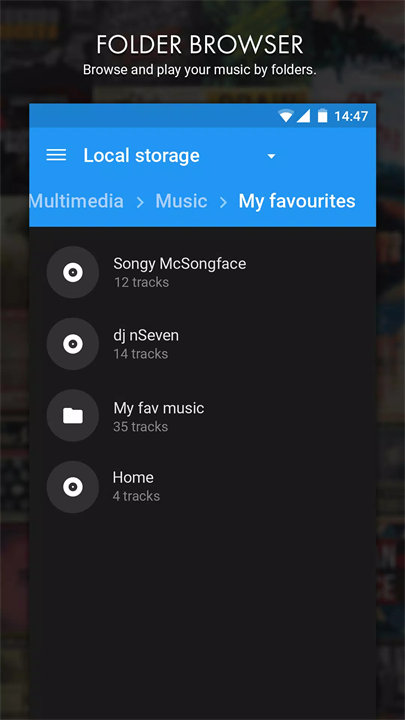Welcome to n7player Music Player!
n7player Music Player by N7 Mobile Sp. z o.o. is a comprehensive music player app for Android devices that provides an intuitive and customizable interface for managing and enjoying your music collection. It supports a wide range of audio formats and offers advanced features designed to enhance the listening experience.
Features:
- Customizable User Interface:
n7player features a unique and flexible user interface that can be personalized according to user preferences. Users can choose from various themes and layouts to tailor the app to their style.
- Advanced Equalizer:
The app includes a powerful 10-band equalizer with presets and custom settings, allowing users to adjust audio output to their liking and enhance the sound quality of their music.
- Gesture Controls:
n7player supports gesture controls for easy navigation and playback. Users can swipe and tap to control music, making it simple to use the app while on the go.
- Playlist Management:
Users can create, manage, and organize playlists effortlessly. The app allows for easy addition and removal of tracks, and playlists can be customized based on mood, genre, or personal preference.
- Audio Visualization:
The app provides visualizations that sync with the music, offering a dynamic and engaging listening experience. Users can choose from different visual effects that enhance their music enjoyment.
Top Five FAQs on n7player Music Player:
1. How do I add music to n7player Music Player?
To add music, open the app and navigate to the "Library" section. The app will automatically scan your device for music files. You can also manually add music by copying files into the music folder on your device or using the "Add Music" option in the app settings.
2. Can I customize the interface of n7player?
Yes, n7player offers various customization options for its interface. You can choose different themes, layouts, and visual styles to personalize the app according to your preferences.
3. How do I use the equalizer in n7player?
To access the equalizer, tap on the "Equalizer" icon in the app. You can adjust the 10-band equalizer settings, apply presets, or create custom audio profiles to enhance your music experience.
4. Can I create and manage playlists in n7player?
Yes, you can create, manage, and organize playlists within n7player. Go to the "Playlists" section, select "Create New Playlist," and add your favorite tracks to it. You can also edit and delete playlists as needed.
5. Does n7player support audio visualization?
Yes, n7player includes audio visualizations that sync with your music. You can access and customize these visual effects through the app’s settings to enhance your listening experience.
/
What's new in the latest 3.2.10-3002010
Last updated on 2023-09-15
- Fixed issue with purchases
Full changelog: https://n7player.com/changelog/