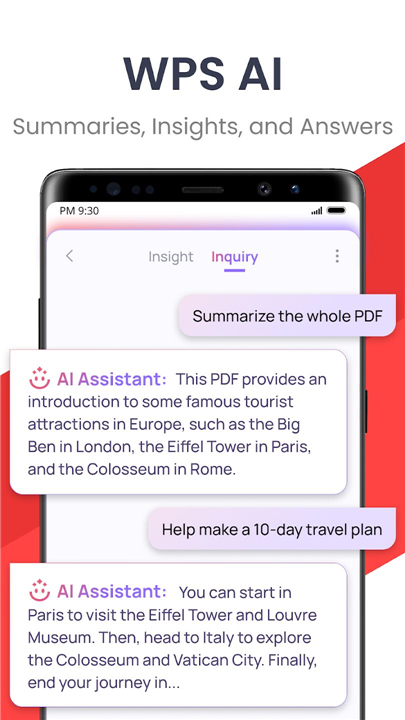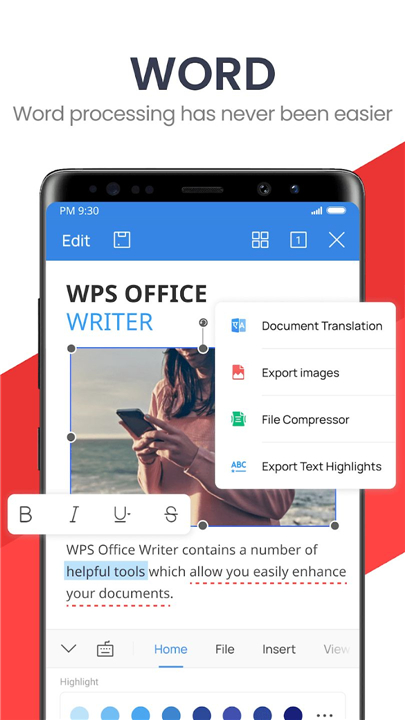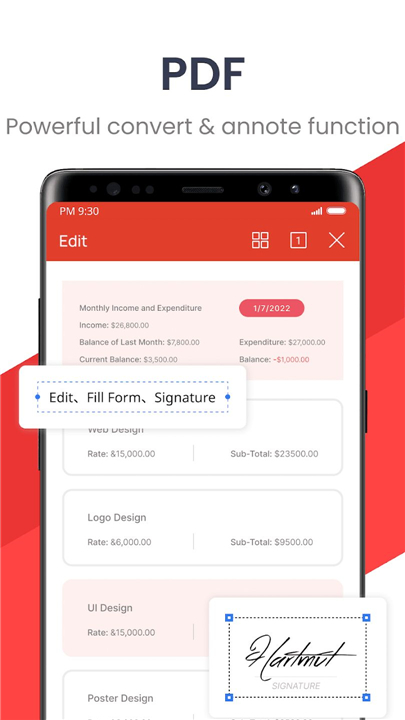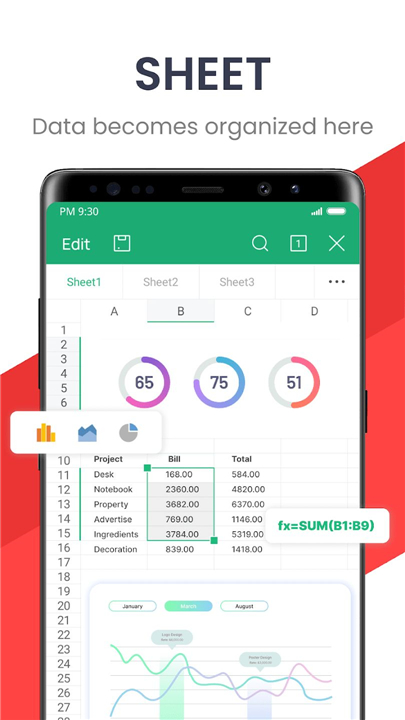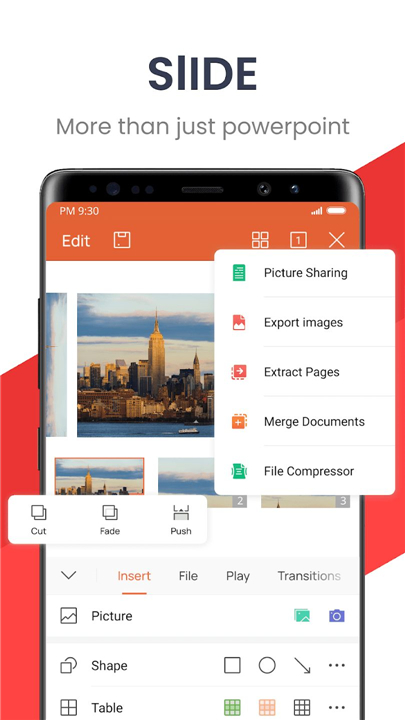WPS Office-PDF,Word,Sheet,PPT
✦Introduction✦
WPS Office is a comprehensive and free office suite that includes powerful tools for creating and editing Word documents, PDFs, spreadsheets, and presentations.
It integrates a wide range of functionalities such as cloud storage, online editing capabilities, and a rich template library. With WPS AI's innovative features, users can streamline their workflow, whether on mobile devices or desktops, making it easier to manage documents and collaborate in real-time.
-------✦ App Features ✦-------
• AI-Powered Document Scanner:
Digitize paper documents quickly and accurately, with the ability to extract and erase elements.
• WPS AI-generated Content (AIGC):
Generate high-quality content on-demand, including meeting summaries, event planning documents, resumes, and more.
• AI-Powered Rewriting:
Revise and polish written content, providing professional editing assistance and improving the writing process.
• ChatPDF:
Avoid the hassle of reading through long PDFs. Get summaries, outlines, or translations easily, and engage in conversations for instant answers about your PDFs.
• AI-Powered OCR:
Advanced Optical Character Recognition (OCR) technology for efficient data entry from scanned documents, providing insights quickly.
• Powerful Office Suite:
Access various templates to create and edit budgets, Word documents, presentations, spreadsheets, resumes, and more directly from your Android device.
Utilize built-in tools to convert and process documents, PDFs, and images seamlessly.
Collaborate in real-time to create, edit, and share files easily.
• PDF Management:
A free PDF viewer that allows you to open, view, share, and comment on PDF files anytime, anywhere.
Convert various office documents (Word, Text, Sheets, PowerPoint, etc.) to PDF format.
Scan physical documents to PDF and support comprehensive PDF functionalities like annotation, signing, extraction/splitting, and merging.
Easily add and delete watermarks in PDFs.
• Robust Cloud Storage:
Utilize WPS Cloud for document management, ensuring synchronization in real time across devices. Access and edit documents directly from mobile phones and computers.
Save and manage documents on third-party cloud services like Dropbox, Google Drive, Box, Evernote, and Microsoft OneDrive.
• Remote Work Solutions:
Enjoy 1GB of free cloud storage while facilitating online editing and file sharing effortlessly.
Share documents easily via WIFI, NFC, DLNA, email, instant messaging, and popular social media platforms.
-------✦ Q & A ✦-------
Q1: Can I convert documents to PDF?
A1: Yes, WPS Office allows you to convert various types of documents, including Word, Excel, and PowerPoint files, into PDF format easily.
Q2: Does WPS Office support real-time collaboration?
A2: Yes, you can collaborate with others in real-time on documents using WPS Office, making it easy to work together remotely.
Q3: What types of documents can I create with WPS Office?
A3: You can create a variety of documents, including text documents (Word), spreadsheets (Excel), and presentations (PowerPoint) using WPS Office.
Q4: Is there a feature for scanning documents?
A4: Yes, WPS Office includes an AI-powered document scanner, allowing you to digitize paper documents quickly and accurately.
------------------------------------------
Version History v18.12.1 —— 30 Sep 2024
Minor bug fixes and improvements. Install or update to the newest version to check it out!