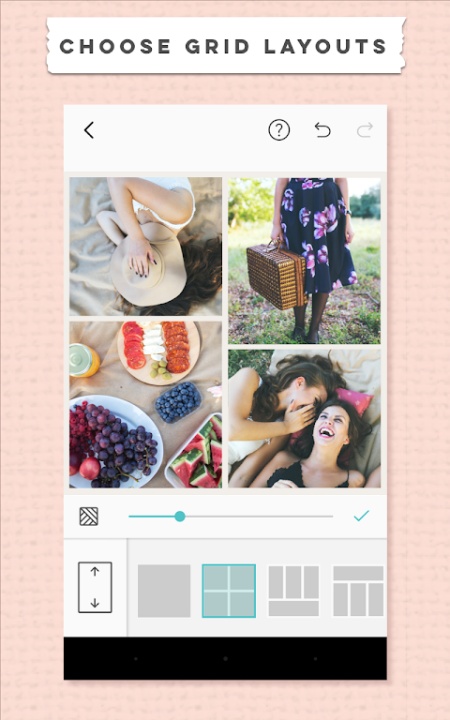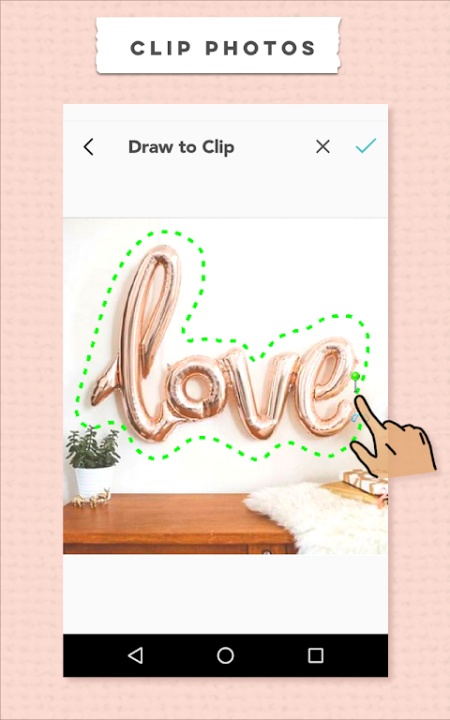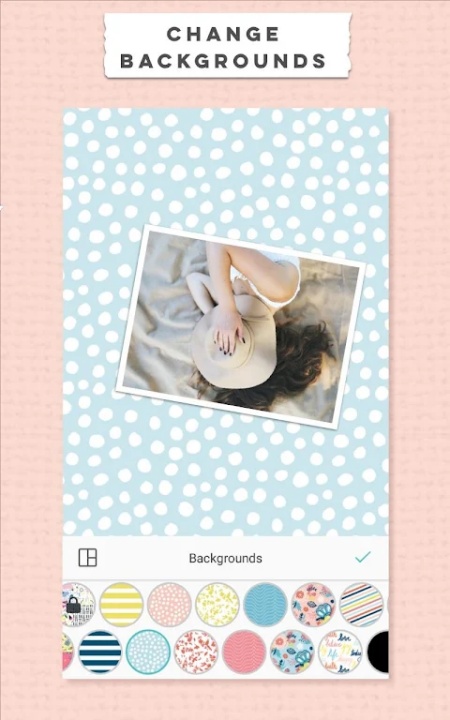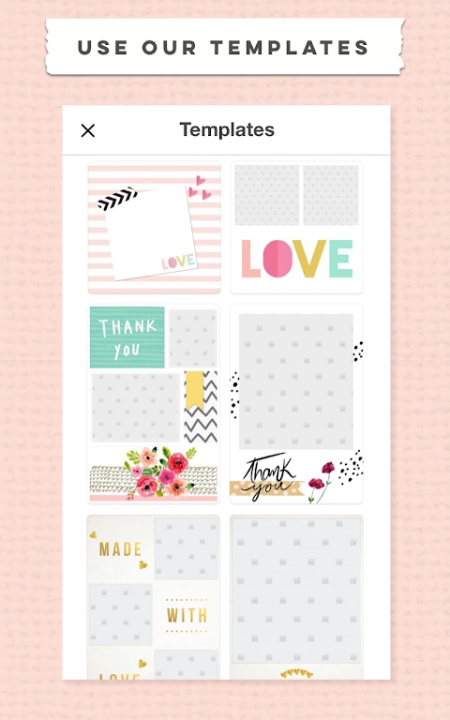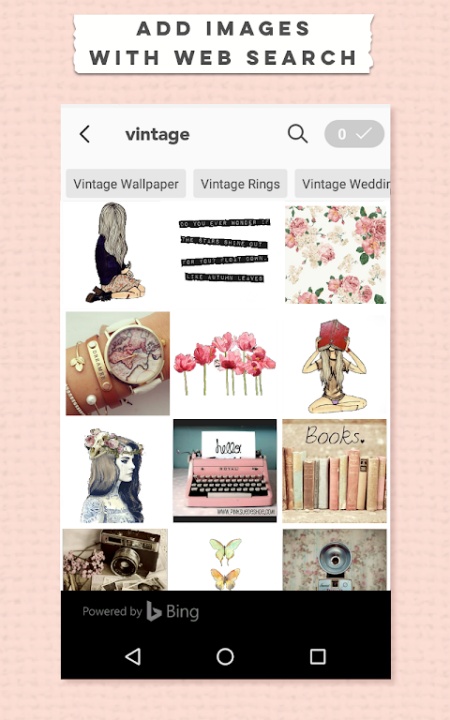PicCollage Beta is an exciting early-release version of the PicCollage app, offering users the chance to explore and test the newest features before they are officially launched. With tools for creating stunning photo collages, customizing designs, and sharing creations, PicCollage Beta empowers users to unlock their creativity and showcase their special moments.
Key Features
Simple and Easy Collage Creation
- Create photo collages in seconds using the intuitive photo grid feature.
- Choose from a wide variety of grid layouts and collage templates or freestyle your designs.
- Adjust the size of your collage with a single touch and share it on Instagram, Twitter, Facebook, and more.
Stickers for Every Occasion
- Decorate your collages with thousands of seasonal, fun, and artsy stickers.
- Access exclusive content from popular brands like Hello Kitty, Pacman, tokidoki, and more.
Unlock Your Creativity
- Customize photo borders, backgrounds, grids, filters, and more with the robust photo editor.
- Use the powerful web search feature to find the perfect photos to enhance your collage.
Advanced Features
- Draw on your collages with the Doodle tool for personalized designs.
- Import multiple photos from your camera roll, Facebook, Instagram, and web image search.
- Rotate, resize, and delete elements with simple touch gestures.
- Create photo clippings with the easy-to-use image cropping tool.
- Add GIFs to your collages and share them as looping videos on social media platforms.
Pre-Made Templates and Freestyle Options
- Use pre-made templates to instantly create themed collages.
- Choose Freestyle mode to design a scrapbook of your special moments.
Printing and Sharing
- Print your photo collages at home by connecting to a wireless printer.
- Turn your creations into phone cases, canvas prints, magnets, greeting cards, and posters.
Community Engagement
- Follow other users and remix their photo collages with your own creative touch.
- Submit your collages to Remix Contests for a chance to win prizes and gain followers.
Why Choose PicCollage Beta?
- Combines intuitive tools with advanced features for effortless collage creation.
- Offers exclusive access to new updates and seasonal content.
- Provides a platform for creativity, sharing, and community engagement.
Frequently Asked Questions
Q: Can I create themed collages using PicCollage Beta?
A: Yes, the app offers pre-made templates for instant themed collage creation.
Q: Does PicCollage Beta support GIFs?
A: Absolutely, you can add GIFs to your collages and share them as looping videos.
Q: Can I print my collages using PicCollage Beta?
A: Yes, the app allows you to print collages at home by connecting to a wireless printer.
Q: Is PicCollage Beta suitable for social media sharing?
A: Yes, you can share your collages on Instagram, Twitter, Facebook, and other platforms.
Q: How can I participate in Remix Contests?
A: Submit your collages to Remix Contests for a chance to win prizes and gain followers.
Version History
v107.4.9 ---- 10 Sep 2024
- Bug fixes and improvements.
v107.4.8 ---- 9 Sep 2024
- Bug Fixes and improvements.
v107.4.7 ---- 6 Sep 2024
- Bug fixes and improvements.