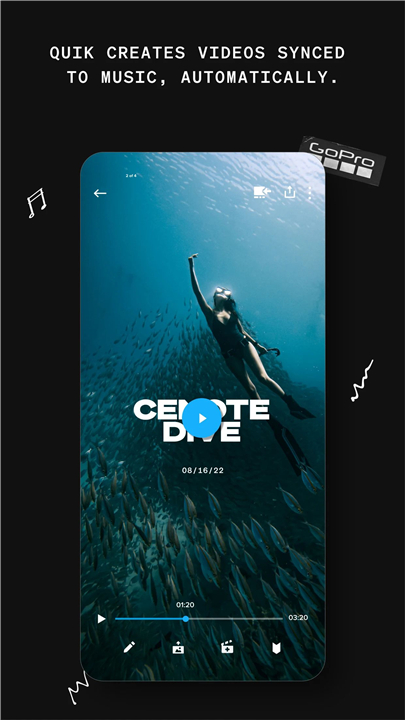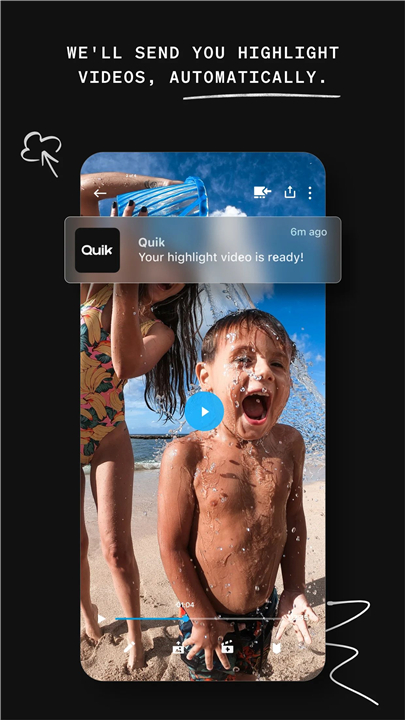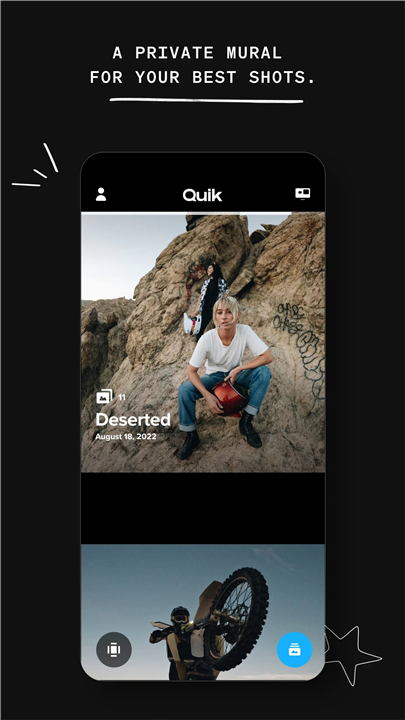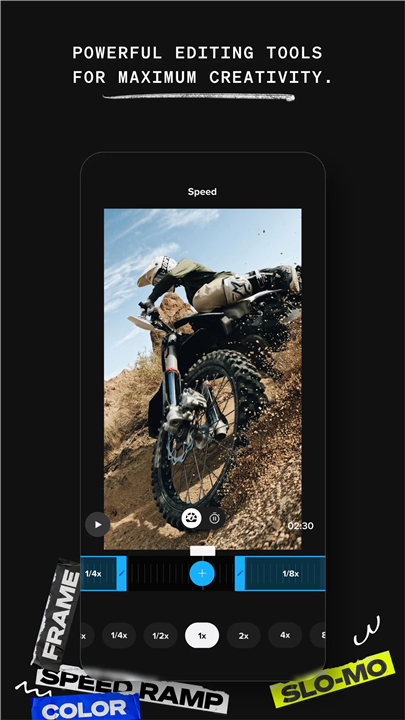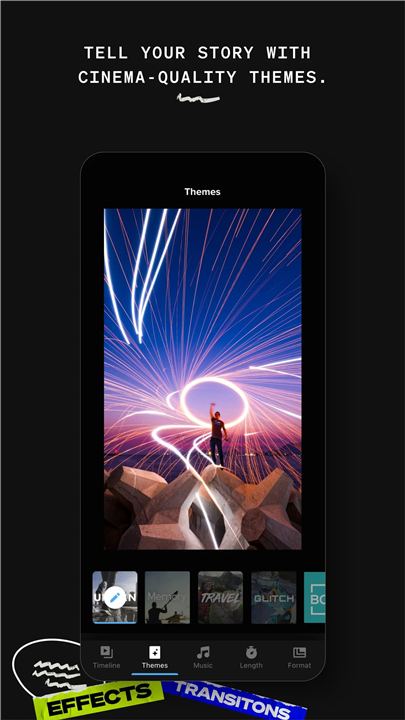GoPro Quik: Video Editor
✦Introduction✦
GoPro Quik is an intuitive video editing app designed to help you create stunning videos effortlessly from your GoPro footage and other video sources.
Whether it’s for a vlog, social media, or personal memories, GoPro Quik offers everything you need to elevate your video editing experience.
-------✦ App Features ✦-------
• Automatic Edits
The app automatically selects your best shots and syncs them to music, adding cinematic transitions to create a shareable video with minimal effort.
• Highlight Videos Sent to You
With a GoPro subscription, your selected shots are auto-uploaded to the cloud while charging your camera, and a stunning highlight video is generated and sent to you for easy sharing.
• Unlimited Backup at 100% Quality
A Quik subscription offers unlimited mural backup of your content at full quality. GoPro camera owners get comprehensive backup of all edited media.
All Your Favorite Shots in One Spot
• Beat Sync
Automatically sync clips, transitions, and effects to the beat of your chosen music for a polished production.
• Speed Tool
Gain ultimate control over video playback speed—apply super slow-motion, fast-motion, or freeze effects at multiple segments within a clip.
• Frame Grab
Capture high-resolution still photos by extracting frames from any video, allowing you to immortalize special moments with clarity.
• Themes
Choose from various themes to give your video a unique story with cinematic transitions, filters, and effects included.
• Filters
Utilize exclusive filters that enhance your footage based on specific environments, such as snow or water.
Sharing and Connectivity
Share to Social
Easily share your edited videos directly from Quik to your favorite social media platforms.
GoPro Camera Integration Features
• Camera Remote Control
Use your smartphone as a remote for your GoPro, enabling you to frame shots, record from a distance, and adjust settings effortlessly.
• Preview Shots + Transfer Content
Preview your GoPro photos and videos on your phone's screen before transferring them to Quik—even when you’re offline.
• Live Streaming
Stream your adventures live as they happen to integrated platforms or via custom RTMP URLs.
• Horizon Leveling
Ensure your shots are level with built-in horizon leveling technology to prevent crooked footage.
• Firmware Updates
Easily update your GoPro's firmware with straightforward instructions delivered via the app when you connect your camera.
-------✦ Q & A ✦-------
Q1: Is a subscription required to use GoPro Quik?
A1: While many basic features are free, a GoPro subscription is required for accessing certain premium features, such as unlimited backup at 100% quality and automatic highlight video generation.
Q2: Can I use Quik without a GoPro camera?
A2: Yes, you can use the Quik app with videos from other sources as well. However, certain features such as remote camera control will only be accessible when paired with a GoPro camera.
Q3: How does automatic editing work?
A3: The Quik app automatically selects your best shots, syncs them to your chosen music, and applies cinematic transitions to create an engaging video without much effort from you.
-------✦ User Reviews ✦-------
GOOGLE USER REVIEWS
1. Ross Worrell - 5 Star Rated at January 16, 2025
**UPDATE - The issue was fixed by completely deleting the app from my phone and reinstalling it. Maybe just clearing the cache would've also worked?** The app has become so slow when trying to edit a video. It takes 8-12 seconds everytime I edit a clip or rearrange the clips in the video, where it previously only took a few seconds. When you're editing 30-40 clips per video, this really makes the app unusable.
2. Justin Spicer - 5 Star Rated at March 6, 2025
I'm still learning how to fully use this and get the best edits, but it's awesome at turning a 10-20 minute video into a shorter clip of detected highlights, although I ended up in a race and it didn't pick up a single piece of that, but overall it makes sharing your video much better than trying to upload the entire ride.
------------------------------------------
What's New in the Latest Version v13.10 —— 4 Mar 2025
An all-new MAX 360 experience
Transform your GoPro MAX 360 footage into shareable, cinematic videos with just a few taps.
360 Object Tracking
Pick a subject and Quik will keep the view focused on it, automatically.
360 Keyframing
Add keyframes to set your view precisely where you want it, moment by moment.
360 CameraFx
Inject cinematic camera movements with just a tap - backflips, barrel rolls, and more.