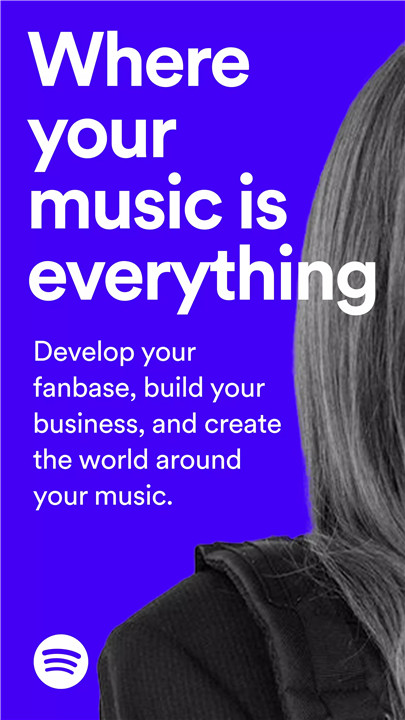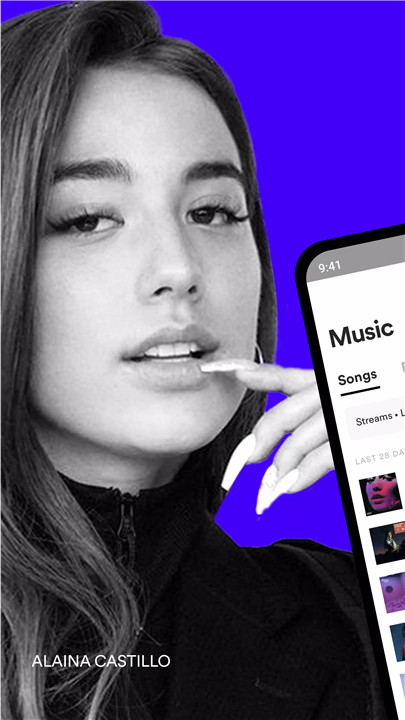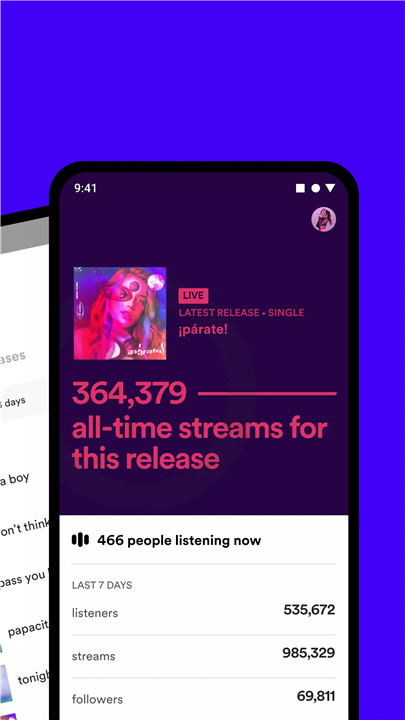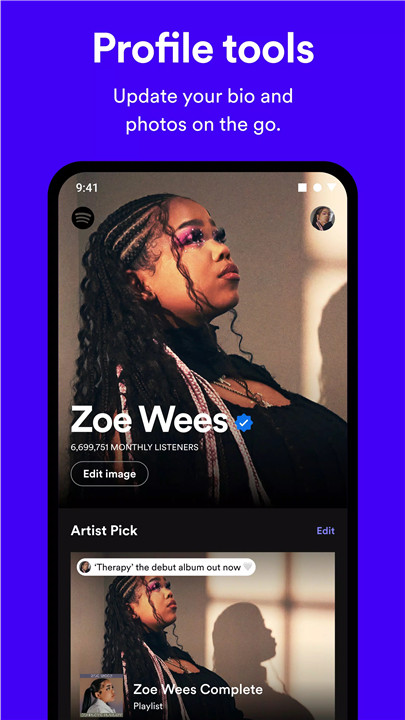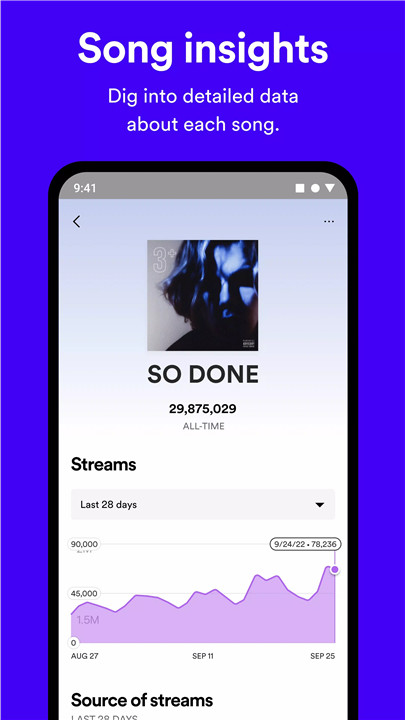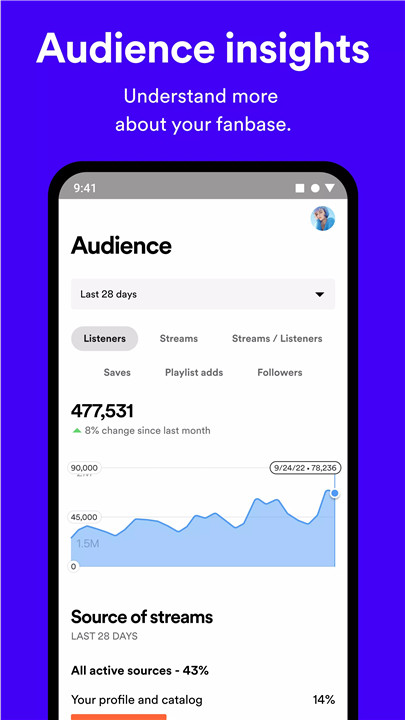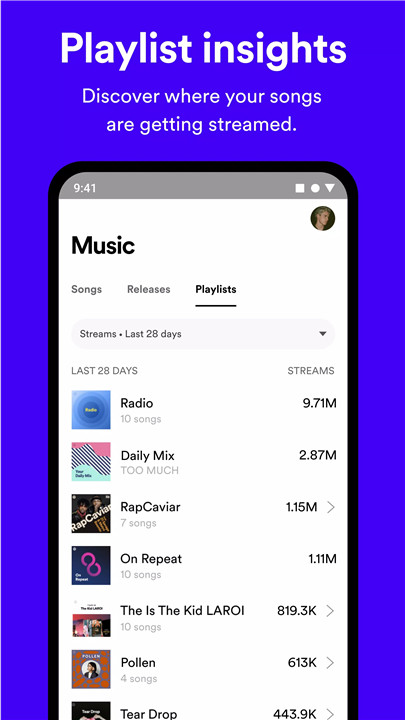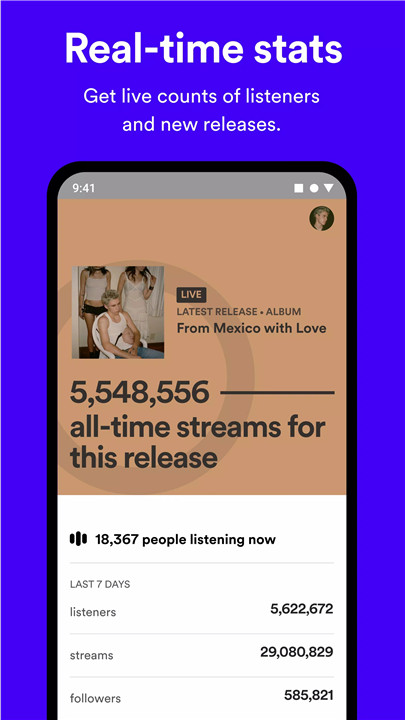Why Download Spotify for Artists?
Deep Audience Insights: Discover who’s listening to your music and where. With detailed song, playlist, and audience insights, you can understand your fanbase better than ever.
Real-Time Stats: See how many listeners around the world are streaming your music in real-time. Celebrate new releases and follower milestones with up-to-the-minute data.
Profile Management: Control your presence on Spotify by editing your profile, playlists, and Artist Pick. Show your unique style and keep your fans engaged.
Creative Showcases: Add a short looping visual to each of your tracks with Canvas, making your music even more captivating.
Merch Integration: Manage your merch store through Shopify integration. Feature and promote your merchandise directly on your artist profile, release pages, and more.
Multiple Artists Management: Easily switch between artists to keep track of your entire roster’s new releases, stats, and profiles.
Educational Resources: Stay updated with the latest tips and tricks. Access articles, product updates, and videos to help you navigate the music industry.
Support and Feedback: Share feedback with Spotify and get answers to your questions. The team is there to support your journey.
How Does Spotify for Artists Work?
Spotify for Artists is designed to be user-friendly and accessible, providing you with powerful tools to manage and grow your musical career. Here’s how it works:
Download and Set Up: Get the app from the App Store or Google Play. Log in with your Spotify account to access your artist profile.
Explore Your Data: Dive into your song, playlist, and audience insights. See who’s listening, where they’re from, and how they’re discovering your music.
Real-Time Monitoring: Track real-time streaming data. Watch as your music gets played around the world and celebrate milestones as they happen.
Update Your Profile: Use the app to edit your artist profile. Add new photos, update your bio, and choose your Artist Pick to highlight what’s most important to you.
Enhance Your Tracks: Utilize Canvas to add looping visuals to your songs. Make your music stand out with creative and engaging visuals.
Manage Merchandise: Link your Shopify store and promote your merchandise on Spotify. Feature your merch on your profile, release pages, and more.
Switch Between Artists: If you manage multiple artists, easily switch profiles to stay on top of each artist’s performance and updates.
Learn and Grow: Access the latest articles, product updates, and videos. Stay informed about new features and best practices in the music industry.
Get Support: Reach out to Spotify’s support team with any questions or feedback. They’re there to help you succeed.
FAQ
What is Spotify for Artists?
Spotify for Artists is an app that provides musicians and their teams with tools to understand their audience, manage their profile, promote their music and merchandise, and access real-time data.
How much does Spotify for Artists cost?
The app is free to use for all artists with a Spotify account.
Can I use Spotify for Artists on multiple devices?
Yes, you can access your Spotify for Artists account from multiple devices, making it easy to manage your music career on the go.
How do I add visuals to my tracks?
Use the Canvas feature to add short looping visuals to your songs. This can be done directly through the Spotify for Artists app.
Can I manage multiple artists with this app?
Yes, the app allows you to switch between different artist profiles if you manage multiple artists.
How do I link my Shopify store to Spotify for Artists?
Integrate your Shopify store through the app to feature and promote your merchandise on Spotify.
Where can I find tips and updates?
Access the latest articles, product updates, and videos directly in the app to stay informed and improve your strategy.
How can I contact Spotify for support?
Use the app to share feedback or get answers to your questions. Spotify’s support team is there to assist you.
What's New in the Latest Version 2.1.30.1204
Last updated on Jul 1, 2024
Improvements and minor bug fixes.