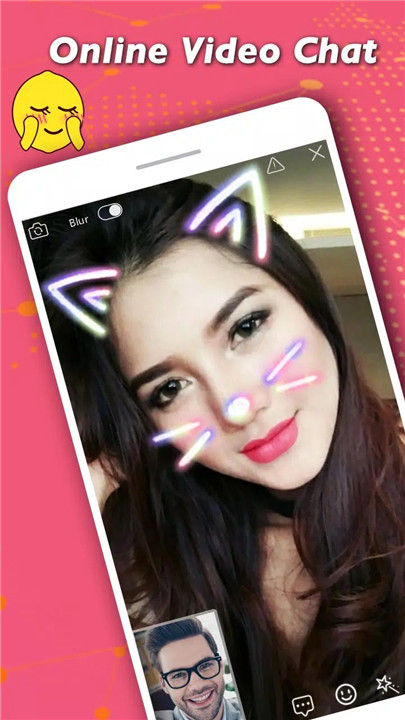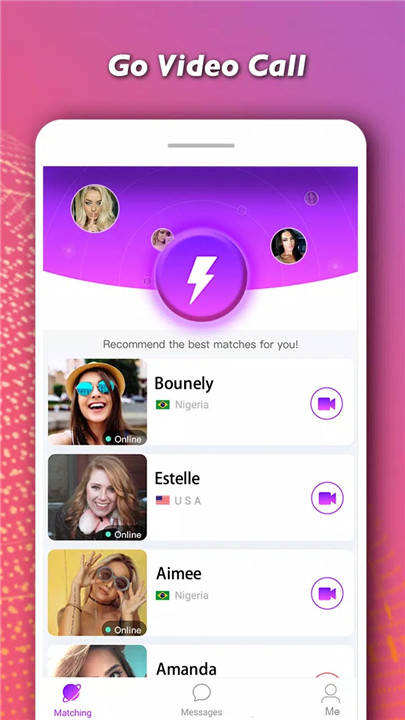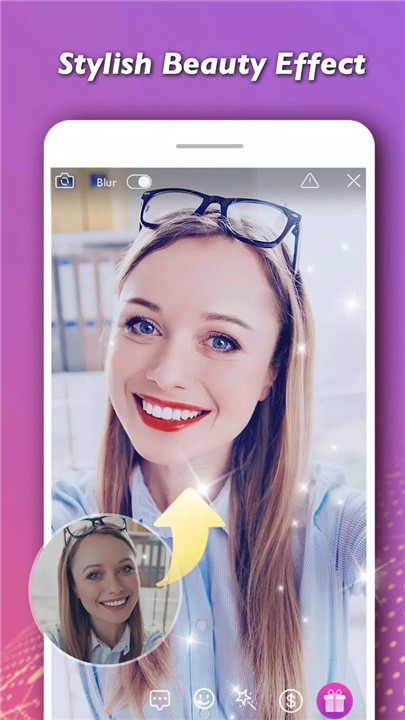Effortless Live Chats
Connect with your friends with just a tap! Veego simplifies the process of starting a video chat. Pick anyone from your friend list and enjoy live video chats anytime, anywhere. It’s that easy to stay connected!
Fun Stickers to Liven Up Chats
Say goodbye to boring emojis! Veego features unique stickers created just for you. These stickers add a playful touch to your conversations and help you break the ice with new friends.
Preserve Your Chat History
Don’t worry about losing those precious moments. Veego keeps your video and text chat history safe and private. You can revisit old conversations and stay in touch with friends and new connections.
Overcome Language Barriers
Language should never be a barrier to making new friends. Veego offers instant text translation, allowing you to communicate seamlessly with people from around the world. Express yourself freely and understand others without any hurdles.
Stylish Filters and Effects
Enhance your video calls with Veego’s automatic filters and cool effects. These features add a touch of style to your chats and help you look your best during every conversation. Choose your favorite filter and make your chats more enjoyable!
How Does It Work?
Veego is designed to be user-friendly and intuitive. Here’s a step-by-step guide to get you started:
Download and Install Veego
Find Veego in your app store and download it to your phone. Once installed, open the app and sign up with your email or phone number.
Set Up Your Profile
Customize your profile by adding a profile picture and personal details. This helps your friends recognize you and makes your interactions more engaging.
Add Friends
Invite friends to join Veego by syncing your contacts or sharing an invitation link. You can also search for friends directly within the app.
Start a Chat
To start a video chat, select a friend from your list and tap on their name. You’ll be connected instantly, and you can begin your live video chat.
Use Stickers and Filters
During your chat, explore the variety of stickers and filters available. Tap on the icons to add some fun and style to your conversations.
Save and Review Chat History
Access your chat history anytime through the app’s settings. You can revisit past conversations and keep your interactions organized.
Translate Messages
If you’re chatting with someone who speaks a different language, use the instant translation feature to make your conversations smooth and enjoyable.
FAQ
Q: Is Veego free to use?
A: Yes, Veego is free to download and use. It offers a range of features at no cost, with optional in-app purchases available for additional features.
Q: Can I use Veego on multiple devices?
A: Currently, Veego is designed for use on a single device per account. If you want to use it on multiple devices, you will need to log out of one device before logging into another.
Q: How do I protect my privacy on Veego?
A: Veego takes privacy seriously. Your chat history is stored securely, and you can control who sees your profile and contacts. Always use the app’s privacy settings to manage your personal information.
Q: What should I do if I encounter technical issues?
A: If you experience any problems with Veego, check the app’s help section or contact customer support for assistance. The support team is available to help with any issues you may encounter.
Q: Are there any in-app purchases?
A: While Veego is free to use, there are optional in-app purchases for additional features and customization options. These purchases are entirely optional and enhance your overall experience.
What's New in the Latest Version 1.0.3877
Last updated on Jun 2, 2024
Minor bug fixes and improvements. Install or update to the newest version to check it out!