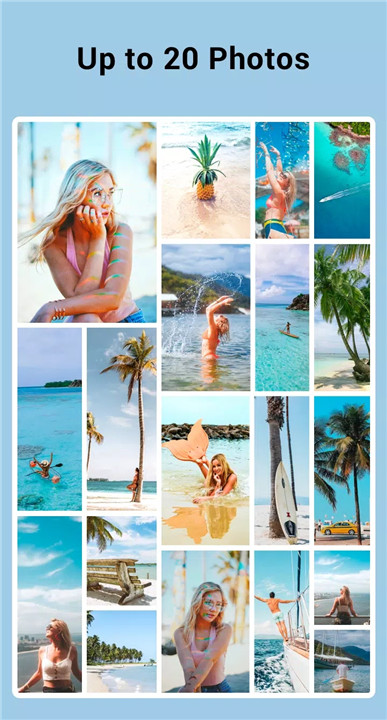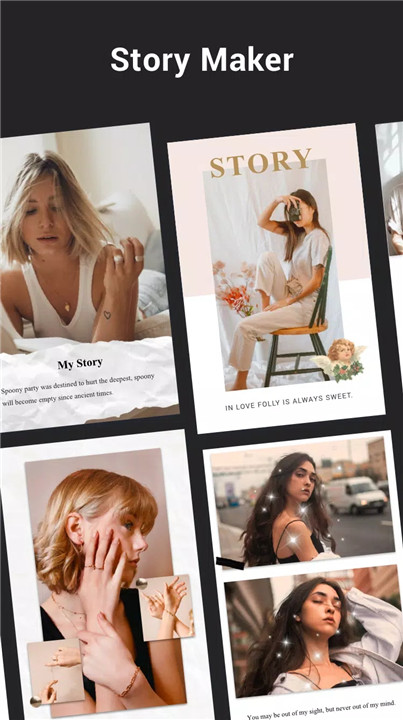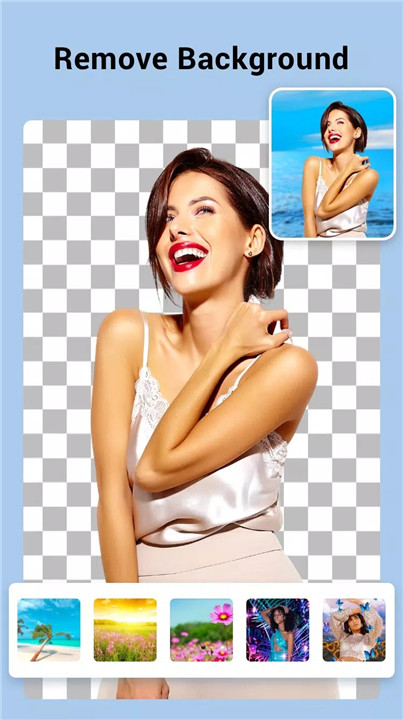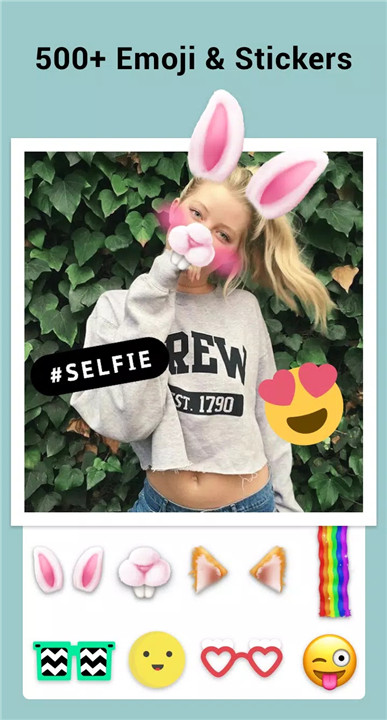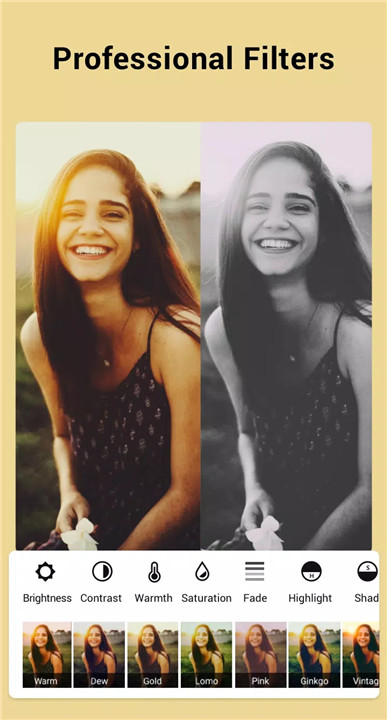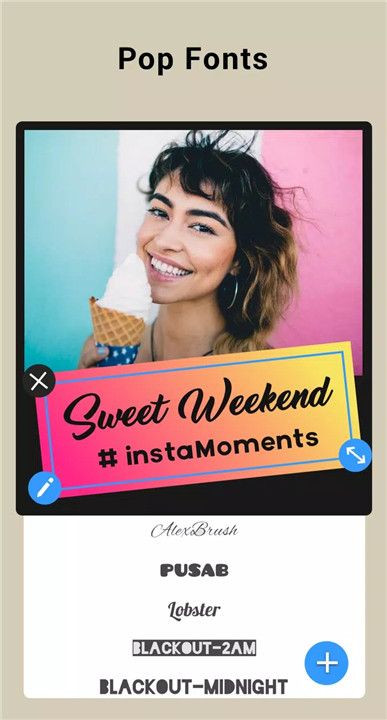Why Download Collage Maker?
User-Friendly Interface: Collage Maker offers an intuitive and easy-to-use interface, making it accessible for users of all skill levels. Whether you’re a beginner or a professional, you’ll find it simple to create beautiful collages.
Versatile Layout Options: With over 100 layouts of frames or grids to choose from, you can customize your collages to fit any occasion or theme. The app allows you to combine up to 100 photos into one stunning collage.
Extensive Editing Tools: Beyond basic photo stitching, Collage Maker provides a comprehensive suite of editing tools, including filters, stickers, text, and doodles. This ensures you have all the creative tools you need to make your photos pop.
AI Photo Enhancer: The new AI Photo Enhancer feature is a game-changer. It enables you to transform low-quality images into high-definition masterpieces, preserving precious memories with enhanced clarity.
Social Media Integration: Easily share your creations on social media platforms like Instagram, Facebook, and Snapchat. The app includes features specifically designed for these platforms, such as insta square photos with blur backgrounds.
How Does It Work?
Select Your Photos: Begin by choosing several photos from your gallery. Collage Maker instantly remixes them into a cool photo collage.
Pick a Layout: Choose from over 100 layouts of frames or grids. You can also change the ratio of your collage and edit the border to suit your style.
Edit Your Photos: Use the app’s extensive editing tools to crop pictures, apply filters, add stickers and text, and draw with the doodle tool. You can also flip and rotate images to get the perfect look.
Customize Your Collage: Select a freestyle or grid style layout. Customize the background with various colors, patterns, or even use your own images.
Save and Share: Once you’re satisfied with your creation, save it in high resolution and share it directly to social apps.
Features
Combine Photos: Create collages with up to 100 photos.
Layouts: Choose from 100+ layouts of frames or grids.
Backgrounds & Stickers: A large selection of backgrounds, stickers, fonts, and doodles.
Ratio & Borders: Adjust the ratio of your collage and edit the borders.
Freestyle & Grid Style: Make photo collages in freestyle or grid style.
Photo Editing: Crop, filter, add text and stickers, and doodle on your photos.
Insta Square: Create square photos with blur backgrounds for Instagram.
High Resolution: Save and share photos in high resolution.
FAQ
Q: How do I create a collage with multiple photos?
A: Select several photos from your gallery, and Collage Maker will automatically remix them into a collage. You can then choose your preferred layout and customize it further.
Q: Can I enhance old or blurry photos?
A: Yes! Use the AI Photo Enhancer feature to transform old or blurry photos into stunning HD quality images with just one tap.
Q: How can I customize my collage?
A: Collage Maker offers a wide range of editing tools. You can change the layout, adjust the border, apply filters, add text and stickers, and use the doodle tool to draw on your photos.
Q: Is it possible to share my collages on social media?
A: Absolutely! You can save your collages in high resolution and share them directly to social media platforms like Instagram, Facebook, and Snapchat.
Q: What are the different styles available in Collage Maker?
A: You can create photo collages in either freestyle or grid style. The app also offers Insta square photos with blur backgrounds and a variety of ratios to fit different social media requirements.
What's New in the Latest Version 2.222.154
Last updated on Jun 27, 2024
Score Big: Create championing collages with our fresh sports collection!
Summer's coming! Get ready to make a splash this summer with our themed collections.