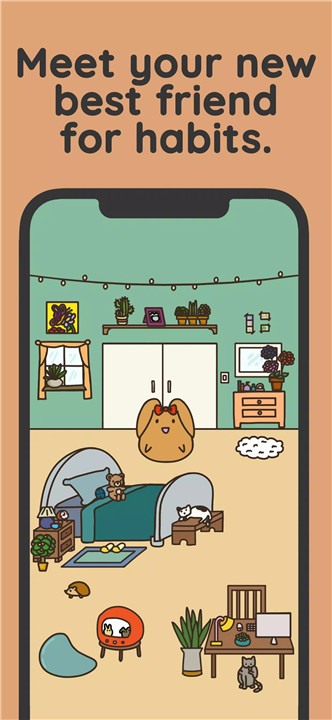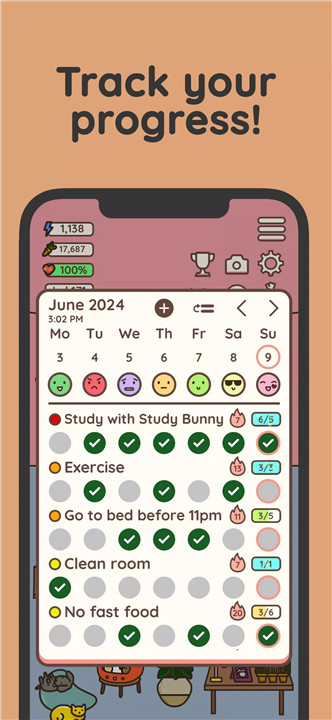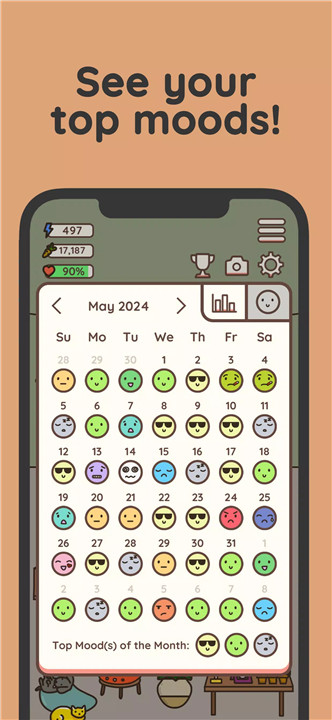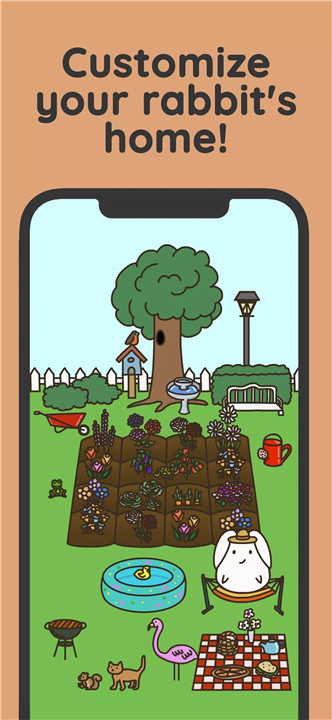Motivational Support: Your rabbit provides daily motivational quotes and tips to keep you inspired and on track.
Customizable Experience: Personalize your rabbit and its environment by earning and spending carrots, which adds a fun, creative element to your productivity journey.
Comprehensive Habit Tracking: From setting goals and tracking progress to viewing habit statistics and mood notes, the app covers all aspects of habit management.
Engaging Features: With tools like a habit timer, breathing exercises, and a to-do list, you’ll have everything you need to stay focused and organized.
Community and Competition: Compare your progress with others globally through leaderboards and enjoy the app’s daily check-in system for extra rewards.
How Does Your Productivity Pet Work?
Your Productivity Pet is designed to integrate seamlessly into your daily routine, making it easier to build and maintain good habits. Here’s how it works:
Habit Tracker: Start by setting your weekly goals and priorities. The habit tracker allows you to monitor your progress, view streaks, and get custom notifications to keep you motivated. Whether it’s your morning routine or a new goal, the tracker helps you stay organized.
Habit Statistics: Gain insights into your habit-building journey with monthly statistics. View your top habits and completions to understand where you’re excelling and where you might need more focus.
Mood Tracker: Track your moods and note any patterns. The mood tracker helps you reflect on your emotional state and its impact on your productivity.
Habit Timer: Use the habit timer to set a countdown while you work on your tasks. This feature helps you stay on task and manage your time effectively.
Breathing Exercises: Prepare mentally before starting your tasks with guided breathing exercises. This helps reduce stress and improve focus.
To-do List: Manage your one-time tasks with the to-do list. Keep track of everything you need to accomplish, from errands to special projects.
Journal: Log your thoughts and reflections daily. The journal feature allows you to document your experiences and track your progress over time.
Global Leaderboards: Check out how other users’ rabbits are doing around the world. This feature adds a competitive edge and motivates you to improve.
Daily Check-in System: Earn rewards by using the app daily. This system encourages consistent use and helps build a regular habit of productivity.
Cloud Save/Login: Backup your data or load it on different devices with cloud save. This ensures you can access your progress anytime, anywhere.
FAQ
Q: How do I start using Your Productivity Pet?
A: Download the app from your app store, create an account, and set up your rabbit. Start by defining your weekly goals and adding habits you want to track.
Q: What if I forget to use the app for a few days?
A: Don’t worry! The app will track your progress and let you know how you’re doing. You can always get back on track by using the daily check-in system to catch up on rewards and motivation.
Q: Can I customize my rabbit and its environment?
A: Yes! As you earn carrots, you can use them to personalize your rabbit and its surroundings. This feature adds a fun and creative aspect to the app.
Q: How does the mood tracker work?
A: The mood tracker allows you to log your emotional state each day. You can view your mood patterns and notes, helping you understand how your emotions affect your productivity.
Q: What are the global leaderboards?
A: The global leaderboards show how your progress compares to other users around the world. It’s a great way to see how you stack up and get extra motivation.
Q: Is my data secure?
A: Yes, your data is backed up with cloud save and can be accessed across different devices. This ensures your progress is safe and easily retrievable.
What's New in the Latest Version 5.03
Last updated on Aug 16, 2024
- Notes bugfix and improvements
- Mood/Notes onstartup now shows from 5am to midnight