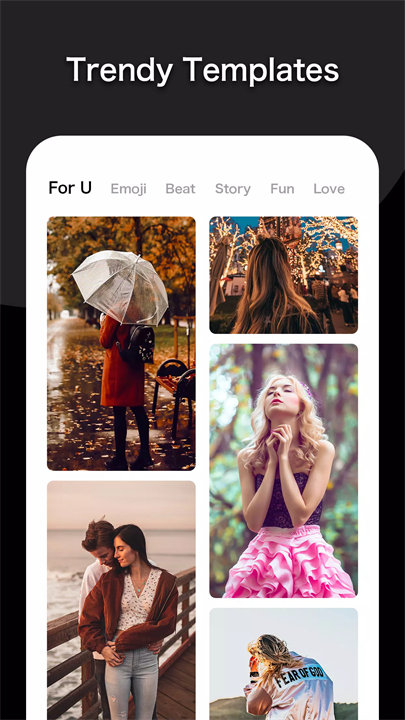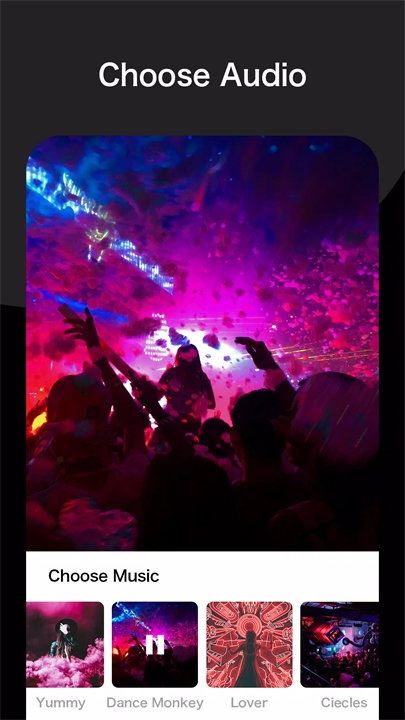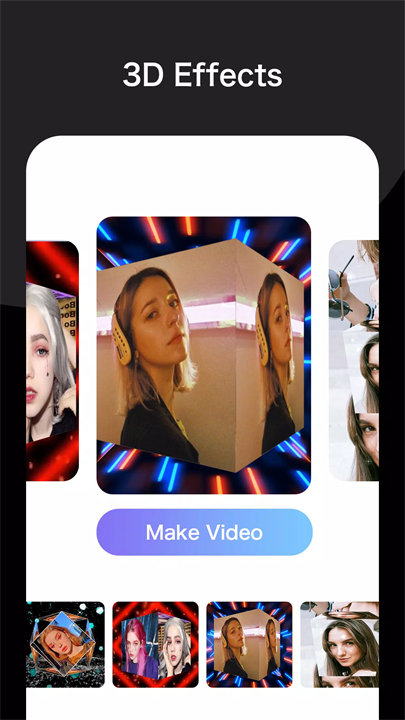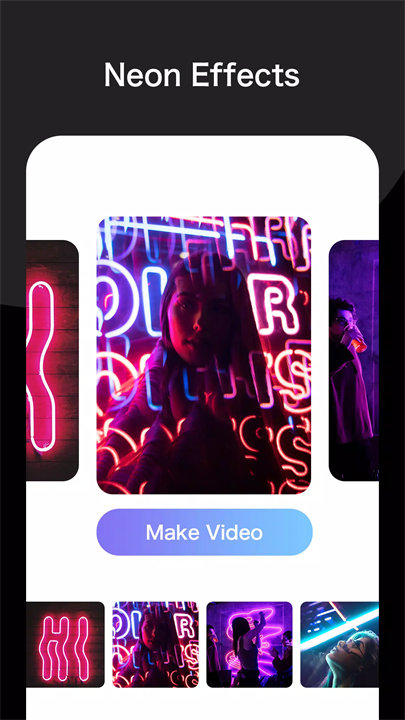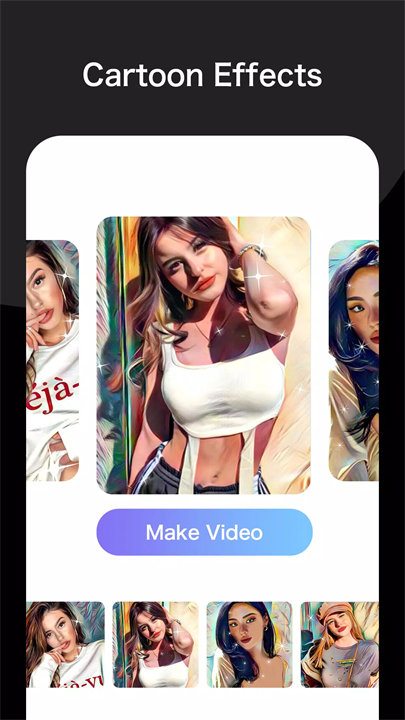Introducing VidArt!
VidArt by Selfie Camera & Photo Editor & Beauty Snap is a comprehensive mobile app designed to enhance and beautify your photos and videos. It combines advanced editing tools with creative features to help users produce high-quality, visually appealing content.
Key Features:
1. Advanced Photo Editing:
Offers a range of tools for adjusting brightness, contrast, saturation, and sharpness. Users can also crop, rotate, and straighten images.
2. Beauty Effects:
Includes options for smoothing skin, brightening eyes, and enhancing facial features to create flawless selfies.
3. Artistic Filters and Effects:
Provides a variety of filters and effects to add creative touches and artistic styles to your photos and videos.
4. Video Editing:
Allows users to trim, merge, and apply effects to videos, making it easy to create polished video content.
5. Collage Maker:
Lets users combine multiple photos into a single collage with customizable layouts and backgrounds.
6. Sticker and Text Overlays:
Offers a selection of stickers and text options for adding personal touches and captions to images.
Top Five FAQs on VidArt:
1. How do I use the beauty effects feature?
- To use beauty effects, open the app and select a photo. Tap on the beauty or retouch option, where you can adjust settings for smoothing skin, brightening eyes, and other enhancements. Apply the changes and save or share your edited photo.
2. Can I edit videos with VidArt?
- Yes, VidArt supports video editing. You can trim, merge clips, apply filters, and add effects to your videos. Simply select the video editing option and follow the on-screen instructions.
3. What types of artistic filters are available?
- VidArt offers a range of artistic filters that include styles like black-and-white, sepia, and vintage, as well as more creative options like oil painting and sketch effects. Explore the filter gallery to find the perfect style for your photo.
4. Is there a way to create photo collages in the app?
- Yes, you can create photo collages using VidArt. Choose the collage maker feature, select your photos, and customize the layout, background, and spacing to create a unique collage.
5. How can I access the app's premium features?
- To access premium features, you may need to subscribe to the app's premium plan or make in-app purchases. Check the app’s settings or store page for details on subscription options and pricing.
/
What's New in the Latest Version 4.27.717
Last updated on Nov 10, 2023
- Bug fixed!