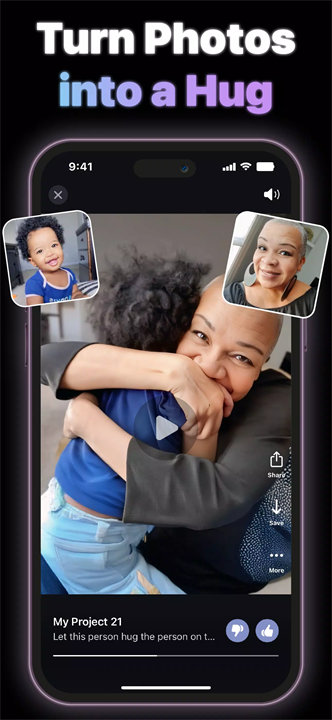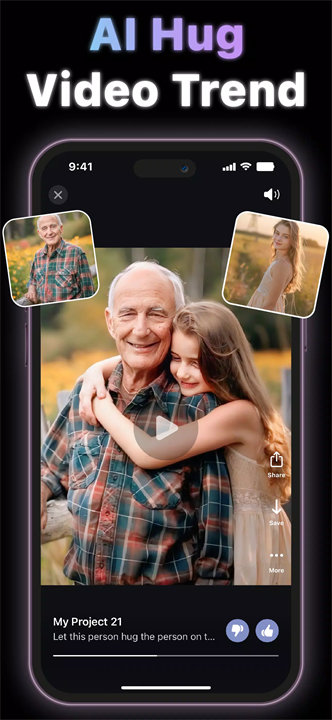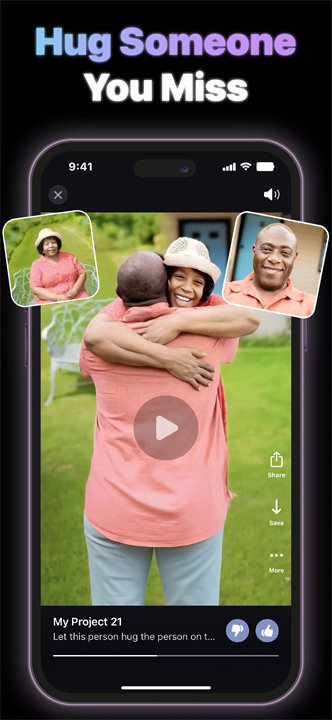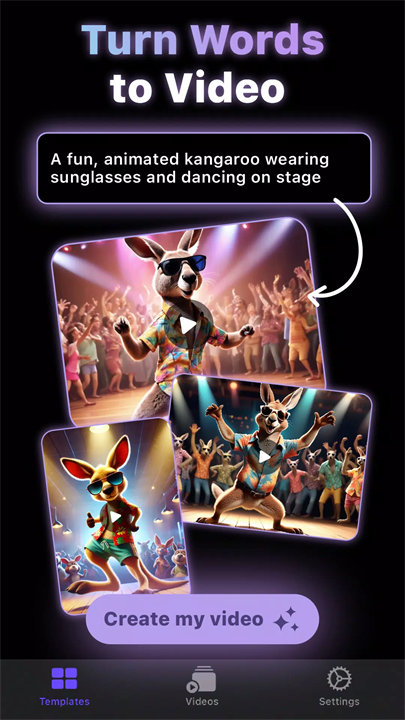VideoAI is a cutting-edge app that allows users to create viral AI-generated videos, including the trending "hugging videos" that enable you to embrace anyone you miss, whether they're far away, have passed, or are even fictional characters. Additionally, the app features a text-to-video function, where you can turn written prompts into dynamic, AI-generated videos instantly. It's a creative and emotional way to express yourself, relive memories, or tell stories through visually captivating content. Download VideoAI now!
Key Features of VideoAI:
AI Hugging Videos
Create personalized hugging videos with AI technology. Hug anyone you miss, whether it's a loved one, a celebrity, or a beloved fictional character. You can use the app to reconnect with memories or express emotions through a visual hug.
Text-to-Video
Convert your words into visually engaging AI-generated videos with just a simple prompt. This feature allows you to bring stories, ideas, or feelings to life through dynamic visuals.
Customizable Start and End Frames
Control the flow of your video by setting the start and end frames, ensuring smooth and seamless transitions for a professional-looking result.
User-Friendly Interface
The app is designed to be intuitive, allowing users of all skill levels to create high-quality videos without needing advanced editing knowledge.
Premium Subscription
Unlock additional features with the premium subscription. This gives you access to more advanced AI video creation tools, available through weekly or annual subscription plans.
Top 5 FAQs on VideoAI:
1. How do I create a hugging video with VideoAI?
To create a hugging video, simply choose the person, character, or memory you want to hug. You can either select from available options or upload your own images. The app will generate a realistic hugging video based on your choice.
2. Can I turn text into video with VideoAI?
Yes, you can. By entering a text prompt, VideoAI will automatically generate a video based on the content of your text, turning your ideas or stories into visual content.
3. What are the subscription options for VideoAI?
VideoAI offers two subscription plans: a weekly plan and an annual plan. The subscription renews automatically unless auto-renewal is turned off in your account settings.
4. Are the videos created with VideoAI high quality?
Yes, the videos generated by VideoAI are of high quality, featuring smooth transitions and professional-looking visuals, providing an engaging and polished final product.
5. How can I manage my VideoAI subscription?
You can manage your subscription through your Google Play account. Payment will be charged based on your selected plan, and you can cancel or modify your subscription at any time from the account settings.
<3
You can cancel your VideoAI subscription anytime via this URL:https://support.google.com/googleplay/answer/7018481
VideoAI's Privacy Policy:
https://aiapp.video/privacy
VideoAI's Terms of Use:
https://aiapp.video/terms
Elevate your content creation with VideoAI!
Version History
v1.5——17 Feb 2025
Minor bug fixes and improvements. Install or update to the newest version to check it out!