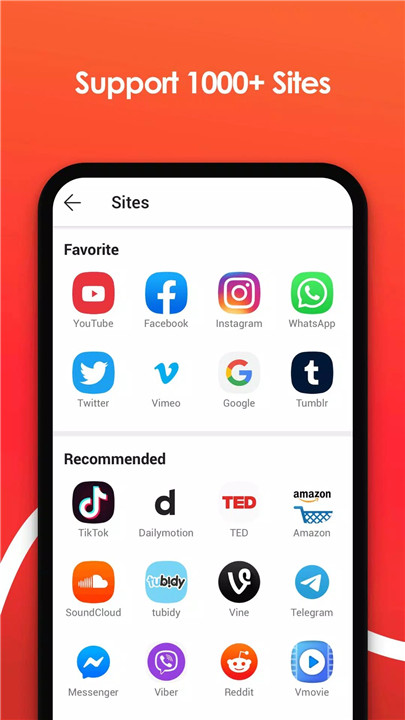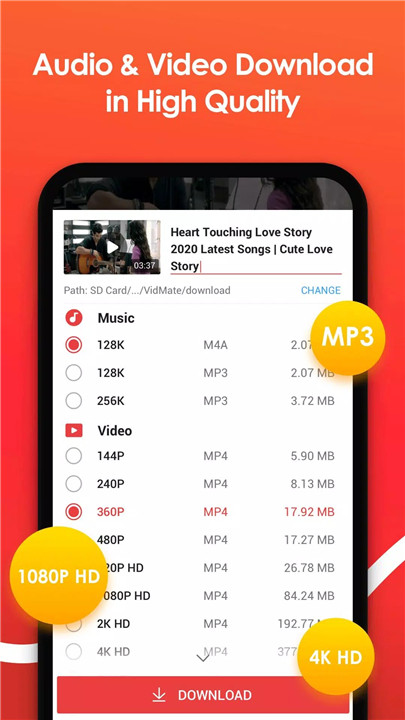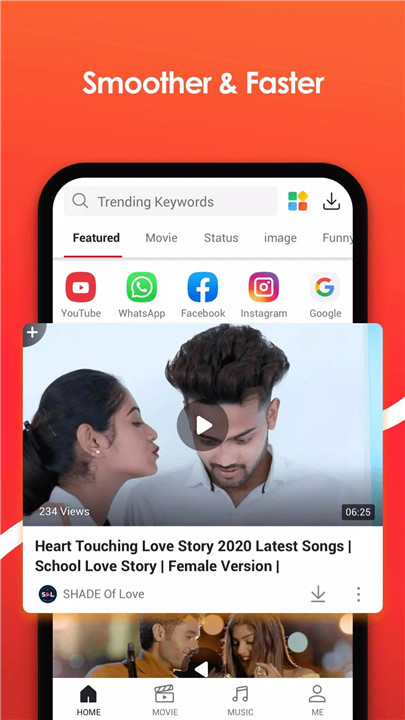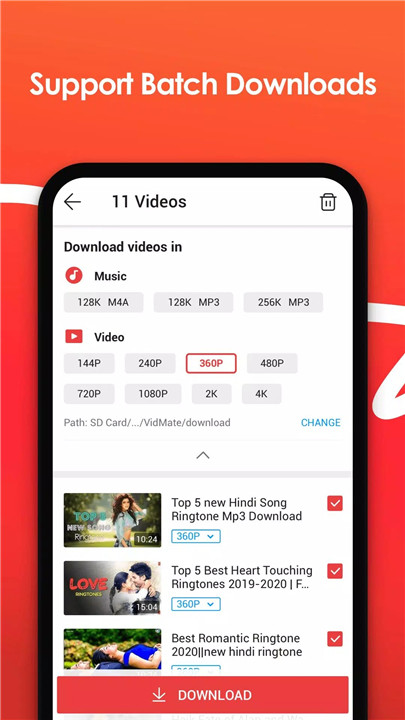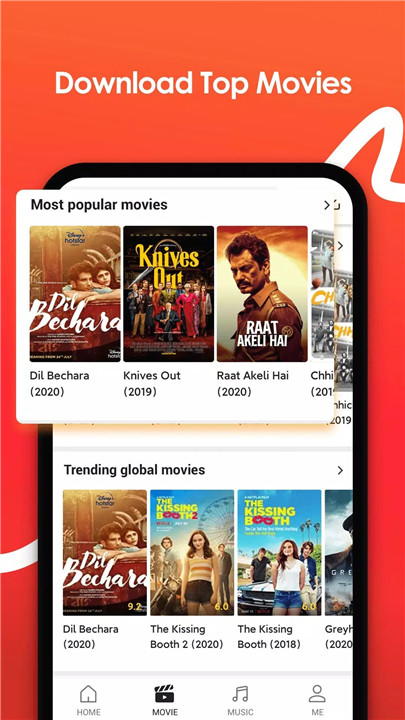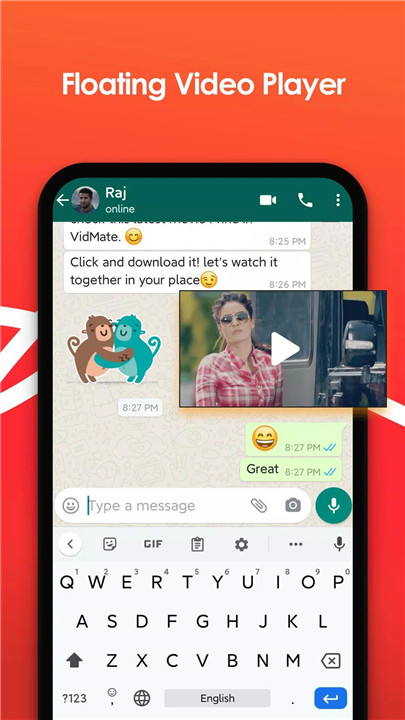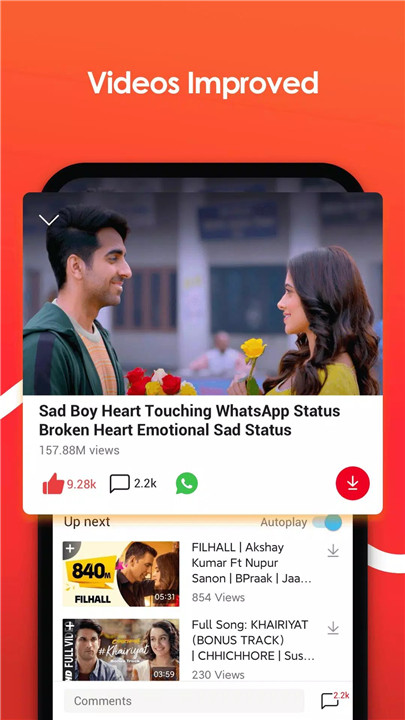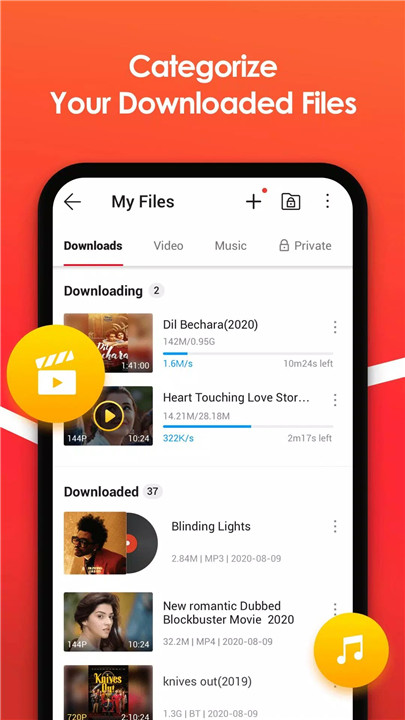Why Download Vidmate?
Wide Compatibility
Vidmate supports numerous popular platforms, making it a versatile choice for your downloading needs. Whether it’s YouTube, TikTok, Facebook, WhatsApp Status, Dailymotion, Vimeo, Twitter, LiveLeak, or Instagram, Vidmate has you covered. You can even use it directly from your web browser to enjoy and download content effortlessly.
User-Friendly Interface
One of the best things about Vidmate is how simple it is to use. There’s no complicated tutorial required; once you download and open the app, you’ll find it intuitive and straightforward. In just seconds, you can start downloading videos, pictures, and songs, making the whole experience smooth and enjoyable.
Multi-Download Feature
With Vidmate, you can download multiple videos simultaneously, which saves you precious time. Plus, if your Wi-Fi connection drops, you can easily pause and resume downloads, so you never lose your progress. Even while downloads happen in the background, you can check on their status whenever you like.
Variety of Formats
Vidmate offers a stunning range of formats for video downloads, from lower-resolution clips to stunning 4K videos. This flexibility ensures that you can choose the quality that suits your device's storage capacity while still enjoying great visuals. The app automatically adjusts videos to fit your screen size, allowing you to sit back and relax while Vidmate handles the details.
Support for Images and Music
Vidmate isn’t just for videos; it lets you download high-resolution images and even audio files, including popular formats like MP3. If you want to enjoy your favorite playlist without worrying about data usage, you can quickly download songs over Wi-Fi for offline listening.
Safety and Security
Your favorite video downloader is not only easy to use and efficient, but it’s also safe. Vidmate is designed to ensure a secure downloading experience while keeping your device protected, and best of all, it’s completely free to use!
Stay Updated with Your Favorites
With Vidmate’s subscribe feature, you can follow your favorite influencers and keep up with their latest content. If you’re looking for fresh ideas or trends, just explore the Discover channel to see what’s new and popular worldwide.
Record Live TV and Shows
Vidmate also lets you record live TV and popular series from channels like Zee TV and Channel V, available in various languages. This feature adds even more value to your downloading experience.
How Does It Work?
Using Vidmate is simple and efficient. After downloading the app, follow these easy steps to start enjoying your favorite content:
Open the App: Once installed, launch Vidmate on your Android device.
Browse or Search: You can either browse through the app’s built-in platform list or search directly for specific content.
Select and Download: Once you find the video, image, or audio you want, select it and choose your desired format and quality. With just a few taps, you’ll start the download process.
Monitor Downloads: You can easily track your downloads in real time and pause or resume them as needed. Enjoy the freedom of multitasking while Vidmate works in the background.
Access Offline: After your downloads are complete, you can find all your saved content in the app's library, ready to enjoy offline whenever you want.
FAQ
1. Is Vidmate really free to use?
Yes, Vidmate is completely free to download and use, with no hidden fees or subscriptions required.
2. Which platforms can I download from?
Vidmate supports a wide range of platforms, including YouTube, TikTok, Facebook, WhatsApp, and many others.
3. Can I download multiple videos at once?
Absolutely! Vidmate allows you to download several videos simultaneously, saving you time and effort.
4. What formats can I download videos in?
You can choose from various formats, including 2K and 4K resolutions, ensuring you get the quality you need for your device.
5. Is it safe to use Vidmate?
Yes, Vidmate is designed with safety in mind, providing a secure environment for downloading your favorite content.
6. How can I stay updated on my favorite content?
You can subscribe to your favorite influencers and explore the Discover channel to keep up with the latest trends and updates.
7. Can I record live TV shows with Vidmate?
Yes, Vidmate offers a feature to record live TV and popular series from various channels around the world.
What's New in the Latest Version 5.2104
Last updated on May 28, 2024
Minor bug fixes and improvements. Install or update to the newest version to check it out!