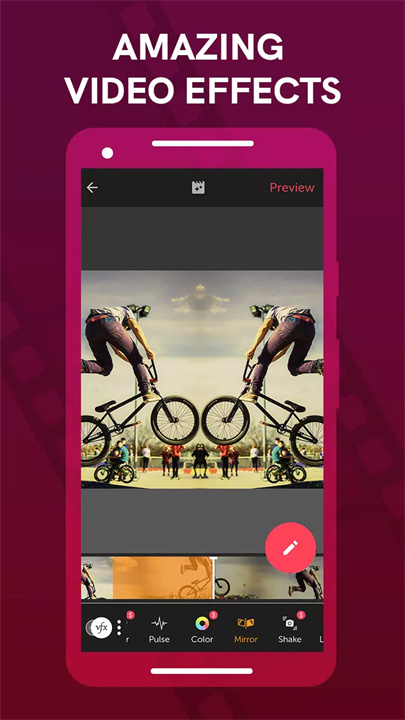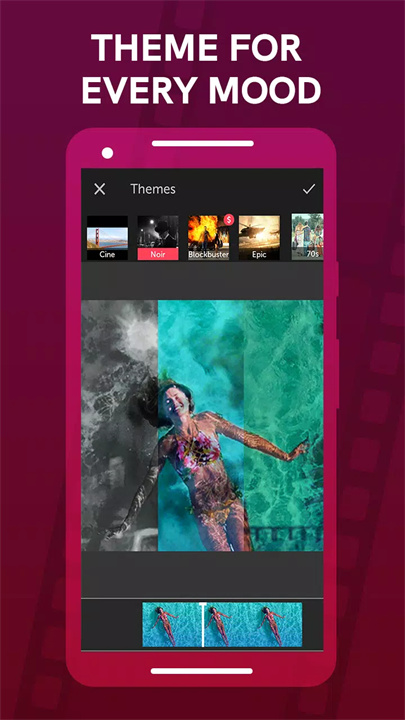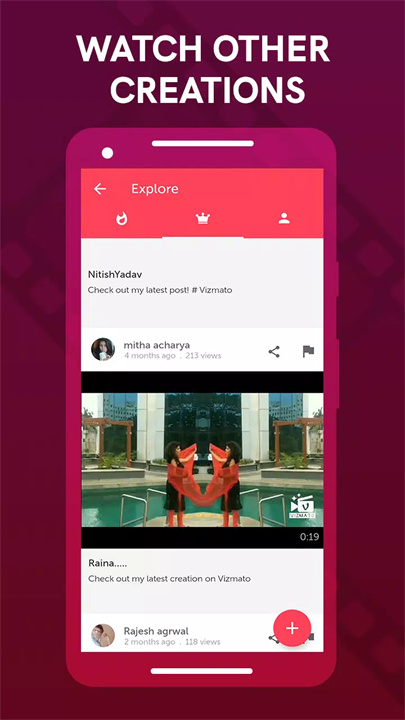Welcome to Vizmato!
Vizmato is a user-friendly video editing and creation app that allows users to enhance their videos with filters, effects, themes, text, and music. It's designed for creating eye-catching videos and GIFs quickly and easily, whether you're capturing special moments or creating funny clips. Vizmato offers a variety of tools to personalize your videos, and once you're finished, you can share your creations with others on social media platforms like Facebook, Instagram, and YouTube. Download Vizmato now!
Key Features:
- Powerful Video Editor:
Trim, clip, and edit multiple videos with ease. Add text, filters, themes, and visual effects to create a professional-looking video. You can also use the Reverse tool to make your video play backward, giving it a creative twist.
- Slideshow Maker:
Convert your photos into a video slideshow with themes, effects, and music. It's a quick and fun way to make a photo gallery come to life, perfect for creating memorable moments or showcasing a collection of pictures.
- Video FX:
Choose from 40+ video effects, including effects used in Hollywood movies. These effects can help you transform an ordinary video into something extraordinary, adding drama, fun, or style.
- Filters & Themes:
Access more than 20 visual filters and pre-made themes to set the right mood for your video. From romantic to action-packed, these themes come with embedded music, so you don't need to add anything else to achieve a professional feel.
- Video & GIF Recorder:
Record high-quality videos and GIFs with real-time filters, effects, and themes. You can also adjust the speed of the video, whether you want it to play in slow motion or fast motion. The GIF maker allows for easy looping and creating animated GIFs with text.
- Music and Audio FX:
Add background music from 30+ free Viztunes or import your own tracks. You can even sync music while recording a video for perfect lip-syncing. Additionally, Vizmato includes fun sound effects and a voice changer to add personality and humor to your clips.
- Share and Discover:
Watch and explore videos created by other users within the Vizmato community. Share your creations easily on social media platforms like Facebook, Instagram, YouTube, Twitter, and WhatsApp.
Top 5 FAQs about Vizmato:
Q: How do I add effects to my video?
A: To add effects, open your video in the Vizmato editor, select the "Video FX" tab, and choose from over 40 different visual effects. You can apply them to your video instantly to enhance its look.
Q: Can I create GIFs with Vizmato?
A: Yes! Vizmato includes a GIF maker that allows you to create GIFs from your videos or record new GIF loops. You can add text and comic-style callouts to personalize your GIFs.
Q: How can I add music to my videos?
A: You can either choose from over 30 free Viztunes in the app's music library or upload your own music. Simply select the track you want to add and sync it with your video for a seamless soundtrack.
Q: Can I share my videos on social media directly from the app?
A: Yes! Once your video is edited, you can export it and directly share it on popular social media platforms like Facebook, Instagram, YouTube, WhatsApp, and more.
Q: Is Vizmato free to use?
A: Yes, Vizmato is free to download and use. While there are in-app purchases for additional features, many of the app's core functions, including video editing tools, are available for free.
<3
Version History
v2.4.1——27 Nov 2024
Minor bug fixes and improvements. Install or update to the newest version to check it out!