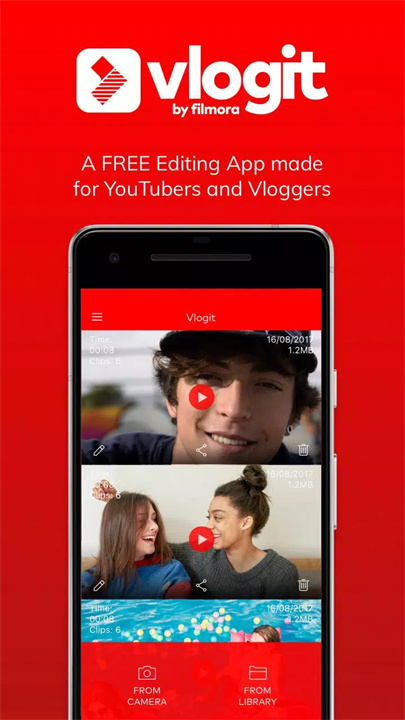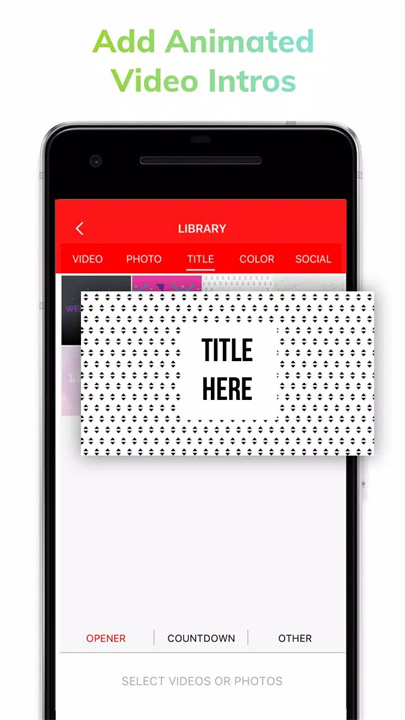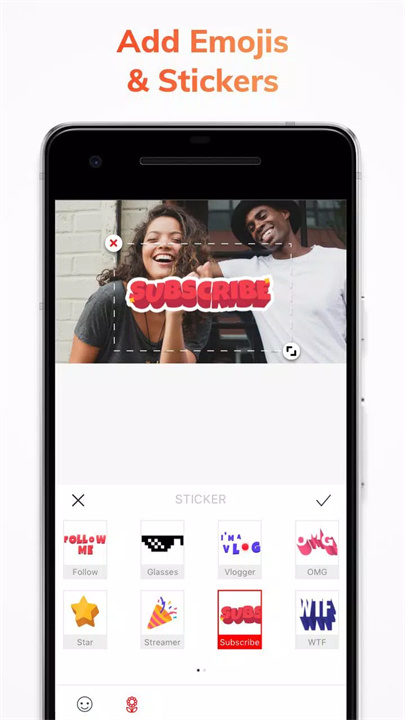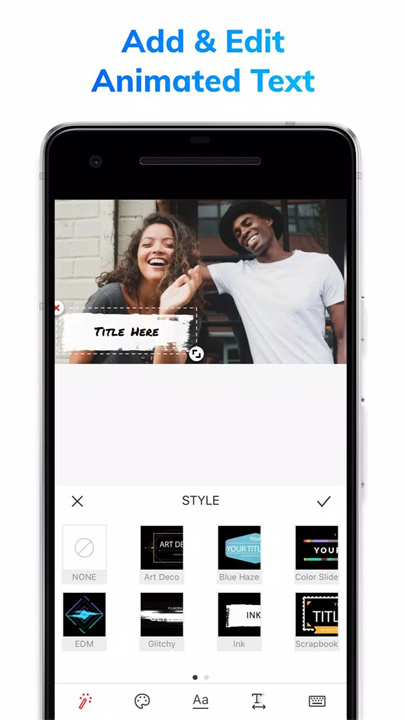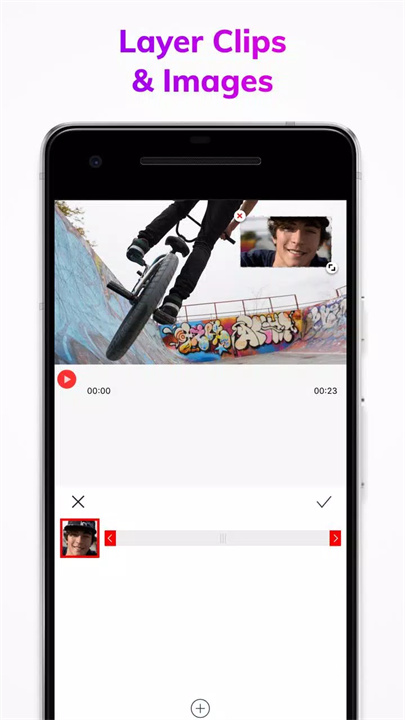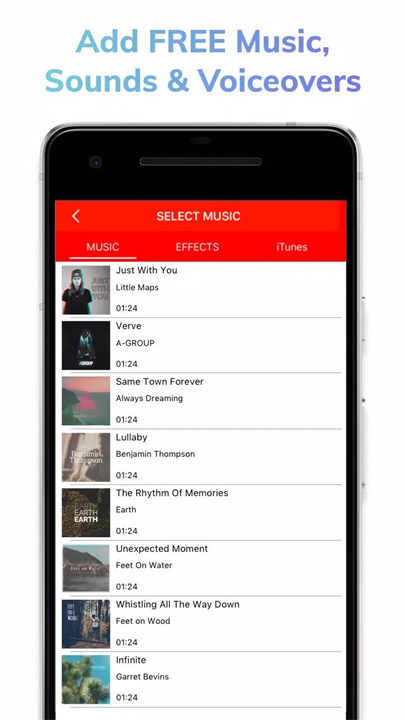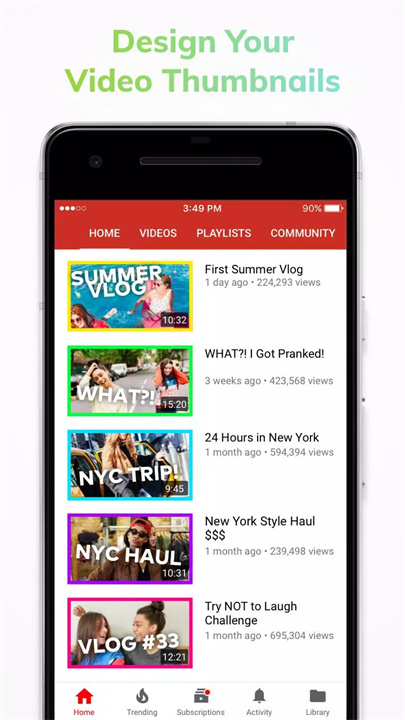Welcome to Vlogit!
Vlogit is a free, professional-grade video editing app designed specifically for YouTubers and vloggers. It offers a variety of features to help you create engaging videos with music, effects, and customizable elements. Whether you want to create eye-catching intros, custom thumbnails, or add voiceovers, Vlogit provides the tools you need to make your content stand out. The app allows you to easily share your creations on popular social media platforms like YouTube, Instagram, and Facebook, all without watermarks and in 1080p quality. Download Vlogit now!
Key Features:
Customizable Animated Intros/Openers:
Create dynamic animated intros or openers to add a professional touch to your videos and grab your audience's attention.
Eye-Catching Thumbnails:
Design and edit custom YouTube thumbnails with text, stickers, and drawing tools, helping your videos stand out in search results.
Add Music, Sound Effects, and Voiceovers:
Enhance your videos with music from the app's library or your own device, and add sound effects or voiceovers to make your videos more engaging.
Advanced Editing Tools:
Trim, split, merge, and duplicate clips. Crop, rotate, and use Ken Burns tools to create unique visual effects. You can also add dynamic text effects and transitions.
Speed Controls and Video Effects:
Use slow motion, fast motion, and reverse effects to enhance your footage. Add filters and transitions to create a seamless, professional look.
Easy Export and Share:
Export your videos in 1080p with no quality loss and share them directly to YouTube, Facebook, Instagram, Twitter, or via email.
Language Support:
Vlogit supports multiple languages including English, German, Italian, Spanish, Japanese, Arabic, and many more.
Top 5 FAQs on Vlogit:
Is Vlogit really free to use?
Yes, Vlogit is completely free to use, with no trial period, watermarks, or time limits. You can access all features without paying.
Can I create thumbnails for YouTube videos?
Absolutely! Vlogit allows you to create custom thumbnails by editing snapshots with text, stickers, and drawing tools.
What is the export quality of videos in Vlogit?
Videos can be exported in 1080p resolution with no quality loss, ensuring your videos maintain their quality when shared on social media.
Can I add music and voiceovers to my videos?
Yes, you can add music from Vlogit's built-in library or your device, along with voiceovers and sound effects to enhance your content.
Where can I share my edited videos?
Once your video is ready, you can share it directly to popular platforms like YouTube, Facebook, Instagram, Twitter, or send it via email.
<3
Version History
v1.0.72——20 Feb 2025
1. Support Android 64-bit;
2. Bug fixes and performance improvements.