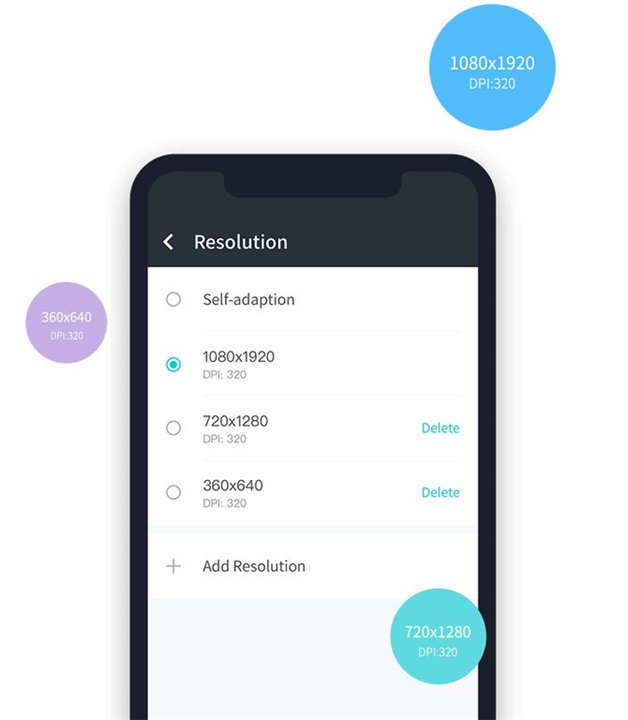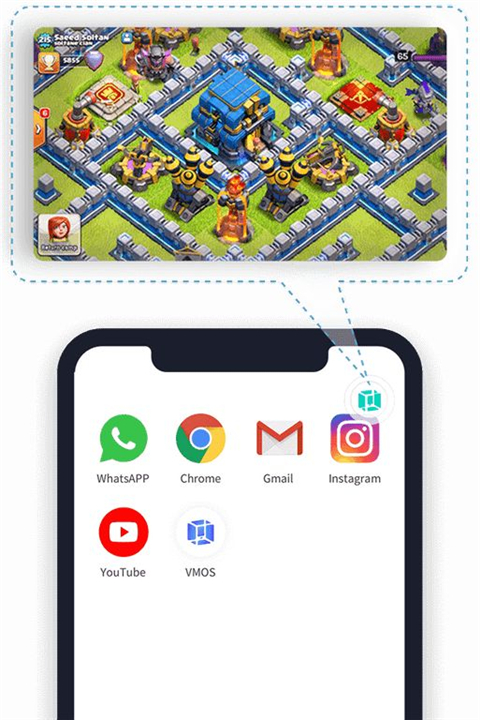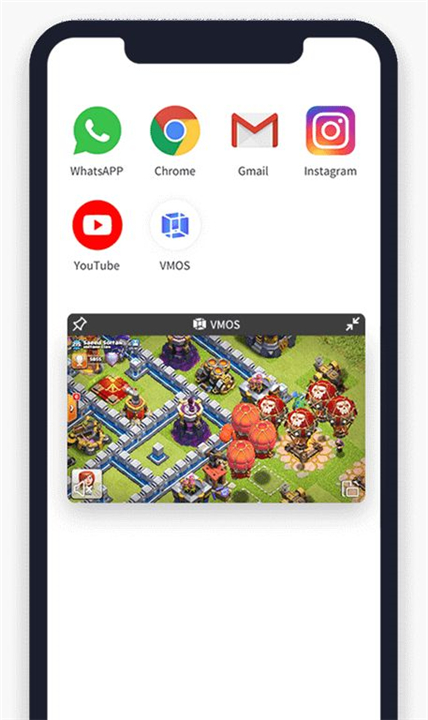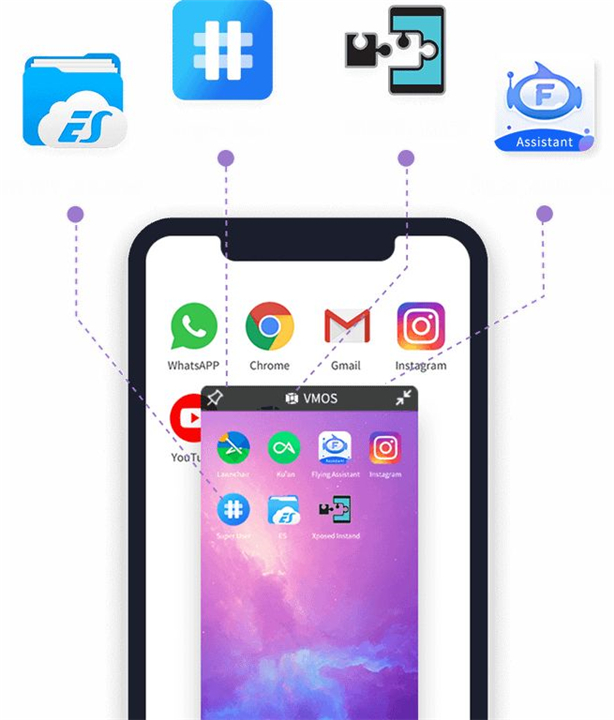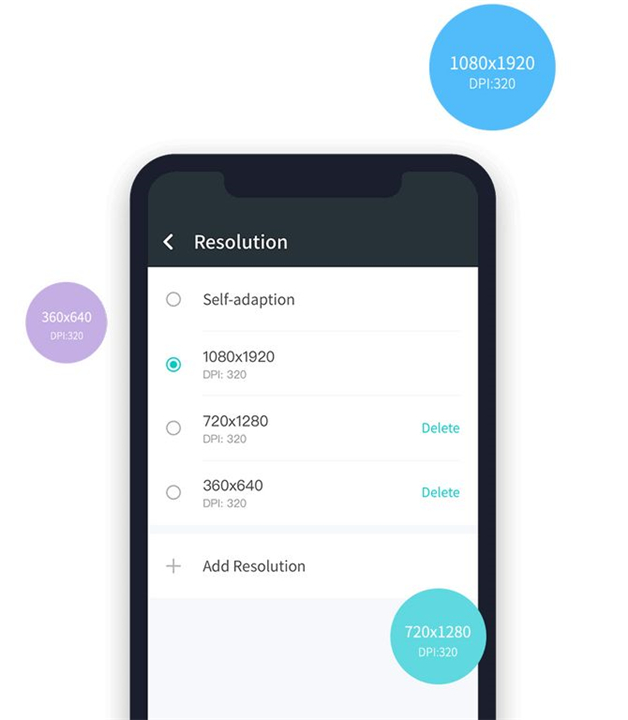VMOS Pro
✦Introduction✦
VMOS Pro is an innovative advancement from the VMOS (Virtual Master) team, aimed at providing users with unprecedented customization capabilities for their virtual Android environment.
Unlike its predecessor, VMOS Pro empowers users to modify ROMs freely, fostering creativity and flexibility in how they use and navigate through their virtual systems. This app is designed to give developers, testers, and tech enthusiasts the freedom to experiment without the constraints typically associated with conventional mobile operating systems.
-------✦ App Features ✦-------
• Safety Protection
Operate within an independent virtual mobile phone system that is isolated from the host device. This feature ensures that users can develop and test applications without the risk of affecting their real device with viruses or system crashes.
• Root Permission
VMOS Pro comes with built-in root access, along with pre-installed Xposed Framework and Google Mobile Services. This caters to the diverse needs of mobile tech enthusiasts and developers who require root-level access.
• All Things Floating Window
The app allows any application to run in a floating window, enabling users to multitask by operating multiple applications simultaneously on the same screen.
• App Dual-Opening
Users can open two instances of games or applications, allowing for activities such as gaming while chatting, or live streaming while gaming. This functionality is designed to enhance the user experience beyond what traditional cloud phone services offer.
• ROM Platform
VMOS Pro supports ROM versions 7.1 and 5.1, allowing users to create and manage multiple virtual machines tailored to specific tasks or needs.
• Convenient Operation
The app includes a floating ball feature for easy navigation and switching between applications, streamlining the overall user experience.
• Interactive Screen and Hang Up
Users can modify the resolution of their virtual machine and continue running applications in the background even when the screen is off, facilitating uninterrupted workflows.
• File Transfer
The built-in file transfer station allows seamless cloning of application files between the real device and the virtual machine, simplifying the process of installation and reducing redundancy.
-------✦ Q & A ✦-------
Q1: Do I need to root my device to use VMOS Pro?
A1: No, you do not need to root your physical device to use VMOS Pro. The app provides a built-in root environment, allowing you to use root features without affecting your real device’s operating system.
Q2: Can I run two instances of the same app at the same time?
A2: Yes, VMOS Pro supports dual-opening of applications, allowing you to run two instances of the same app, such as games or chat applications, at the same time.
Q3: How do I transfer files between my real device and the virtual machine?
A3: VMOS Pro has a built-in file transfer station that allows you to easily clone application files and other data between your physical device and the virtual machine.
------------------------------------------
VMOS Pro stands out as a versatile tool for anyone looking to optimize their mobile experience, offering advanced features that cater to both casual users and tech-savvy professionals alike. Download the latest app here to discover more features now!
------------------------------------------
Version History v3.1.0 —— 13 Feb 2025
Minor bug fixes and improvements. Install or update to the newest version to check it out!