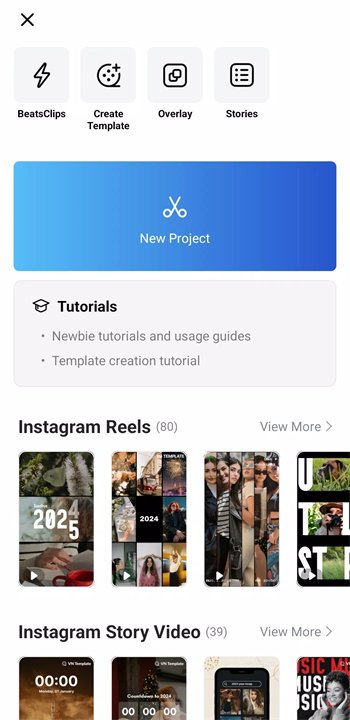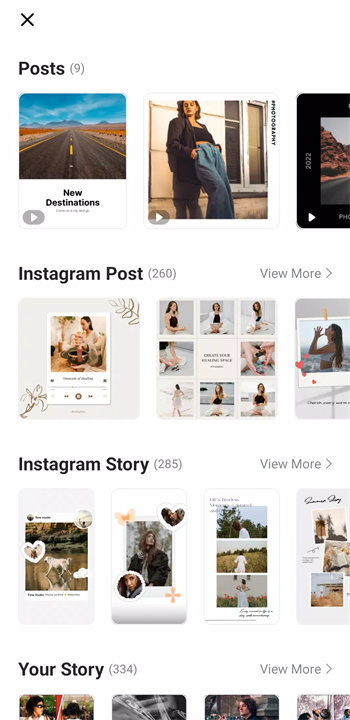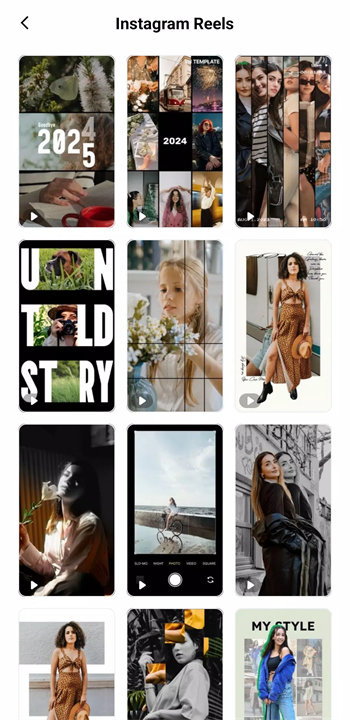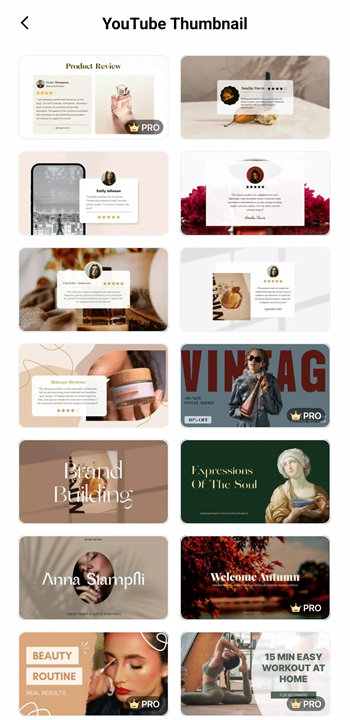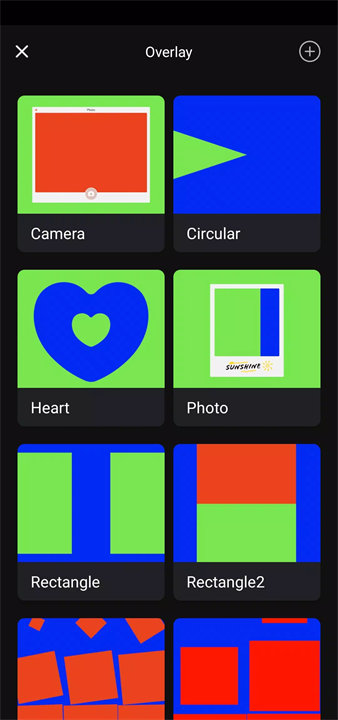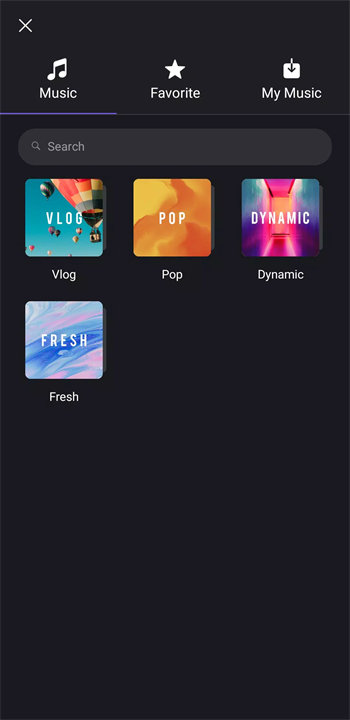Welcome to VN Video Editor!
VN Video Editor is a free and comprehensive video editing app designed for both beginners and professionals. The app provides a user-friendly interface with a range of advanced editing tools, making it suitable for creating high-quality, professional videos. With features like multi-track editing, Speed Curve, Keyframe animation, 4K resolution export, and no watermarks, VN Video Editor stands out as a versatile tool for video content creators. Whether you're working on a personal project or professional content, VN offers the flexibility and power you need to edit and share videos seamlessly. Download VN Video Editor now!
Key Features of VN Video Editor:
- Multi-Track Editing:
VN Video Editor offers a multi-track timeline, allowing users to work with multiple layers of video, audio, and text. This feature provides the flexibility needed to create complex video projects.
- Advanced Editing Tools:
The app includes tools like Speed Curve for controlling video speed and Keyframe animation for fine-tuning video movements, enabling precise and professional-level editing.
- No Watermarks:
One of the app’s key benefits is that it doesn't add watermarks to your videos, allowing you to create clean, polished content without any branding.
- High-Resolution Export:
VN Video Editor supports 4K resolution and up to 60 FPS exports, ensuring high-quality video production for smooth playback and professional presentations.
- Material Library and Templates:
The app includes a wide array of filters, transitions, text templates, and other creative elements to enhance your videos and add a personal touch.
- Cross-Platform Synchronization:
VN Video Editor offers seamless collaboration across mobile and desktop devices, allowing you to work on projects from different platforms without losing progress.
- Secure Sharing Options:
You can share your videos securely with password protection to ensure privacy when distributing content.
Top 5 FAQs on VN Video Editor:
1. Does VN Video Editor add watermarks to my videos?
No, VN Video Editor does not add watermarks to your videos, even in the free version.
2. Is VN Video Editor easy to use for beginners?
Yes, VN Video Editor has a user-friendly interface and is perfect for beginners, but it also includes advanced features suitable for professional video editing.
3. Can I collaborate on projects using VN Video Editor?
Yes, you can seamlessly sync your projects between mobile and desktop devices for collaborative work.
4. Does VN Video Editor support 4K video export?
Yes, VN Video Editor supports 4K resolution exports, ensuring high-quality output for professional videos.
5. Is VN Video Editor completely free to use?
Yes, VN Video Editor is free to use, with no watermarks, and provides access to all its features without requiring a paid subscription.
<3
Version History
v2.4.3——28 Feb 2025
- Bugfixes and performance improvements.
If you encounter problems during using VN app, please feedback in the Settings on the VN app and contact us at vn.support+android@ui.com for emergency. We will help you out as soon as possible.