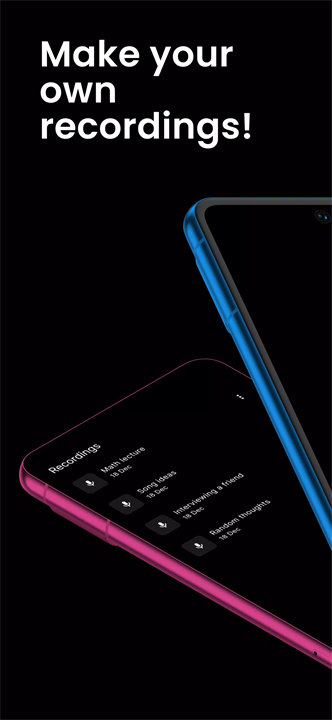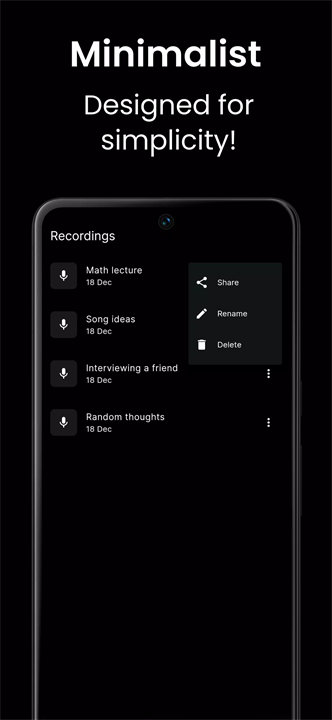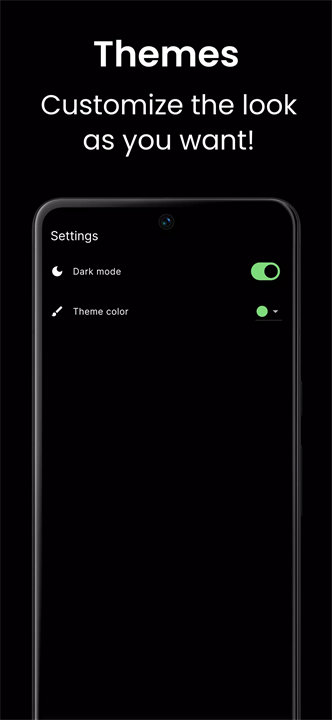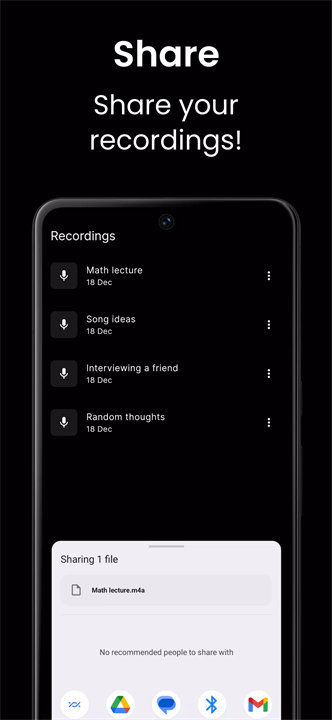Voxly is a sleek, minimalistic voice recorder app that turns your smartphone into a powerful and reliable recording tool. Whether you’re capturing lectures, interviews, memos, or spontaneous thoughts, Voxly offers clear audio, easy controls, and effortless organization—all with a distraction-free user interface. Download Voxly now!
Key Features:
Minimalist Interface:
Voxly prioritizes ease of use with a clean and simple layout. No clutter, just essential controls so you can start recording instantly.
One-Tap Recording Controls:
Recording, pausing, and stopping audio is as easy as a single tap. Navigate your recordings smoothly and quickly.
High-Quality Audio Capture:
Advanced audio technology ensures your recordings are crisp and clear, perfect for everything from professional interviews to personal notes.
Smart File Management:
All recordings are automatically saved and sorted. Rename files, organize by category or date, and search with ease.
Optimized Performance:
Lightweight on your device and battery, Voxly supports extended recordings without draining resources or affecting phone performance.
Theme Customization:
Personalize your app interface with a selection of themes to match your mood or style.
Top 5 FAQs on Voxly:
Q1: Can I use Voxly without an internet connection?
A: Yes! Voxly works completely offline, so you can record and manage files anytime, anywhere.
Q2: How long can I record with Voxly?
A: There’s no set time limit. You can record as long as your device has sufficient storage and battery life.
Q3: Can I share my recordings with others?
A: Absolutely. Voxly allows you to share recordings via email, messaging apps, cloud services, and more directly from the app.
Q4: Is there a way to search or filter my recordings?
A: Yes. Voxly includes a powerful search function, making it easy to find any recording by title or date.
Q5: Does Voxly support stereo or external microphones?
A: Voxly supports high-quality stereo recording and works with most external microphones compatible with your device.
<3
Version Historyv5.0.0——12 Jan 2025
- Fixed bugs.