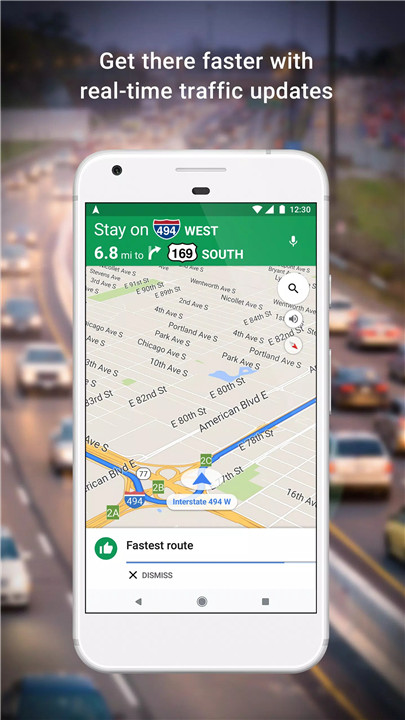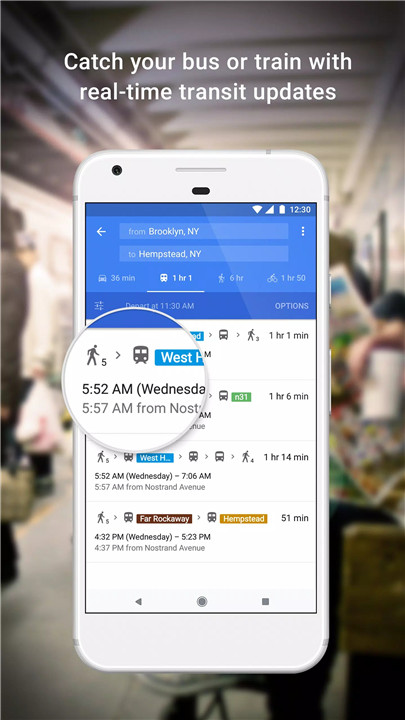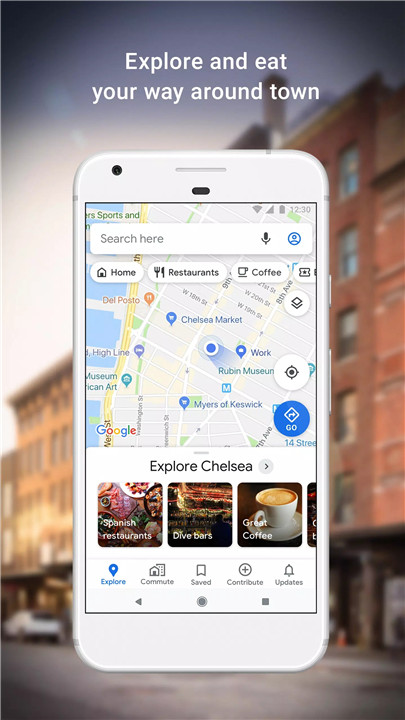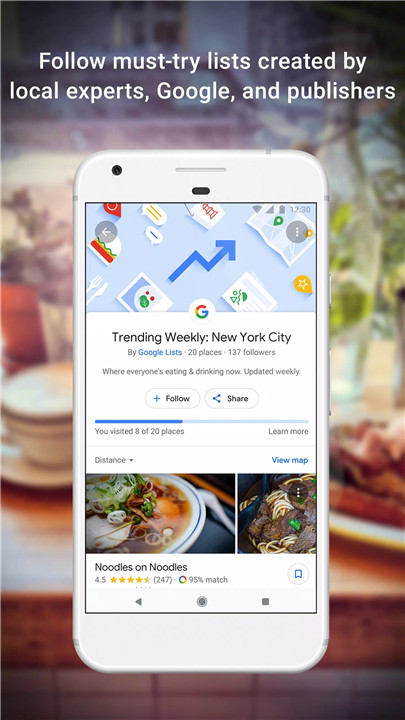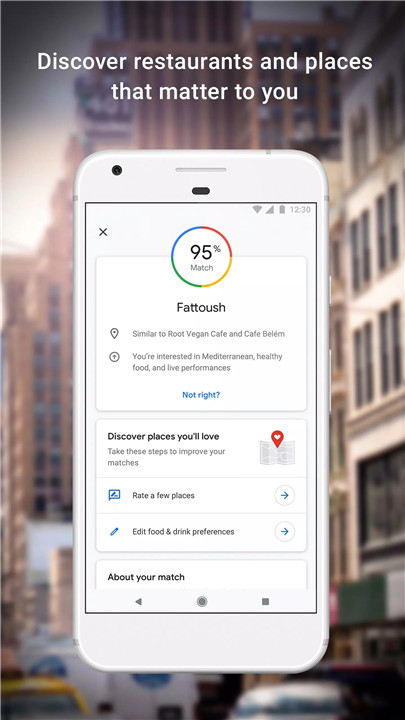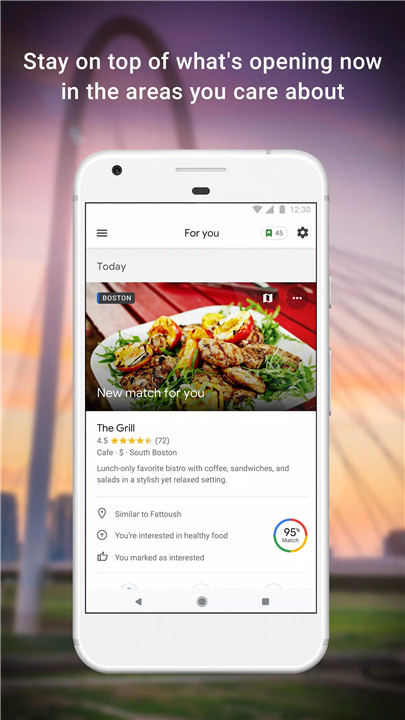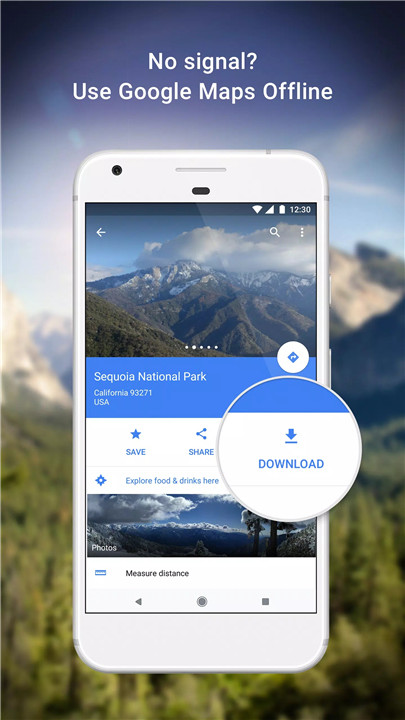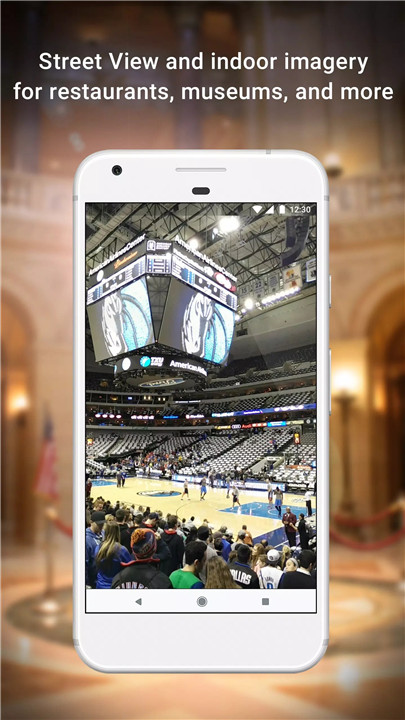Why Download Google Maps?
Real-Time Updates: Stay ahead of traffic with real-time ETAs and traffic conditions. Get the latest transit info for buses, trains, and ride-shares. Automatic rerouting based on live traffic, incidents, and road closures saves you time and hassle.
Discover Local Favorites: Find local restaurants, events, and activities that matter to you. Stay informed about what's trending and new in your area. Use “Your match” to see how likely you are to enjoy a place, making decisions easier and more confident.
Plan with Friends: Group planning is a breeze with the ability to share a shortlist of options and vote in real-time. Create and share lists of your favorite places, and follow recommendations from local experts, Google, and publishers.
Enhanced Experience: Use offline maps to search and navigate without an internet connection. Street View and indoor imagery for restaurants, shops, museums, and more offer a richer exploration experience. Indoor maps help you navigate large spaces like airports, malls, and stadiums.
How Does Google Maps Work?
Real-Time Navigation: Google Maps uses GPS technology to provide real-time navigation, offering step-by-step directions to your destination. It factors in current traffic conditions to give you the fastest route possible.
Traffic and Transit Info: The app collects data from various sources to provide up-to-date traffic and transit information. This includes real-time updates on road conditions, accidents, and transit schedules, helping you avoid delays and reach your destination on time.
Local Discovery: Google Maps curates information on local businesses, restaurants, events, and activities based on your preferences and location. You can explore trending spots, new openings, and personalized recommendations.
Group Planning: The app allows you to share lists of places with friends, making group planning simple and fun. You can vote on options in real-time, ensuring everyone agrees on where to go.
Offline Maps and Indoor Navigation: Download maps for offline use, allowing you to navigate even without an internet connection. Indoor maps provide detailed layouts of large venues, helping you find your way inside airports, malls, and stadiums.
FAQs about Google Maps
Is Google Maps free to use?
Yes, Google Maps is free to download and use. Some features may require an internet connection, but you can also download maps for offline use.
How accurate is the real-time traffic information?
Google Maps uses data from various sources, including other users, to provide accurate and up-to-date traffic information. While it is generally reliable, factors like sudden accidents or road closures can affect accuracy.
Can I use Google Maps without an internet connection?
Yes, you can download maps for offline use. This allows you to search and navigate without an internet connection, making it perfect for areas with poor connectivity.
How do I contribute to Google Maps?
You can contribute by adding reviews, photos, and missing places or roads. This helps keep the information accurate and up-to-date for all users.
What is “Your match” in Google Maps?
“Your match” is a feature that shows how likely you are to enjoy a place based on your preferences and past activity. It helps you make more confident decisions about where to go.
What's New in the Latest Version 11.122.0101
Last updated on Jul 4, 2024
Thanks for using Google Maps! This release brings bug fixes that improve our product to help you discover new places and navigate to them.
Become a beta tester: http://goo.gl/vLUcaJ