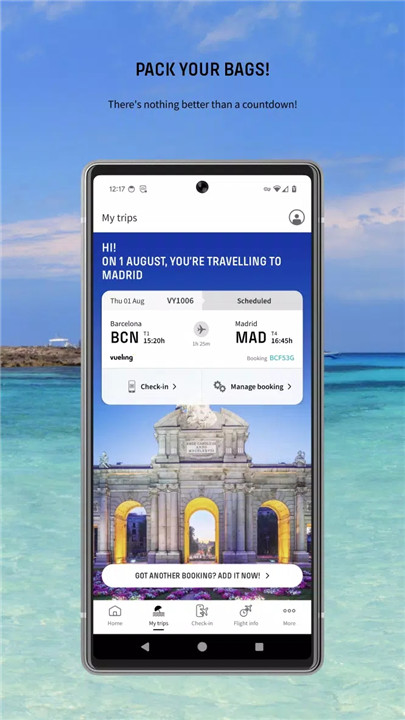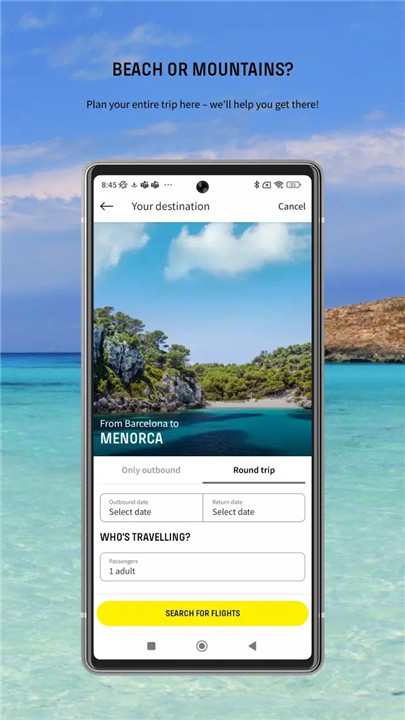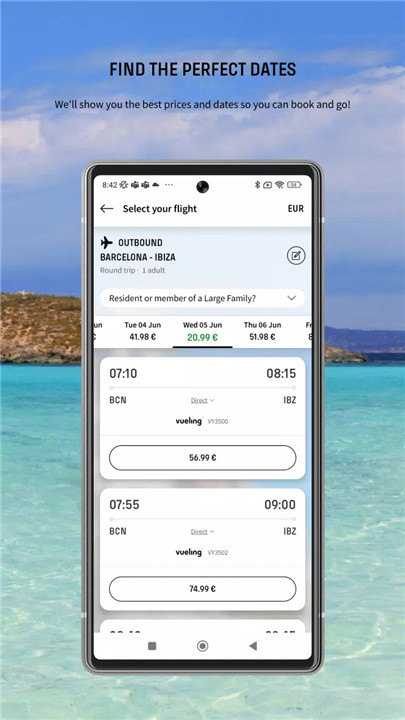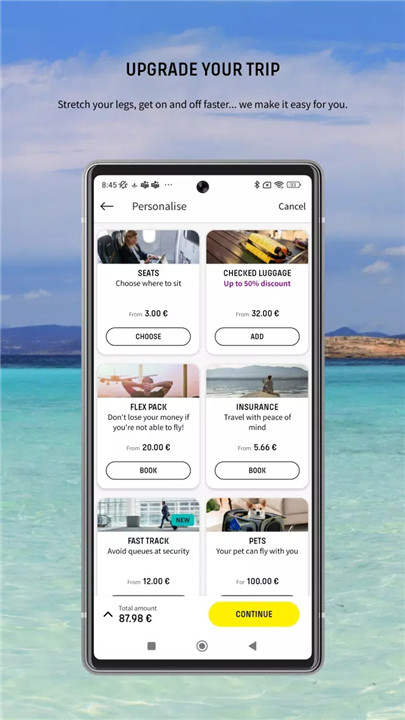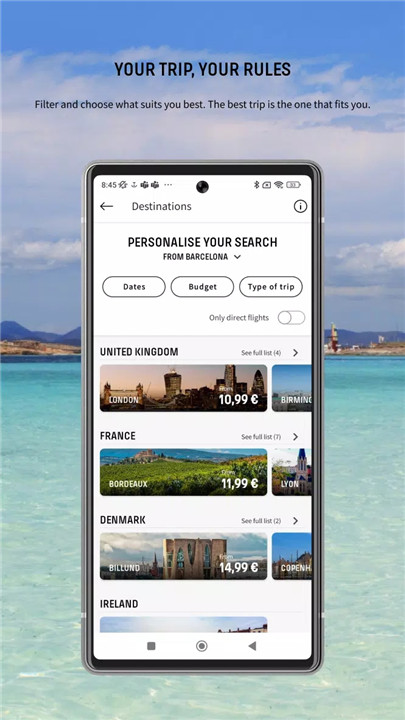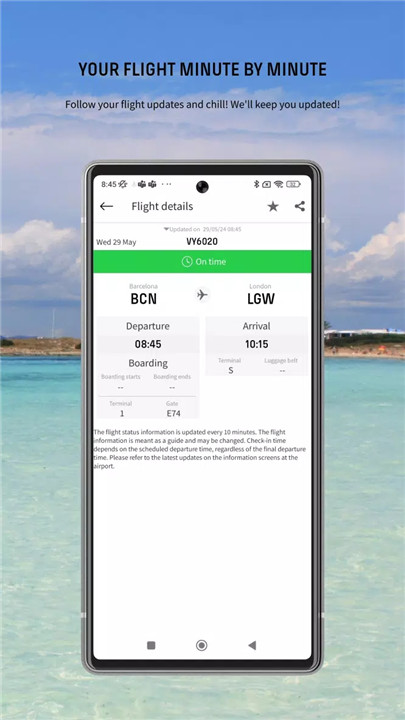1. Effortless Flight Booking
Planning your next adventure is simple with the Vueling app. Search for flights to your chosen destination, compare prices, and select the fare that fits your budget. The app's user-friendly interface allows you to book flights swiftly and securely, using your preferred payment method.
2. Hassle-Free Online Check-In
Say goodbye to long airport queues! The Vueling app enables you to check in online, so you can skip the lines and head straight to security. Download your boarding pass directly to your device, and keep it handy throughout your journey. Even if you're offline, you can still access your boarding pass whenever you need it.
3. Vueling Club Benefits
Join the Vueling Club and start collecting Avios points every time you book a flight. The more Avios you gather, the more you save on future trips. If you forget to add Avios when booking, don’t worry—you can recover them through the app.
4. Real-Time Flight Status
Stay informed with up-to-date flight information. The Vueling app provides real-time details on flight schedules, terminal information, and boarding gates. Get instant updates on arrivals, departures, and any potential disruptions with just a few taps.
5. Manage Your Bookings
Take control of your travel plans with ease. The Vueling app lets you manage all aspects of your booking, from adding baggage and choosing your seat to altering your flight or bringing it forward. Everything you need to fine-tune your trip is right at your fingertips.
6. Flex Pack for Added Flexibility
Life can be unpredictable, but the Vueling app's Flex Pack offers a solution. If your plans change or you encounter unforeseen circumstances, you can opt for the Flex Pack to adjust your booking without extra fees. Whether you need a refund as Flight Credit or want to modify your flight, the Flex Pack provides the flexibility you need.
How Does It Work?
The Vueling app is designed to make your travel experience as seamless as possible. Here's a closer look at how it operates:
Booking Flights: Open the Vueling app and enter your destination and travel dates. The app will show you a list of available flights and fares. Choose the one that fits your schedule and budget. Complete your booking using a secure payment method.
Online Check-In: Within 24 hours of your flight, you can use the app to check in online. Follow the prompts to confirm your details and download your boarding pass. The app will store it on your device, allowing you to access it anytime.
Managing Bookings: Log into your account on the app to view and manage your bookings. You can add extras like baggage, choose your seat, or make changes to your flight. Any updates will be reflected immediately in your booking details.
Vueling Club: Sign up for the Vueling Club through the app to start earning Avios points. Each time you book a flight, Avios will be credited to your account. You can use these points to reduce the cost of future flights or enjoy other benefits.
Flight Status: Check your flight’s status directly from the app. The app will provide current information on your flight’s schedule, terminal, and gate, as well as any updates on delays or changes.
Flex Pack: If you purchase the Flex Pack, you can make adjustments to your booking as needed. The app provides options to modify your flight or receive Flight Credit if your plans change.
FAQ
1. How do I book a flight with the Vueling app?
Simply open the app, enter your travel details, and browse available flights. Choose your preferred fare and complete your booking with a secure payment method.
2. Can I check in online using the Vueling app?
Yes, you can check in online through the app starting 24 hours before your flight. Download your boarding pass to your device for convenience.
3. How do I manage my bookings?
Log into the app and navigate to your bookings. Here, you can add extras, select seats, or make changes to your flight details.
4. What is the Vueling Club?
The Vueling Club is a loyalty program where you earn Avios points for each flight booked. These points can be used to save on future travel or enjoy additional perks.
5. How can I use the Flex Pack?
The Flex Pack allows you to adjust your booking if needed. You can change your flight or receive Flight Credit if your plans change, all managed through the app.
6. How do I find out my flight status?
Check the app for real-time updates on your flight’s schedule, terminal, and gate. The app will also provide information on any delays or changes.
What's New in the Latest Version 14.3.0
Last updated on Jul 4, 2024
We hope you like the new version of the Vueling app. Thank you for your comments – they really help us to improve!