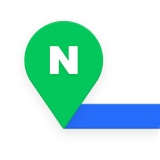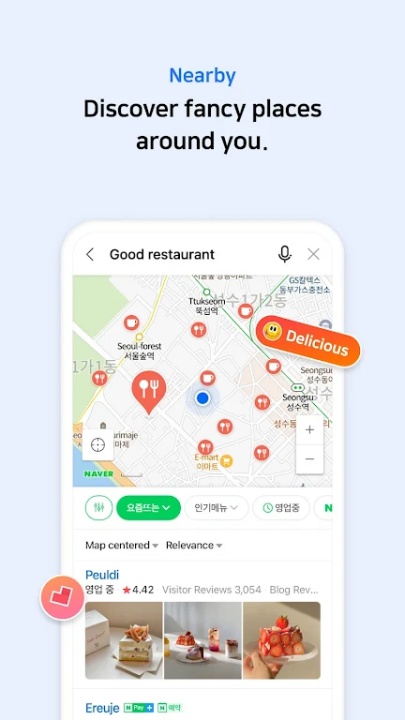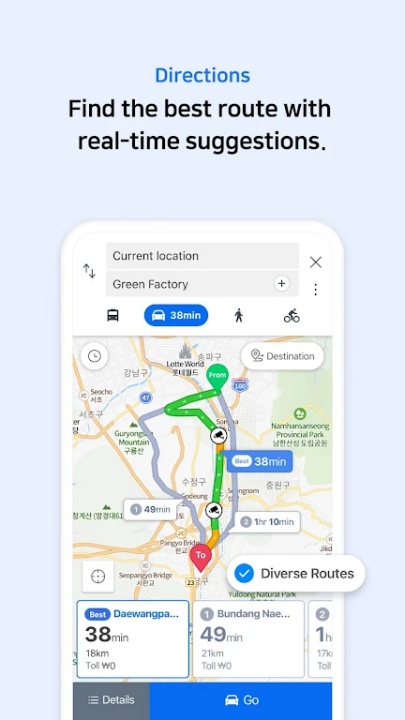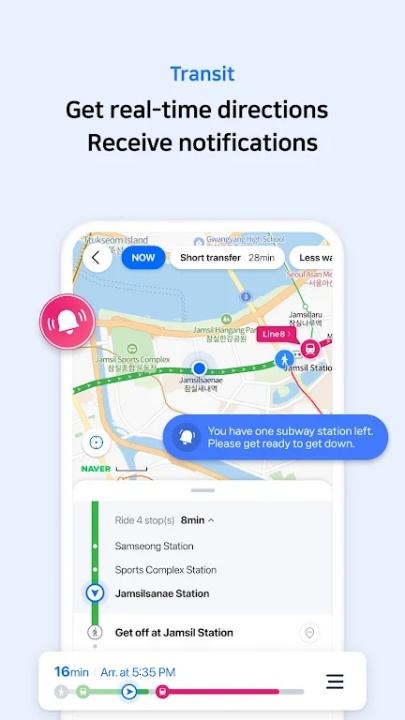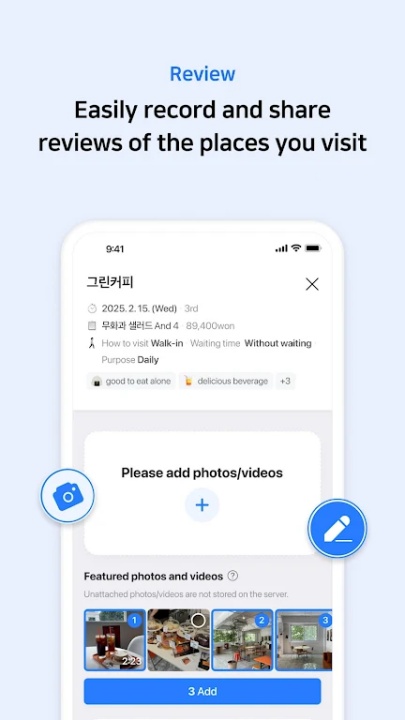NAVER Map is South Korea's premier GPS navigation app, offering advanced features for seamless travel and exploration. Whether you're navigating city streets, exploring landmarks, or planning transit routes, NAVER Map provides accurate and user-friendly tools to enhance your journey. With real-time traffic updates, vector maps, and multilingual support, the app is designed to cater to both locals and travelers.
Key Features of NAVER Map
Menu Tab for Easy Access
- Quickly navigate to Nearby, Bookmark, Transit, Navigation, and the MY tab directly from the home screen.
- Simplify your experience with intuitive menu options for efficient use.
Simplified Search
- Search for locations, buses, subway routes, and more using a comprehensive search bar.
- Access detailed information with minimal effort, ensuring convenience.
Nearby (SmartAround)
- Discover restaurants, attractions, and essential places in your surroundings using NAVER's user data.
- Make informed decisions with reviews, photos, and ratings provided by actual visitors.
Navigation
- Enjoy fast and accurate navigation with real-time traffic updates tailored to driving conditions.
- Optimize your routes for a hassle-free travel experience.
Vector Map and 3D Views
- Explore 360-degree rotation-enabled vector maps with tilting for 3D views of key landmarks.
- Gain a detailed perspective of urban environments and natural landscapes.
Transit Directions
- Plan your journey with transit directions for various modes of transportation, including buses and subways.
- Access real-time departure and arrival times, along with notifications for boarding and alighting.
Street View
- Utilize seamless street and aerial views for location searches and route planning.
- Virtually explore neighborhoods and landmarks with 360° perspectives.
Bookmark
- Save favorite restaurants, tourist spots, and must-visit locations for easy access.
- Share bookmarks with others to enhance collaborative planning.
MY Tab
- View all your maps, reviews, and bookings in one place for streamlined organization.
- Write reviews and manage your travel history effortlessly.
Instant Search
- Access useful information like supermarket opening and closing times while searching.
- Simplify your queries with instant results tailored to your needs.
Multilingual Support
- Navigate maps in Korean, English, Japanese, and Chinese, with English navigation provided.
- Cater to diverse users, ensuring accessibility for travelers and locals alike.
Privacy and Permissions
Recommended Privacy Settings
- Enable microphone for voice search and commands (KR only).
- Allow location access for accurate navigation and direction finding.
- Use phone and SMS permissions for calls and messages while navigating (KR only).
- Attach or edit media files for reviews using file and media permissions.
- Enable notifications for important updates and promotional events (Android 13.0 or later).
Why Choose NAVER Map?
- Combines advanced navigation tools with user-friendly features for a comprehensive travel experience.
- Offers real-time updates, detailed maps, and multilingual support to cater to diverse needs.
- Provides seamless integration with transit, street views, and bookmarking for efficient planning.
Frequently Asked Questions
Q: Can I use NAVER Map for transit directions?
A: Yes, the app provides detailed transit directions with real-time updates for various modes of transportation.
Q: Does NAVER Map support multilingual navigation?
A: Absolutely, maps are available in Korean, English, Japanese, and Chinese, with English navigation provided.
Q: Can I save favorite locations on NAVER Map?
A: Yes, you can bookmark restaurants, tourist spots, and other locations for easy access.
Q: Is NAVER Map compatible with older Android devices?
A: The app requires Android OS 7.0 or later for optimal performance.
Q: Does NAVER Map offer street view functionality?
A: Yes, seamless street and aerial views are available for location searches and route planning.
Version History
v5.30.0 ---- 7 Oct 2024
Transit:
Major updates on the subway map UI: Home, search, station selection, and route summary/detail screens.
Added a feature to select a station on the subway map home screen.
Improved the UI for checking previous/next subway on the subway map route summary screen.
Offers real-time subway arrival info on the subway map detail screen.
Offers a subway route preview on the directions detail screen.
For instructions on the new WidgetKit widget for transit arrival info in v5.29.1, please visit the NAVER Blog or Help. The old Today Extension widget won't be supported in iOS 18.
v5.29.2 ---- 25 Sep 2024
App stabilization and bug fixes.
v5.29.1 ---- 8 Sep 2024
Transit:
Added a real-time arrival information widget for the Home screen.