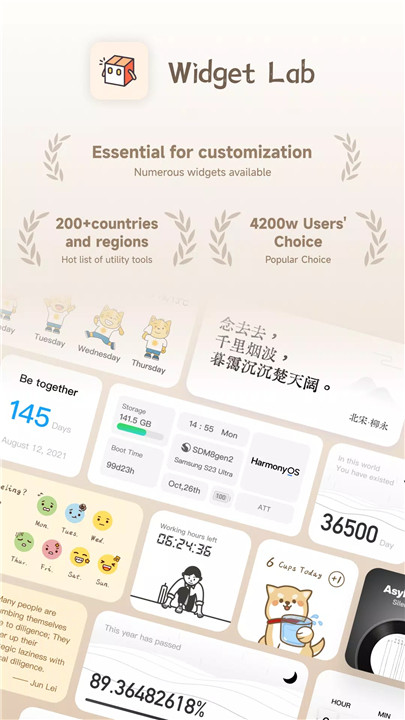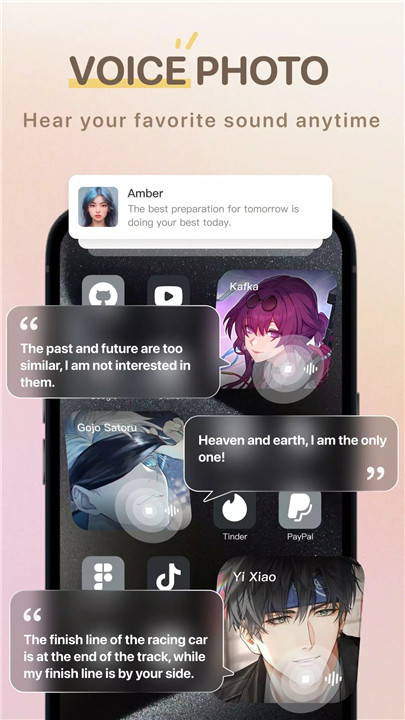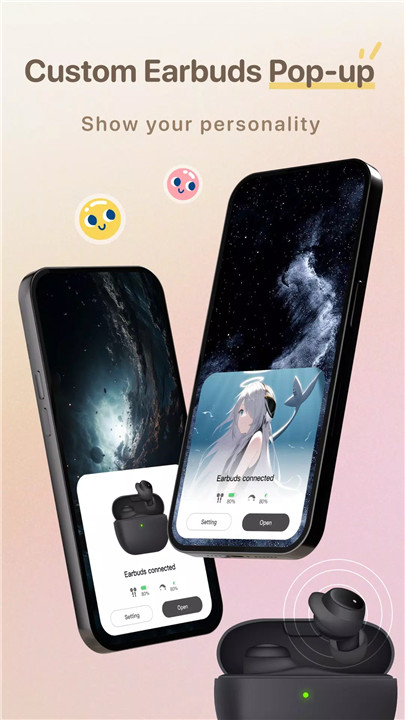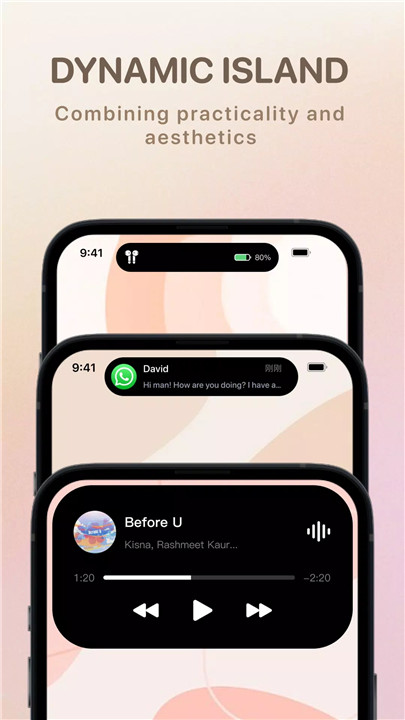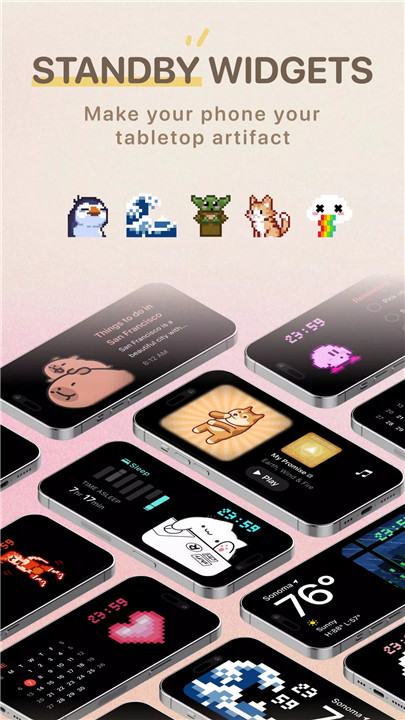Special Features of Widget Lab
1. Desktop Widgets
Widget Lab provides over 200 meticulously designed widgets, each with its own unique style and function. From vinyl music widgets to photo frame widgets, and even mood recording widgets, there's a widget for every need and personality. Discover new ways to interact with your device and make your home screen reflect your personal style.
2. Headphone Popup
Say goodbye to the boring and generic system headphone connection popups. Widget Lab introduces beautiful and customizable headphone animations. Whether you use wired or wireless headphones, you can now enjoy a visually pleasing connection experience. Customize your popup to make it truly your own!
3. Charging Animation
Charging your phone can be more exciting with Widget Lab. Replace the standard charging animation with cool, custom animations or your favorite characters. Make each charging session a delightful experience and enjoy a visual treat every time you power up your device.
4. Desktop Beautification
Widget Lab offers a vast collection of over 10,000 daily updated wallpapers, icons, themes, and lock screens. With such a wide range of options, you can continuously refresh your desktop to match your mood, style, or the latest trends. Show off your personality and make your device stand out from the crowd.
5. Voice Photo
Ever wanted to hear your favorite anime character or idol say good morning to you? With Widget Lab’s voice photo feature, you can add audio clips to your desktop. Let your favorite characters greet you every day and bring a smile to your face with a personalized touch.
6. Dynamic Island
Experience the latest iPhone feature on your Android device with Widget Lab’s Dynamic Island function. This feature enhances your device’s notifications by integrating them into a visually engaging interface. Whether you're charging your phone, receiving messages, or playing music, Dynamic Island will keep you informed in a stylish and effective way.
7. Standby Display
Wish you could have the Standby function of the iPhone 15 on your Android device? Widget Lab makes this possible. Transform your standby screen into a functional and attractive display that not only looks great but also provides useful information at a glance.
FAQ
Q: What is Widget Lab?
A: Widget Lab is an app designed to help you customize and beautify your device's home screen. It offers a variety of tools including widgets, charging animations, headphone popups, and more, allowing you to personalize your device in numerous ways.
Q: How many widgets does Widget Lab offer?
A: Widget Lab offers over 200 different widgets, each with unique styles and functionalities. From music and photo frame widgets to mood trackers, there's a wide range to explore.
Q: Can I customize the headphone popup animation?
A: Yes, Widget Lab allows you to customize the headphone popup animation to make it visually appealing and unique to your style.
Q: How does the charging animation work?
A: Widget Lab lets you replace the default charging animation with custom animations or images. You can choose from a variety of pre-designed options or create your own.
Q: What kind of wallpapers and icons are available?
A: Widget Lab provides access to over 10,000 daily updated wallpapers, icons, themes, and lock screens. This extensive collection ensures that you can always find something new to refresh your desktop.
Q: What is the Voice Photo feature?
A: The Voice Photo feature lets you add audio clips to your desktop. You can have your favorite characters or celebrities greet you, adding a fun and personalized touch to your home screen.
Q: What is Dynamic Island?
A: Dynamic Island is a feature that mimics the iPhone’s notification system on your Android device. It provides an engaging and informative way to keep track of notifications, such as charging status and incoming messages.
Q: Can I use the Standby Display feature on my Android device?
A: Yes, Widget Lab brings the Standby Display function, similar to the iPhone 15, to your Android device, enhancing the standby screen with useful information and a stylish appearance.
What's New in the Latest Version 1.27.18
Last updated on Jul 29, 2024
Fixed some BUG。