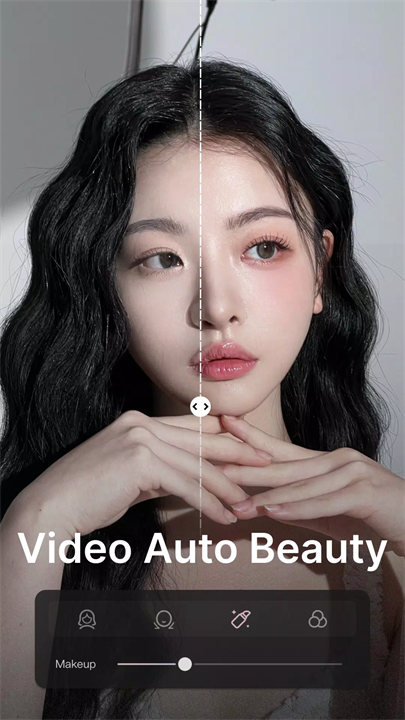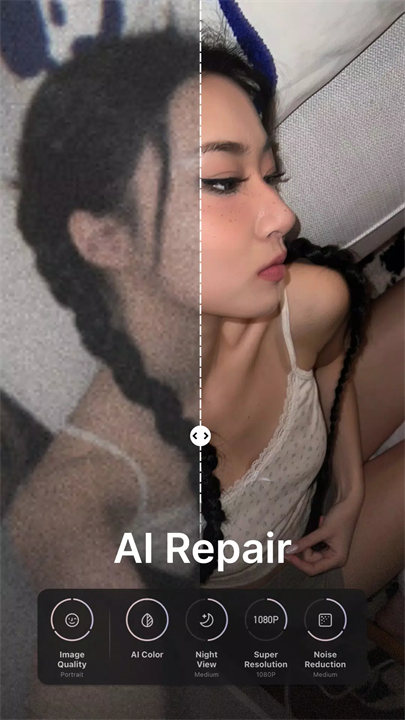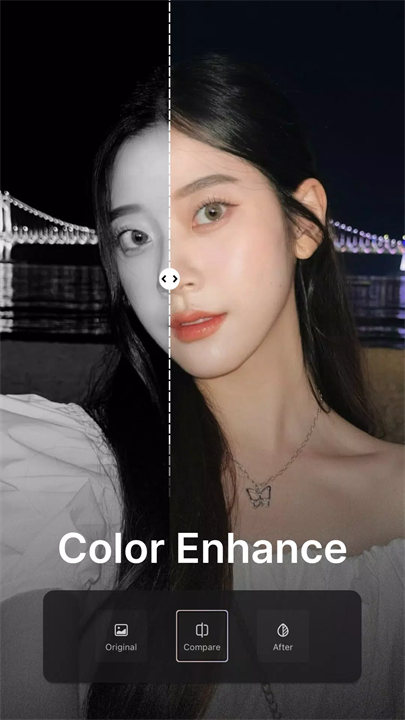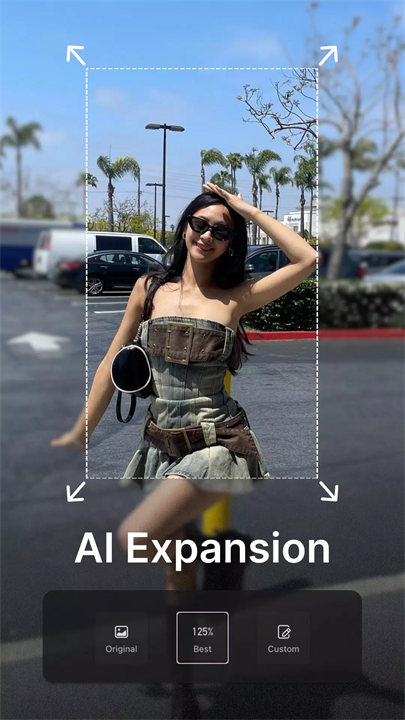Introducing Wink!
Wink by Meitu is a mobile app focused on enhancing selfies and photos with a range of beauty filters, makeup effects, and fun features. It allows users to apply real-time beautification tools and AR effects, making it easy to create polished and engaging selfies ready for sharing on social media.
Features:
1. Real-Time Beauty Filters:
- Instant Beautification: Apply filters and beauty effects in real-time while taking selfies or videos.
- Customizable Adjustments: Fine-tune beauty enhancements like skin smoothing, face reshaping, and eye enlarging to suit your preferences.
2. Makeup Effects:
- Virtual Makeup: Experiment with virtual makeup options, including foundation, blush, eyeshadow, and lip colors.
- Makeup Presets: Use predefined makeup styles to quickly achieve different looks.
3. AR Effects and Stickers:
- Augmented Reality (AR) Effects: Add interactive AR effects to your selfies, such as animated accessories and backgrounds.
- Stickers and Decorations: Enhance your photos with a wide variety of fun and decorative stickers.
4. Editing Tools:
- Basic Editing Functions: Crop, rotate, and adjust brightness, contrast, and saturation for photo perfection.
- Filter and Preset Library: Access a diverse range of filters and presets to give your photos various looks and moods.
5. Collage and Sharing:
- Photo Collages: Create collages by combining multiple photos into a single image with customizable layouts.
- Easy Sharing: Share your edited photos and videos directly to social media platforms or through messaging apps.
Top Five FAQs on Wink:
1. Is Wink free to use?
- Yes, Wink is free to download and use. While the app offers many features at no cost, it may include in-app purchases or premium options for additional effects, makeup styles, or advanced functionalities.
2. Can I use Wink for video recording as well as photo taking?
- Yes, Wink supports both photo taking and video recording. You can apply filters, makeup effects, and AR effects in real-time while recording videos.
3. Does Wink offer any options for creating custom makeup or effects?
- Wink provides a variety of preset makeup options and effects but does not support creating fully custom makeup styles or effects. Users can choose from the available presets to achieve different looks.
4. Can I share my edited photos and videos directly from the app?
- Yes, Wink allows you to share your edited selfies and videos directly to social media platforms, such as Instagram, Facebook, and Twitter, or via messaging apps.
5. Are there privacy settings within the Wink app?
- Wink includes basic privacy controls related to content sharing. However, users should also manage privacy settings on their social media accounts when sharing content to ensure their preferences are respected.
/
Agreement:
Terms of Service:https://pro.meitu.com/wink-cut/agreements/common/service-global.html?lang=en
Privacy Policy:https://pro.meitu.com/wink-cut/agreements/common/policy-global.html?lang=en
What's New in the Latest Version 1.8.1.5
Last updated on Aug 8, 2024
1. Batch processing supports multiple pictures with AI Retouch
2. Image repair has expanded! Product images and text charts can now be fixed!