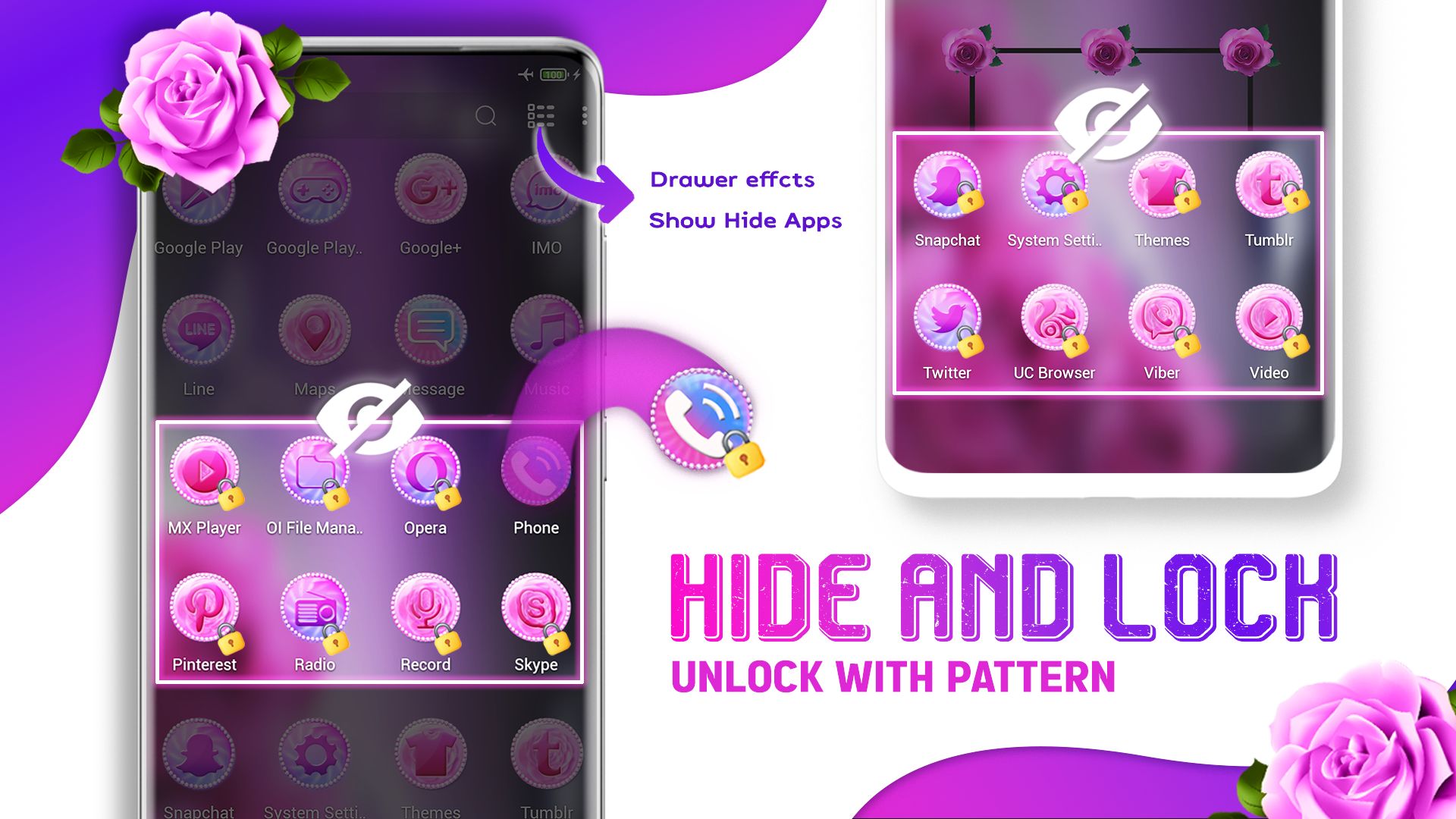CMM Launcher
✦Introduction✦
CMM Launcher is a highly popular app designed to enhance and personalize the Android experience for users.
With over 10 million downloads, it is celebrated for its lightweight design, fast performance, and user-friendly features. This launcher transforms the look and feel of your device with a variety of customizable themes and wallpapers, all while maintaining a clean and efficient interface.
-------✦ App Features ✦-------
• Fast & Simple
Quickly find, download, and uninstall apps through an accessible search bar, making app management hassle-free.
• Privacy Protection
The Prime Launch App safeguards your privacy by protecting personal information from third-party access.
• Light and Compact
One of the lightest launchers available, CMM Launcher includes all essential features while maintaining a small app size.
• Advanced Search Functionality
Effortlessly search for apps, contacts, settings, and perform custom web searches directly from the launcher.
• Smart Features
Smart search enables quick access to all apps and contacts, system settings, and web queries.
Notifications for unread app alerts (badge count) provide clarity on app activity.
An organized app drawer automatically categorizes apps based on their functionality.
• Gesture Controls
Customize gestures such as double tap to lock the screen or open search, allowing for seamless navigation.
Lock gesture features can also be disabled for added security.
• Secure Options
Hide apps to protect your privacy with the option for a passcode or pattern lock, complemented by swipe-to-unlock functionality (without ads).
-------✦ Q & A ✦-------
Q1: What devices are compatible with CMM Launcher?
A1: CMM Launcher is compatible with 99% of major Android devices, including those from brands like Samsung, Lenovo, Huawei, HTC, OPPO, VIVO, Alcatel, and others.
Q2: Can I customize the themes in CMM Launcher?
A2: Absolutely! CMM Launcher provides unlimited customizable themes and wallpapers, allowing you to change the look and feel of your device easily.
Q3: Can I set up gesture controls in CMM Launcher?
A3: Yes, CMM Launcher allows users to configure various gesture controls such as double-tapping to lock the screen, opening search, and other customizable actions for convenience.
-------✦ User Reviews ✦-------
GOOGLE USER REVIEWS
1. Juliene Grace Mondreza - 5 Star Rated at February 25, 2025
IT'S REALLY GOOD!! It's pretty and have a lot of themes. Also, it's very easy to use and I've never met an add that lasted long. Although, I'd want it to have a text color costumization. I think orang or red text color will look amazing on the gothic rose theme, and probably some improvement on the show/hide apps. It looks pretty plain, really. It would be heavenly if i can make a costume wallpaper on it. Overall, I love it. I'm just craving that text color customization but it's still 5 star!
2. Lisa - 5 Star Rated at January 29, 2025
Ive always had Samsungs so themes/keyboards etc was built in. I recently got the new moto g stylus which has SIMPLE themes so I needed to get everything manually + I tried SO MANY launchers which is needed to get themes, keyboards etc and EVERY one, no matter how highly reviewed and rated ANNOYED me w the amount of ads. I cldnt get past the ads to finish setting my phone up but THIS ONE is SMOOTH + actually NICE. There's SOME ads but not a lot or long + u can even SKIP it after a few seconds.
------------------------------------------
Version History v3.17.5 —— 4 Mar 2025
Minor bug fixes and improvements. Install or update to the newest version to check it out!