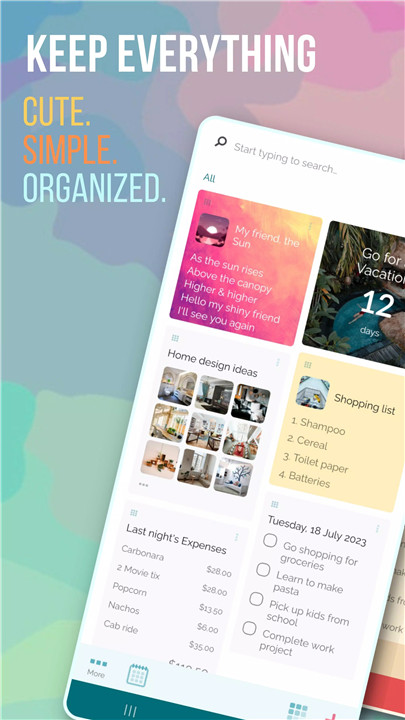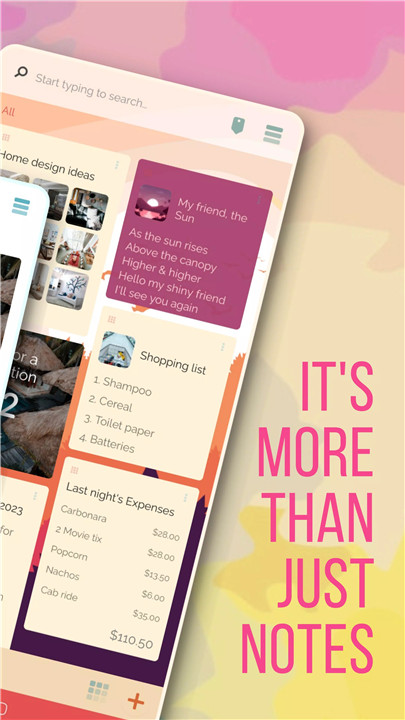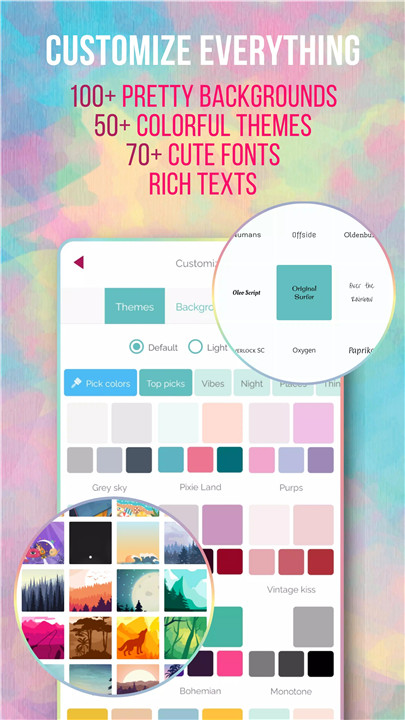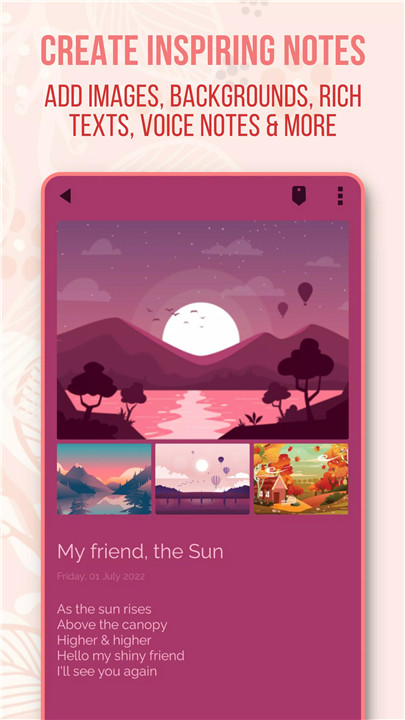Why Download Wondr Note?
Boost Your Productivity: Wondr Note is packed with features that make organizing your life easier and more enjoyable.
Customizable and Personalizable: From themes to fonts, colors to backgrounds, everything in Wondr Note can be tailored to your liking.
Innovative Features: Beyond the basics, Wondr Note offers unique tools like mood boards, countdowns, and expense accounts to meet all your note-taking needs.
Visually Engaging: The app’s cute and creative design helps keep you more engaged with your notes, making everyday tasks feel less like chores and more like creative projects.
Introduction to Wondr Note
Wondr Note is not just about taking notes; it’s about creating a space where you can express yourself, stay organized, and achieve your goals. Whether you're keeping track of your daily errands, writing a short story, or planning a big event, Wondr Note is designed to make the process easy and fun. You can categorize and search through your notes with ease, customize everything to match your personal style, and even use widgets to keep your most important lists and countdowns right on your home screen.
What You Can Do with Wondr Note
Weekly Shopping Lists: Plan your grocery shopping with detailed lists.
Daily Agendas: Keep track of errands, chores, and important tasks.
Expense Accounts: Create simple accounts to manage your spending on outings or trips.
Creative Writing: Write poems, short stories, or even diary entries, complete with images.
Countdowns: Set up countdowns for important dates like exams, birthdays, or vacations.
Mood Boards: Create visual boards with your wishlist or inspiration for future projects.
Categorization and Color Coding: Organize everything with tags and color codes for easy access.
Rich Text Formatting: Highlight, bold, or color your text to make your notes stand out.
Custom Themes and Backgrounds: Personalize the entire app with over 60 themes, 400 backgrounds, and 70 fonts.
Features of Wondr Note
Notes: Simple yet powerful note-taking with options for adding images, voice notes, and rich text.
Lists: Create checklists, numbered lists, or bullet points to organize your thoughts.
Daily Agenda: Plan your day with ease using the daily agenda feature.
Accounts: Track your expenses with basic accounting features.
Mood Boards: Visualize your ideas and inspirations.
Countdowns: Never miss an important event with the countdown feature.
Widgets: Add widgets to your home screen for quick access to your notes, lists, and countdowns.
Tags and Categories: Organize your notes and lists for easy searching.
Customization: Personalize your notes with different themes, fonts, backgrounds, and colors.
Customization and Themes
Wondr Note offers a variety of customization options to make the app truly yours:
60+ Themes: Choose from a wide range of cute themes to style your app.
400+ Backgrounds: Add beautiful backgrounds to your notes, lists, and more.
70+ Fonts: Pick from an array of fonts to match your style.
Custom Colors: Apply colors to different elements within the app to make it visually appealing.
Backup and Restore
Wondr Note ensures that your data is always safe:
Google Drive Backup: Secure your notes with cloud backup.
Local Backup: Save your notes on your device for offline access.
Export as Document: Easily export your notes for sharing or printing.
Additional Features
Drag and Drop: Reorganize your notes and list items with ease.
List or Grid View: Choose how you want to view your notes.
Auto-Saving: Never lose your work with automatic saving.
Privacy: Your data is yours alone, stored securely on your device, and inaccessible to other apps.
FAQ
Q: How do I customize my notes? A: You can customize your notes by changing the theme, adding backgrounds, or choosing different fonts. Wondr Note offers a wide range of customization options to suit your style.
Q: Can I back up my notes? A: Yes, you can back up your notes to Google Drive or save them locally on your device. There’s also an option to export your notes as documents.
Q: Is my data safe? A: Absolutely. Your data is stored securely on your device, and only you have access to it. Wondr Note does not collect or store any of your personal information.
Q: What makes Wondr Note different from other note-taking apps? A: Wondr Note offers a unique blend of creativity and functionality. It’s not just a note-taking app; it’s a tool for inspiration, productivity, and organization, all wrapped in a beautifully designed interface.
What's New in the Latest Version 13.5
Last updated on Jul 16, 2024
We hope to make Wondr Note the best, cutest, and most complete notes app! With a little spark and imagination, we are doing our best to take notes, lists, agendas, accounts, mood boards, and countdowns to new heights! We really appreciate all your support, ideas, and feedback.
▌New:
★ Performance improvements
★ New widgets, styles, and customization
★ Add backgrounds, colors, voice notes, rich text, multiple images, and more
★ Export to CSV/Doc
★ Local backup and Google Drive
★ Bug fixes