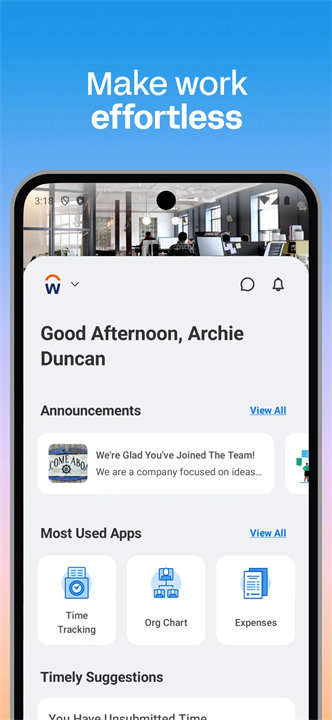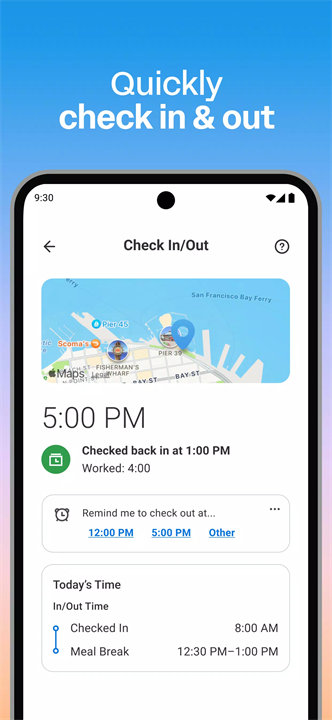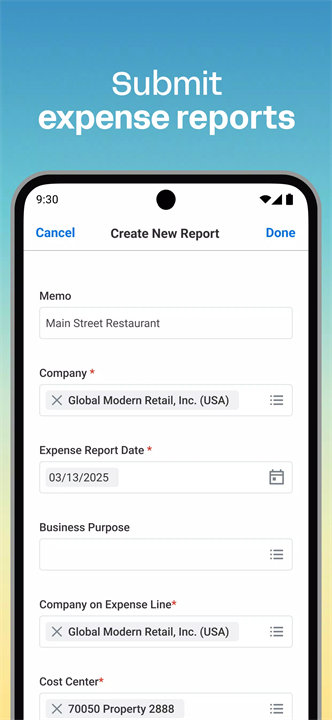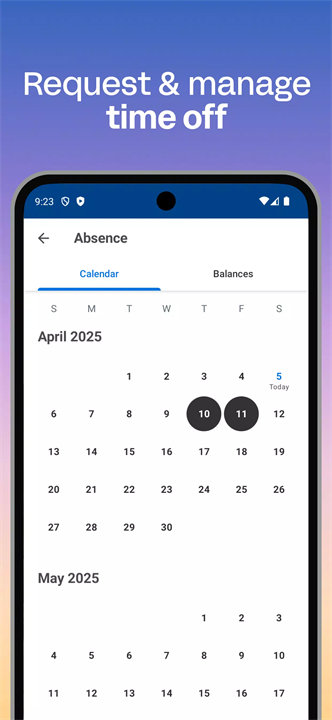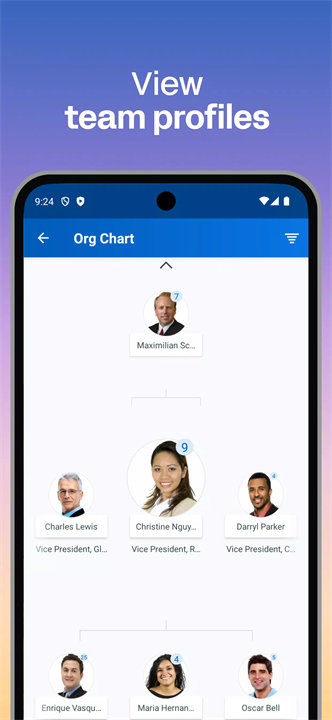Welcome to Workday!
Workday is an all-in-one mobile app designed to streamline human resources, payroll, and employee management tasks for both employees and managers. Whether it's checking in to work, viewing payslips, managing time off, or approving requests, Workday provides a secure, intuitive, and accessible platform that brings workplace productivity tools directly to your smartphone or tablet. Download Workday now!
Key Features of the Workday:
For Employees:
- Clock In/Out: Check in and out of shifts directly from your phone.
- Time-Off Management: Request vacation, sick days, and view time-off balances.
- Payslip Viewing: Access current and historical payslips easily and securely.
- Expense Submission: Submit and track expense reports on the go.
- Learning & Development: Watch training videos and participate in learning programs.
- Push Notifications: Get real-time reminders for pending tasks or approvals.
- Internal Job Discovery: Browse new roles or gigs within your organization.
For Managers:
- Request Approvals: Approve time-off, expenses, and timesheets with a tap.
- Employee Management: View team profiles, adjust roles, and manage payroll.
- Performance Reviews: Submit and review evaluations directly in the app.
- Reporting & Dashboards: Access visual insights and real-time analytics for informed decisions.
Security & Usability:
- Cloud-Based Data: Information is always current and not stored on the device.
- Biometric Login: Supports Face ID, Touch ID, or passcodes.
- Intuitive Interface: Organized, simple layout to quickly access essential functions.
Top 5 FAQs on Workday:
1. Do I need a company account to use the Workday app?
Yes, the Workday app is only available for employees of organizations that use Workday. You must use your company-provided credentials to log in.
2. Is my data secure if I use Workday on my personal phone?
Yes. The app uses enterprise-level security and stores data in the cloud, not on your device. It also supports biometric authentication for added protection.
3. Can I manage my team’s tasks and requests from the mobile app?
Absolutely. Managers can approve time-off, expenses, and view or adjust employee profiles directly within the app.
4. What happens if I forget to clock in or out?
If your company has enabled time tracking, you may be able to manually edit your check-in/check-out times, or contact your HR administrator for adjustments.
5. Can I access the same features on the desktop version?
Yes, but the mobile app is designed for on-the-go convenience. Some advanced tasks may be better suited for the desktop version, depending on your company’s settings.
<3
Version History
v2025.04.0——9 Apr 2025
Enjoy a cleaner, more modern look and improved search with relevant categories and seamless wayfinding in our new search experience!
With this release, Frontline Managers can view workers checked in and view their time clock history.
Bug fixes and performance improvements.