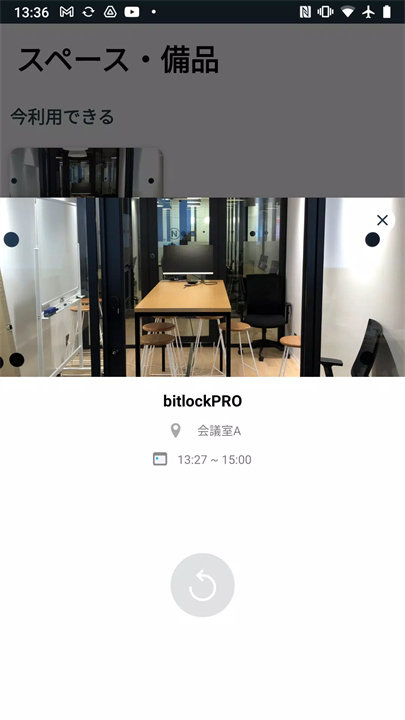Welcome to Workhub!
Workhub is a powerful, all-in-one application designed to streamline operations and improve productivity within organizations. It integrates physical office spaces with remote work environments, allowing businesses to synchronize workflows, manage projects, and facilitate team communication seamlessly. Workhub provides a unified platform for managing tasks, scheduling meetings, tracking progress, and optimizing team collaboration. Access to the app requires a corporate contract, ensuring that only authorized users within a company can leverage its full suite of features. Download Workhub now!
Key Features of Workhub:Workspace Integration:
Workhub connects both in-office and remote workspaces into one cohesive platform, allowing businesses to ensure smooth operations and maintain productivity regardless of the location of their employees.
Task and Project Management:
The app offers robust tools for managing tasks, tracking the progress of ongoing projects, and managing resources. This helps to keep teams on track and ensures projects are completed on time.
Communication and Collaboration Tools:
Workhub facilitates real-time communication and collaboration among teams. It includes messaging, video conferencing, and other collaborative tools to ensure that employees can effectively interact regardless of their physical location.
Scheduling and Resource Management:
Workhub allows organizations to schedule meetings, book office spaces, and manage resources efficiently. This feature ensures that employees have access to the tools and environments they need to work effectively.
Corporate Access Control:
Workhub is designed to be used by businesses under a corporate contract. This means that access to the full functionality of the app is restricted to authorized users within the company, ensuring data security and privacy.
Top Five FAQs on Workhub:How do I get access to Workhub?
To gain full access to Workhub, your organization must enter into a corporate contract. Once the contract is secured, authorized users within the company will be able to use the app to its full capacity.
Can Workhub be used for remote work management?
Yes, Workhub is designed to integrate both physical office spaces and remote work environments. It ensures that teams, regardless of location, can collaborate and stay productive through features like task management, messaging, and scheduling.
What types of tasks can I manage with Workhub?
Workhub allows you to manage a wide variety of tasks, from personal to-do lists to large-scale project management. The app enables task creation, assignment, tracking, and progress monitoring to ensure team efficiency.
What kind of communication features does Workhub offer?
Workhub offers messaging, meeting scheduling, and video conferencing features to facilitate effective communication within teams. These tools are integrated into the app, ensuring smooth and efficient collaboration.
Is my data secure with Workhub?
Yes, Workhub places a high priority on data security. Since access is granted through a corporate contract, only authorized users within the organization can access sensitive information. This helps to maintain privacy and ensure secure handling of company data.
<3
Version Historyv1.3.0——8 Feb 2025
Thank you for always using the WorkhubApp.In this version, the following updates have been made:
Fixed an issue where login using external IDs could fail.
Additionally, minor bug fixes and design adjustments have been made.