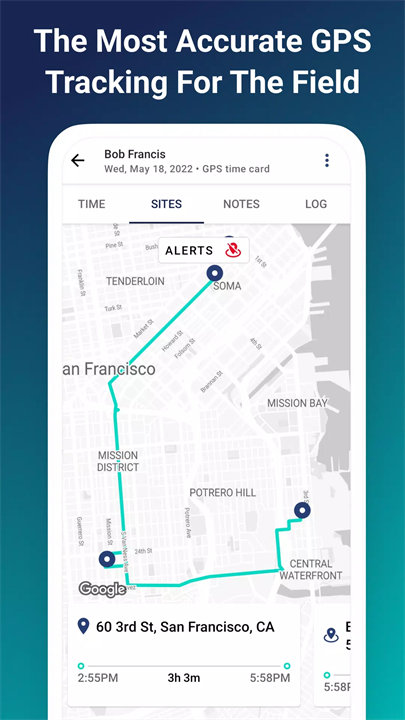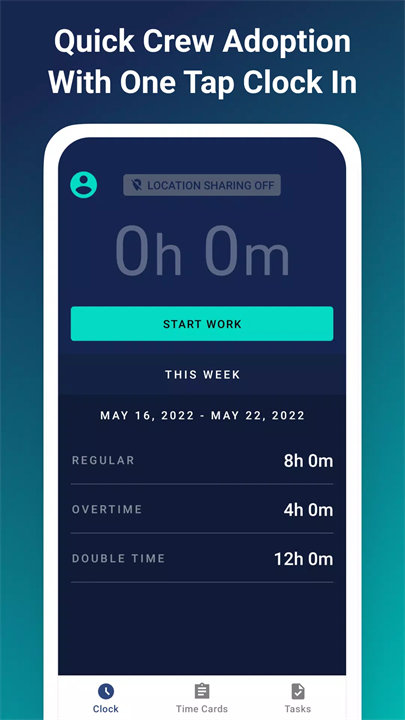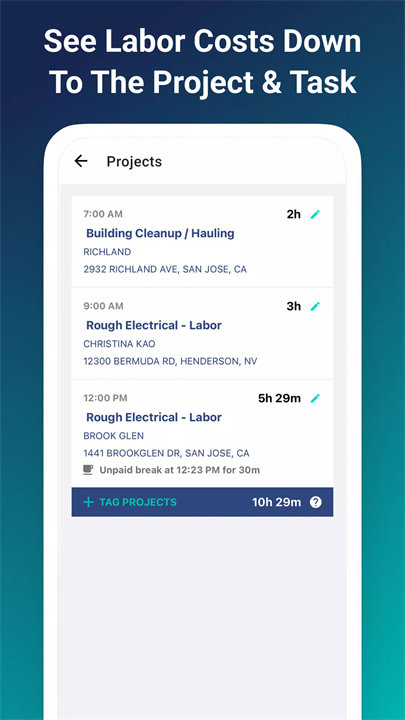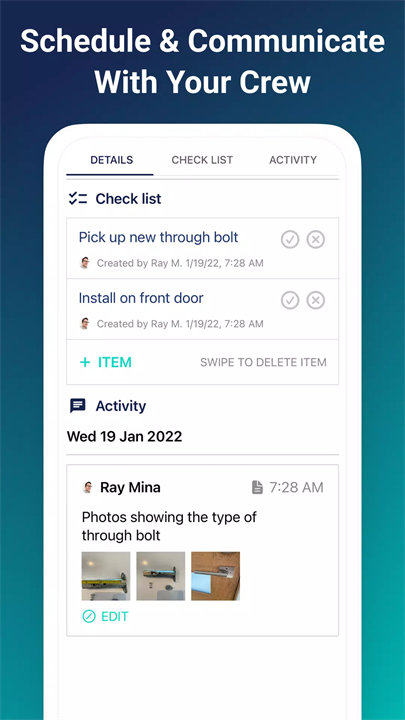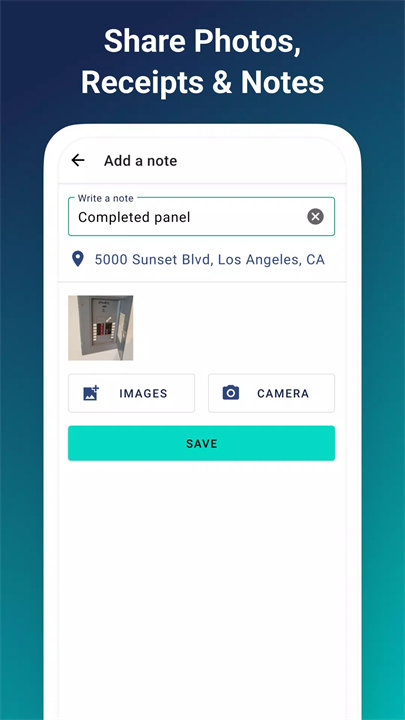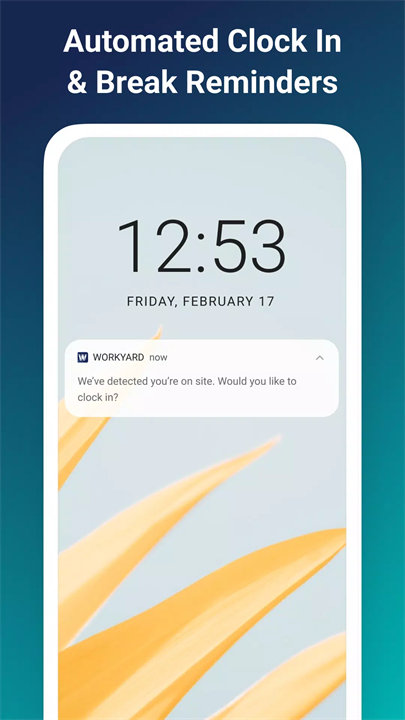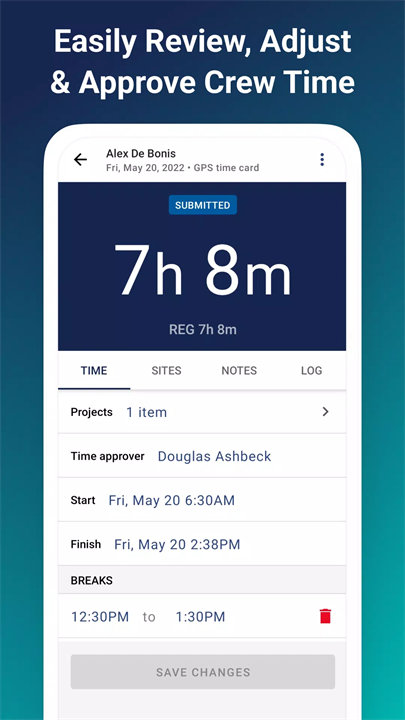Welcome to Workyard!
Workyard is a robust employee time clock app specifically designed for construction and field service companies. It allows businesses to track employee hours, job locations, mileage, and manage scheduling efficiently. The app incorporates GPS tracking technology to ensure precise timesheets, job cost tracking, and streamlined employee management. It helps companies stay on top of payroll, job costs, and scheduling, making it easy to monitor and manage employees both in the office and in the field. Download Workyard now!
Features of Workyard: Employee Time Clock:
Accurate Time Tracking:
Workyard offers a reliable mobile time clock system that allows employees to clock in and out with ease.
The app includes built-in features for construction overtime and break compliance.
Managers can view a live dashboard of employees’ clock-in and clock-out times and make bulk adjustments when needed.
Job Site GPS Tracking:
The app provides the most precise GPS tracking available, allowing businesses to monitor job site visits with accurate addresses and timestamps.
Geofences can automatically remind workers to clock in as soon as they arrive at a job site.
Driving trips are automatically detected, tracking mileage and driving routes for accurate reporting.
Timesheet Management and Reporting:
Workyard enables efficient timesheet management with filtering and searching by date range, employee, and more.
Users can generate downloadable reports, including breakdowns of regular hours worked, overtime, and mileage.
The app keeps a full audit trail of every time card change for transparency.
Employee Scheduling:
Scheduling tasks and work orders is made simple with a calendar view.
Employees in the field can access their schedules via the mobile app and receive push notifications for new tasks and schedules.
The app allows for flexible scheduling, filtering by day, employee, project, and more.
Job Tracking:
Workyard makes tracking job progress easy, allowing businesses to monitor time, hours worked, mileage, and costs for each job.
The app supports an unlimited number of active jobs and geofences.
Labor costs are automatically updated on job reports, and job costs can be tracked by project, employee, or cost code.
Top Five FAQs on Workyard:
How does Workyard’s GPS tracking feature work?
Workyard uses high-precision GPS tracking to capture job site visits, including timestamps of when employees arrive and leave. Geofences can be set up to remind workers to clock in when they enter a job site, and driving trips are automatically tracked for mileage reporting.
Can managers adjust time cards after they’ve been submitted?
Yes, managers can review and edit time cards directly from the app. All changes made to time cards are logged with a complete audit trail, ensuring full transparency.
What types of reports can Workyard generate?
Workyard can generate various reports, including timesheets, mileage, labor costs, and job cost breakdowns. Reports can be filtered by date range, employee, and job, and exported to Excel for further analysis.
Can I use Workyard for both small and large construction projects?
Yes, Workyard is designed to scale for both small jobs and large construction projects. It allows businesses to track time, costs, and progress for an unlimited number of active jobs, with detailed reports for each.
How does the employee scheduling feature work?
Workyard allows managers to schedule tasks and work orders in a calendar view, which employees can access via their mobile app. Notifications are sent to employees when a schedule is created, and tasks can be organized and filtered by day, employee, project, and other criteria. The app also includes a customizable checklist feature for job completion tracking.
<3
Version History
v1.55.9——6 Apr 2025
Thanks for using Workyard! We update our app regularly to make your experience even better. This week’s update includes minor fixes and improvements.