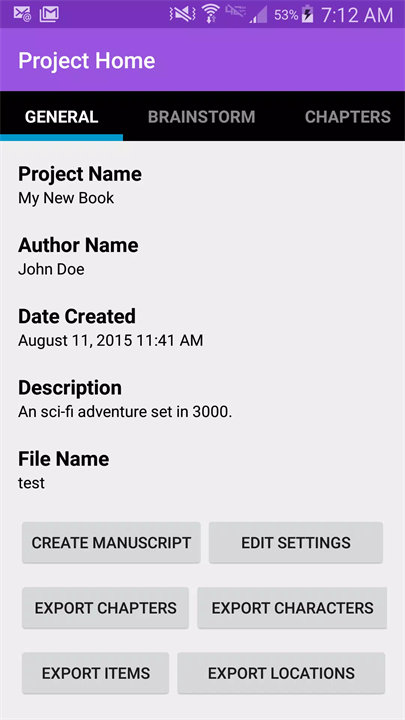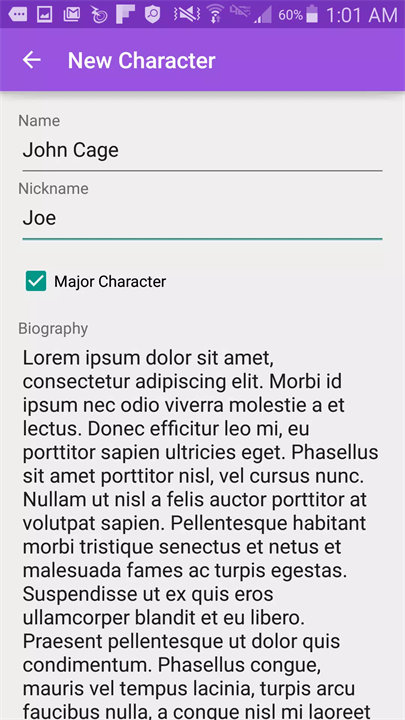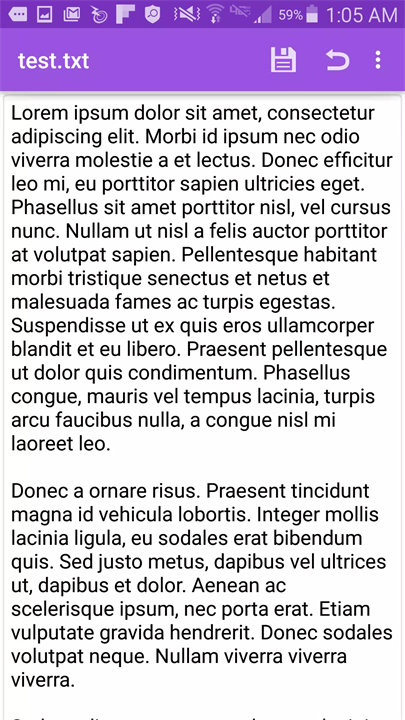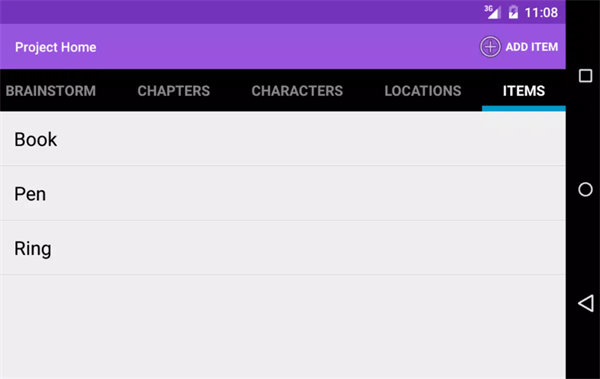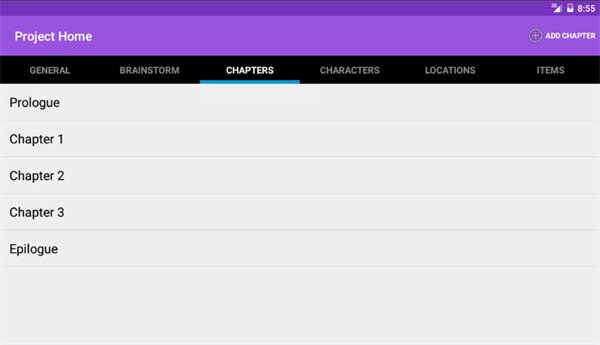Welcome to WriteOwl!
WriteOwl is an intuitive and user-friendly application designed to help writers, from beginners to seasoned authors, craft and organize their literary works. Whether you're writing poems, short stories, novels, or screenplays, WriteOwl provides the tools necessary to streamline your writing process. With features like an integrated text editor, project organization, cloud syncing via Dropbox, and automatic saving, WriteOwl supports your creative journey while keeping your work safe and easily accessible. Download WriteOwl now!
Key Features:Project Organization:
WriteOwl allows you to manage all aspects of your literary project. Organize chapters, characters, scenes, items, and locations, ensuring your narrative stays structured and coherent. This feature is perfect for complex writing projects such as novels or screenplays.
Cloud Integration with Dropbox:
Seamlessly sync your work with Dropbox to access your projects from any device, ensuring you can continue working on the go. WriteOwl supports cloud-based backups, so your data is safe and available anytime.
User-Friendly Text Editor:
The app includes a rich text editor with features such as intuitive keyboard shortcuts for efficient writing (e.g., CTRL+Y for redo), as well as undo and redo functionality to make editing smoother.
Automatic Saving:
WriteOwl automatically saves your work in real time, minimizing the risk of losing your progress. Even if you lose internet connection, the app stores your changes locally and syncs them once you're back online.
Export Options:
Export your completed project in various formats, including manuscript text files. Additionally, you can export specific sections (like chapters, characters, or locations) as standalone text files, providing flexibility in managing your work.
Top 5 FAQs on WriteOwl:
Is WriteOwl free to use?
Yes, WriteOwl offers a free version with basic features. However, advanced features such as Dropbox integration and the ability to export content in different formats are available through the premium version.
How can I access my work across different devices?
WriteOwl integrates with Dropbox, enabling you to access your projects from any device with internet access. Simply log in to Dropbox to sync and edit your work seamlessly.
What happens if I lose internet connection?
WriteOwl has offline capabilities. If you lose your internet connection, the app caches your work locally, and once you reconnect, all changes are automatically synced with Dropbox.
Can I collaborate with others on my writing project?
While WriteOwl doesn’t have built-in real-time collaboration features, you can share your Dropbox-synced files with others, allowing for collaborative editing or feedback.
How do I get help if I encounter issues?
If you experience any technical difficulties, WriteOwl offers support via email at anconeandroid@gmail.com. You can also find helpful resources and troubleshooting tips on their website.
<3
Note that:1. WriteOwl automatically saves projects each time changes are made such as adding, deleting, or editing story components.
2. WriteOwl **never** deletes files without permission.
3. When you lose internet connectivity, any open Dropbox file is saved on your local cache.
4. If you have any issues with WriteOwl that require extensive troubleshooting, contact us directly at anconeandroid@gmail.com.
Version History
v3.1.0——4 Aug 2017
WriteOwl 3.1 Patch Notes:
- Fixed item sorting functionality
- Basic folder operations
- Stability patch