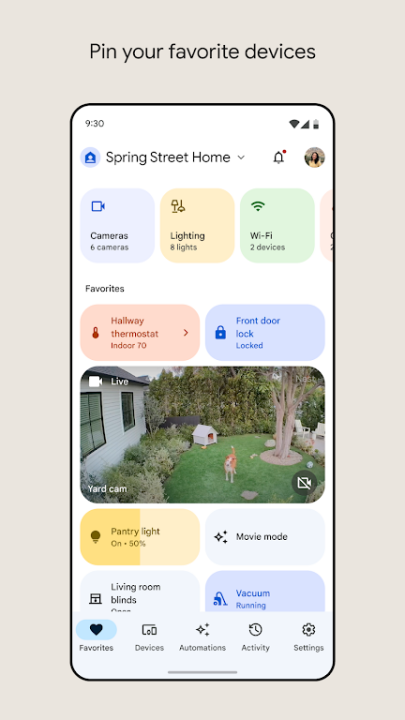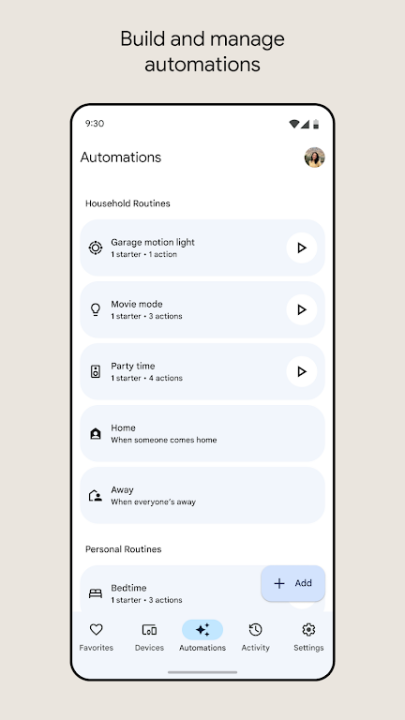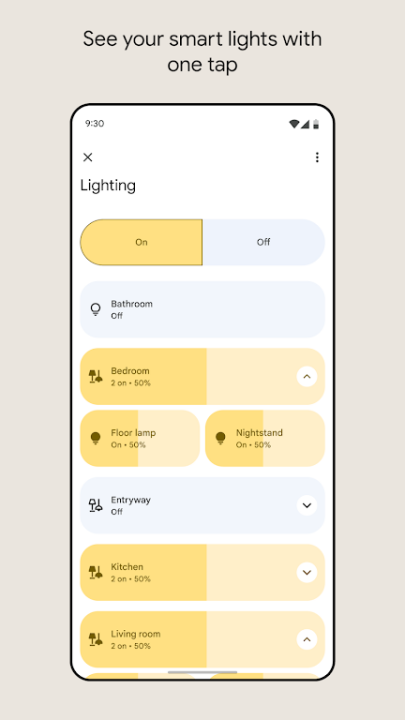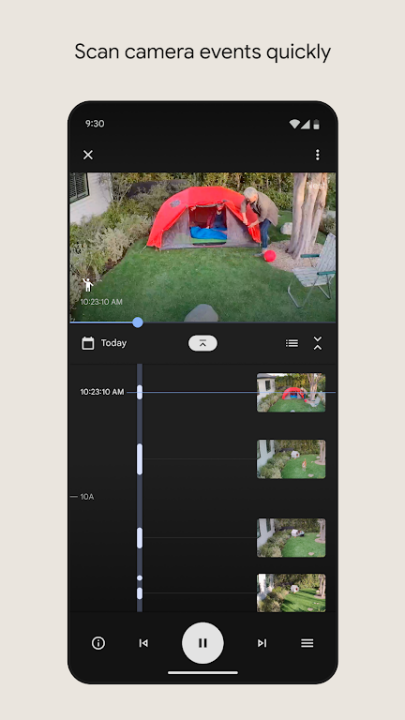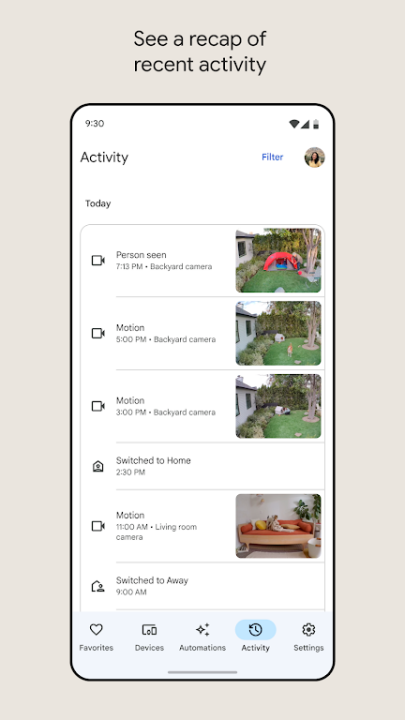Google Home transforms your smart home into an organized and personalized hub for convenience and control. From managing Google Nest, Wifi, and Chromecast devices to integrating thousands of compatible products like cameras, lights, and thermostats, Google Home creates an accessible and intelligent environment tailored to your needs.
Core Features
Personalized Home View
- Pin your frequently used devices, actions, and automations to the Favorites tab for instant access.
- Manage live feeds from Nest cameras and doorbells and navigate event history effortlessly.
- Edit permissions quickly using the comprehensive Settings tab for streamlined control.
Smart Monitoring
- Stay informed with the status of your home, along with recaps of recent events to keep you updated.
- Check in on your connected devices and monitor activities, ensuring a secure and well-managed smart home.
Remote Control Capabilities
- Leverage Google Home for Wear OS to manage smart devices directly from your wrist.
- Perform actions like turning on lights, adjusting thermostats, or receiving alerts about front-door activities without needing to access your phone.
- Integrate tiles or add devices to your watch face for immediate control at your fingertips.
Privacy and Security
Privacy Protection
- Built with advanced security measures embedded into Google products, ensuring your data remains secure by default.
- Use Google’s tools to allow device usage and data access in the specific ways you prefer.
Commitment to Privacy Transparency
- Explore resources like the Google Nest Safety Center to learn how your data is safeguarded and how privacy is respected.
Compatibility Across Devices
Seamless Integration
- Control Google Home-supported devices like Nest, Chromecast, and thousands of third-party smart home products.
- Benefit from full compatibility with devices across various regions.
Wear OS Connectivity
- Synchronize with your smartwatch for efficient, mobile control over your smart home ecosystem.
How to Get Started
- Download the Google Home app from your preferred app store.
- Set up your account and connect your compatible smart home devices.
- Customize your Favorites and Automations tabs for easy access to regular activities.
- Manage settings and permissions in the consolidated Settings tab.
- Start controlling your smart home from anywhere, including on Wear OS-enabled devices.
Frequently Asked Questions
Q: Can I control my smart home remotely with Google Home?
A: Yes, you can manage devices from your smartphone and Wear OS-enabled smartwatch anytime.
Q: Is Google Home compatible with devices from third-party brands?
A: Yes, Google Home supports thousands of compatible third-party smart home products.
Q: How does Google Home prioritize privacy?
A: It uses advanced security infrastructure and allows users to control data access through customizable permissions.
Q: Are all features available globally?
A: Some features and products may vary by region and require compatible devices.
Q: Can I manage Nest camera feeds within the app?
A: Yes, live feeds and event history from Nest cameras and doorbells can be viewed directly through the app.
Version History
v3.29.103 ---- 11 Feb 2025
Bug fixes and improvements for a better app experience.
v3.28.104 ---- 29 Jan 2025
Addressed various bugs and enhancements for smoother functionality.
v3.28.102 ---- 7 Jan 2025
General bug fixes and improvements to optimize performance.