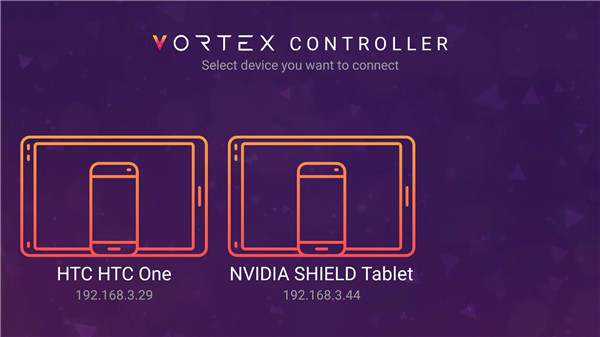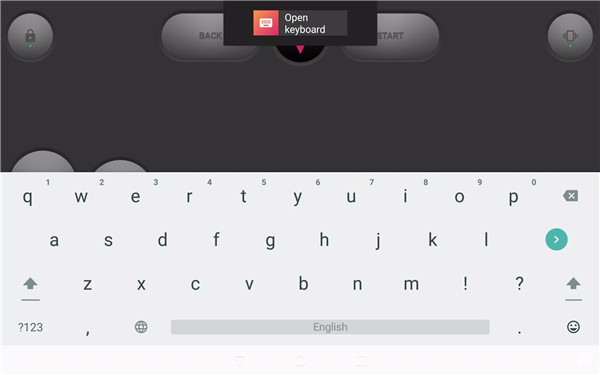Enhanced Gaming Experience: Transform your Android device into a game controller for a more immersive experience.
Customizable Controls: Adjust the size and position of buttons to suit your personal preferences.
Ergonomic Design: Enjoy a controller layout that’s designed for comfort and ease, just like the classic gamepads.
Improved Feedback: Turn on the on-touch rumble feature for a better tactile feel.
Modern Aesthetic: The app’s sleek, dark design not only looks great but also helps save battery life.
Convenient Keyboard Mode: Easily input login details and passwords with a full keyboard mode.
Automatic Detection: The app automatically finds all devices running Vortex Cloud Gaming on your network.
How Does It Work?
Getting started with the Vortex Controller app is a breeze. Follow these simple steps to integrate it with Vortex Cloud Gaming:
Download Vortex Cloud Gaming: Make sure you have Vortex Cloud Gaming installed on your Android set-top box. If you haven't done so already, you can download it here.
Install Vortex Controller: Download and install the Vortex Controller app from the Google Play Store on your Android device.
Launch the Apps: Open Vortex Cloud Gaming on your set-top box and start the Vortex Controller app on your mobile device.
Connect and Play: The Vortex Controller app will automatically detect your Vortex Cloud Gaming setup. Once connected, you can start navigating, operating, and playing your games using your Android device as a controller.
Features of Vortex Controller
The Vortex Controller app is packed with features designed to enhance your gaming experience:
Ergonomic Layout: Experience the classic gamepad layout with intuitive button placement for comfortable gaming sessions.
Customizable Buttons: Adjust the size and position of buttons to fit your unique gaming style.
On-Touch Rumble: Enable or disable the rumble feature to get a more immersive and tactile feel while playing.
Modern Design: Enjoy a sleek, modern look with dark colors that not only look stylish but also help conserve battery power.
Full Keyboard Mode: Easily type in login information and passwords with a full keyboard layout.
Automatic Device Detection: The app will automatically find and connect to all devices running Vortex Cloud Gaming on your network.
Frequently Asked Questions (FAQ)
1. What devices are compatible with Vortex Controller?
Vortex Controller is compatible with any Android device. However, it must be used in conjunction with Vortex Cloud Gaming.
2. Do I need to install Vortex Cloud Gaming on my Android device?
No, you only need to install Vortex Cloud Gaming on your Android set-top box or the device you are using to run the games.
3. Can I use Vortex Controller without Vortex Cloud Gaming?
No, Vortex Controller is not a stand-alone app. It requires Vortex Cloud Gaming to function.
4. How do I customize the controls on the Vortex Controller app?
You can customize the size and position of the buttons directly within the app’s settings. Simply navigate to the customization section to make adjustments.
5. Is there a way to save battery while using the app?
Yes, the app’s dark color scheme is designed to help save battery life. Additionally, you can adjust the on-touch rumble settings to further conserve power.
6. What should I do if the app doesn’t automatically detect my Vortex Cloud Gaming setup?
Ensure that both your Android device and the device running Vortex Cloud Gaming are connected to the same network. Restart both apps if needed and check your network settings.
What's New in the Latest Version 1.0.12
Last updated on Apr 28, 2017
Minor bug fixes and improvements. Install or update to the newest version to check it out!