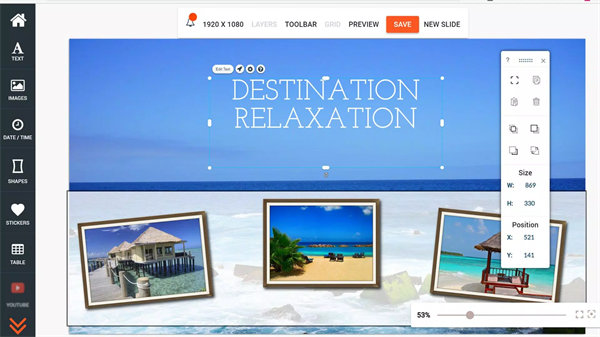Welcome to Mango Signs!
Mango Signs is a user-friendly digital signage platform that transforms any TV, tablet, or smart device into a dynamic digital sign. Designed for ease of use and flexibility, it allows businesses, schools, and organizations to display engaging content—like promotions, schedules, social media feeds, and more—using customizable templates and cloud-based management tools. Download Mango Signs now!
Key Features:
Remote Content Management:
Create and manage your digital signs from anywhere via the cloud. All updates are instantly synced to connected devices.
Multi-Device Compatibility:
Use on smart TVs, tablets, Amazon Fire Sticks, Android devices, or any screen with internet access. No special hardware required.
Customizable Templates:
Choose from a growing library of professionally designed templates. Easily customize them with your own text, images, logos, and colors.
Scheduling & Playlists:
Automate when content appears by setting specific start and end dates or recurring schedules for different times of the day.
Social Media Integration:
Display real-time posts from platforms like Twitter and Instagram. Keep your signage updated with fresh content automatically.
Live Content & Slideshows:
Add live weather updates, news feeds, and image slideshows to keep your audience informed and engaged.
App Integrations:
Integrates with tools like Google Calendar, YouTube, RSS feeds, and more to enhance your digital signage content.
Top 5 FAQs on Mango Signs:
1. Q: Do I need any special hardware to use Mango Signs?
A: No. Mango Signs works on most smart devices like Android tablets, Fire TV sticks, and any display with browser access. Just install the app or open it in a browser.
2. Q: Is Mango Signs free to use?
A: Yes, Mango Signs offers a free plan with essential features. There are also premium plans with additional templates, scheduling options, and support for more screens.
3. Q: Can I manage multiple screens with one account?
A: Yes. You can control multiple signs and locations from a single dashboard. Each screen can display the same or unique content based on your setup.
4. Q: How do I add my own images or videos to a sign?
A: Upload your media directly through the Mango Signs dashboard. You can add images, videos, and even live web content to your signage templates.
5. Q: Does Mango Signs work offline?
A: Mango Signs needs an internet connection to sync and update content. However, once content is cached on the device, it will continue to play even if the connection is temporarily lost.
<3
Version History
v3.3.42——13 Sep 2024
Updated to support Android 14.