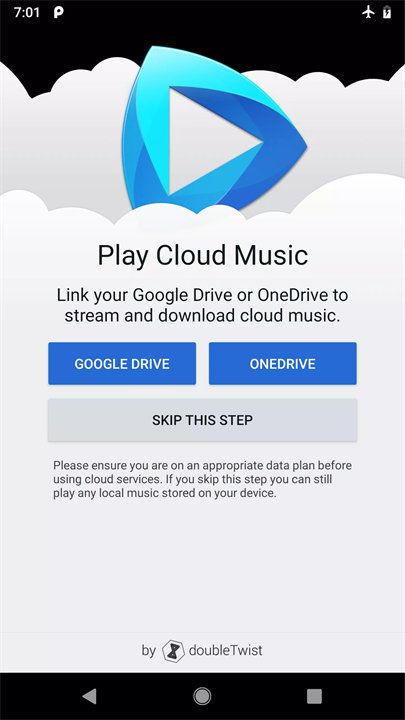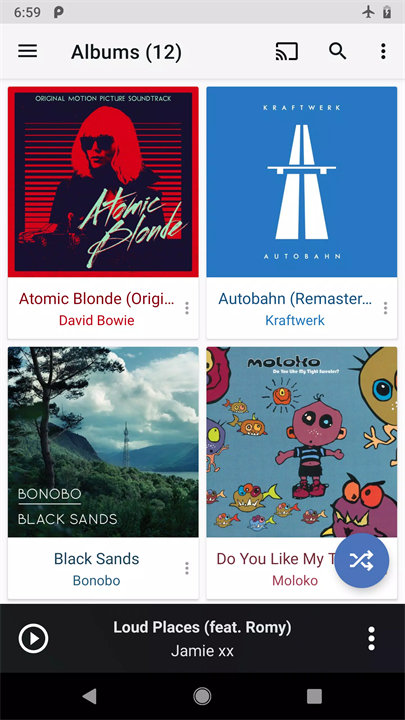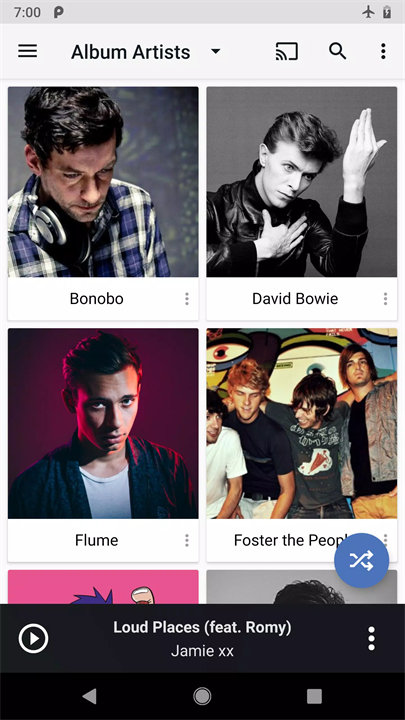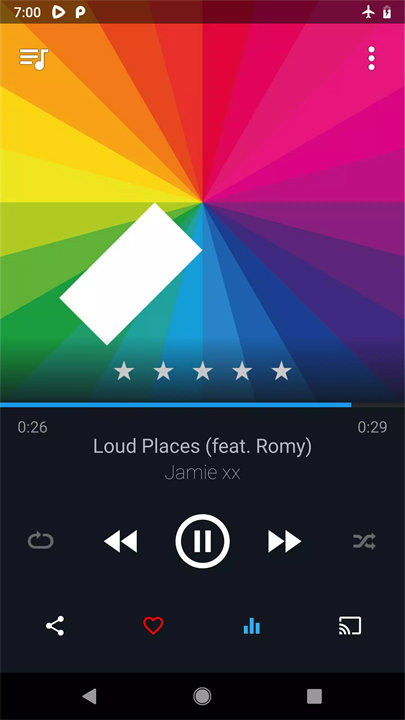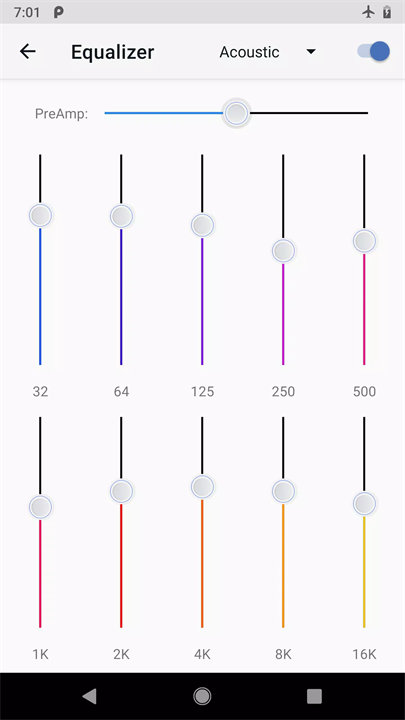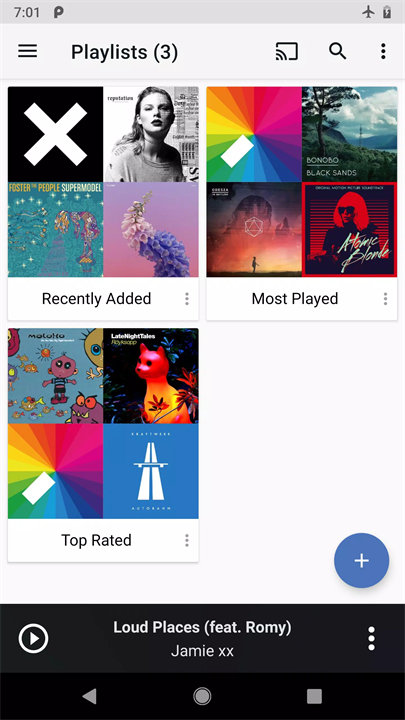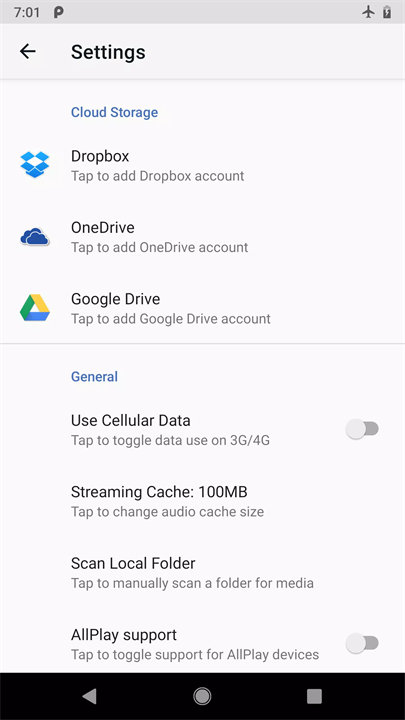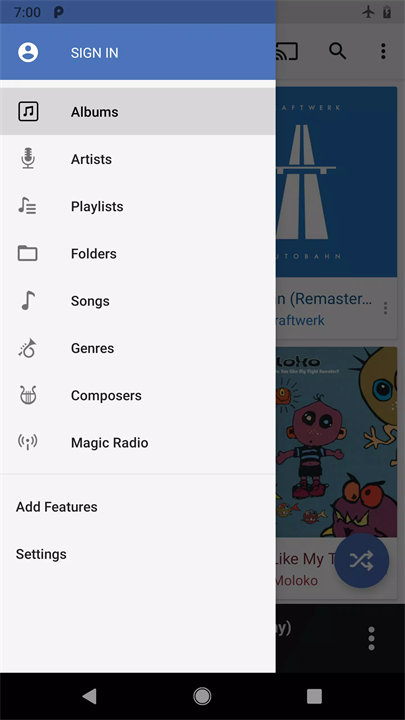Welcome to CloudPlayer™!
CloudPlayer™ by doubleTwist™ is a mobile application designed for streaming and managing music stored in cloud storage services. It integrates with popular cloud platforms such as Dropbox, Google Drive, and OneDrive, allowing users to access and play their music from anywhere. The app provides a range of features for organizing and enjoying music, with support for offline playback and high-quality audio.
Features:
- Cloud Integration:
CloudPlayer™ connects with major cloud storage services, enabling users to stream music directly from their cloud accounts without needing to download files to their device.
- Offline Playback:
Users can download music for offline listening. This feature is particularly useful for accessing music without an internet connection.
- High-Quality Audio:
The app supports high-resolution audio formats, ensuring a high-quality listening experience. Users can enjoy their music in the best possible quality.
- Playlist Management:
Users can create and manage playlists easily. The app allows for the organization of songs into custom playlists, making it simple to curate music collections.
- Music Library Organization:
CloudPlayer™ automatically organizes music by artist, album, and genre. Users can browse and search their music library with ease.
Top Five FAQs on CloudPlayer™:
1. How do I connect my cloud storage account to CloudPlayer™?
To connect your cloud storage account, open the app and navigate to the settings or cloud integration section. Select your preferred cloud service (e.g., Dropbox, Google Drive), and follow the prompts to sign in and authorize CloudPlayer™ to access your music.
2. Can I listen to music offline with CloudPlayer™?
Yes, CloudPlayer™ allows you to download music for offline playback. Simply select the songs or albums you want to download, and they will be available for listening without an internet connection.
3. What audio formats does CloudPlayer™ support?
CloudPlayer™ supports a range of high-resolution audio formats, including MP3, FLAC, and ALAC. This ensures that users can enjoy their music in high quality.
4. How can I create and manage playlists?
To create a playlist, go to the playlist section in the app and select “Create New Playlist.” You can then add songs to your playlist and manage them by reordering or removing tracks as needed.
5. Is there a way to search for specific songs or albums in my cloud storage?
Yes, CloudPlayer™ includes a search feature that allows you to find specific songs, albums, or artists within your cloud storage. Simply enter the search terms in the app’s search bar to locate the desired music.
/
Use of this app is subject to the doubleTwist Terms of Use and Privacy Policy available at: http://www.doubletwist.com/legal/
What's New in the Latest Version 1.8.5
Last updated on Feb 23, 2022
New in v1.8.5:
♬ Fixed Dropbox import issue caused by recent Dropbox API change.
Previously:
♬ Fixed issue with list/grid not maintaining position when navigating backwards.
♬ Fixed invisible text issue in multiselect menu with red and blue themes.
♬ Fixed content flashing during media import.
♬ Fixed several playback issues where audio would drop out.
♬ Fixed invisible text issue in overflow menu with red and blue themes.