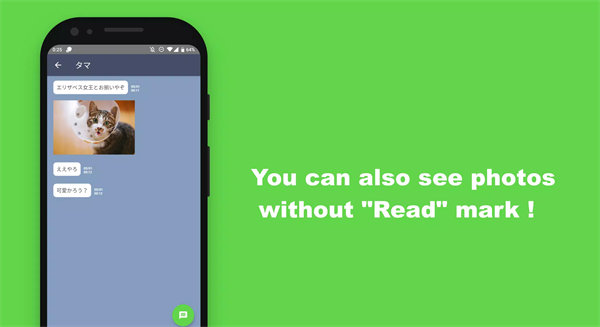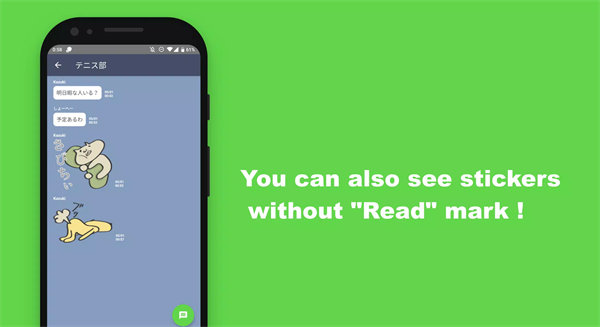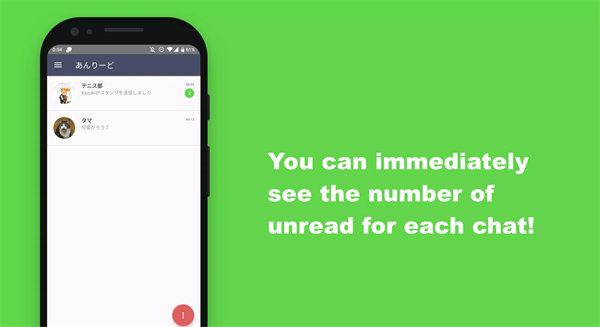Peep Reader is a useful app that allows users to view LINE messages, photos, and stickers without marking them as read. This is ideal for individuals who want to peek at content without affecting their unread status. Whether you want to check messages, stickers, or photos discreetly, Peep Reader makes it easy to do so without alerting the sender or marking the message as "read." Download Peep Reader now!
Features:
Message Viewing:
Read LINE messages without triggering the "read" status, allowing you to check content without leaving a trace.
Sticker Viewing:
View stickers sent in LINE messages without marking them as read.
Photo Viewing:
You can preview photos shared in LINE messages without marking them as read, available as a premium feature on Android 11 and above.
Group Chat Overview:
Get a snapshot of group chats and their contents without marking the messages as read.
Premium Features:
Enjoy additional functions such as ad-blocking and more for an improved user experience.
Top 5 FAQs on Peep Reader:How do I use Peep Reader to view messages?
To use the app, simply launch Peep Reader, enable "Access to Notifications," and make sure your LINE notifications are turned on. Once a new notification arrives, open Peep Reader to view the content without marking it as read.
Can I view photos sent in LINE messages?
Yes, you can view photos sent in LINE messages. This feature is available for Android users with Android 11 or higher, but you need the premium version to access this feature.
Is it possible to use this app on any device?
The app works with Android devices that support notification access. However, it is most effective on devices running Android 11 or higher. If you are unable to see content, try restarting your device or check that the app is exempt from automatic termination on your device.
Are my messages stored or shared by the app?
No, the app only records messages within the device and does not transmit them externally. The data is securely handled and is only accessible on the device where the app is installed.
Will Peep Reader affect the unread status permanently?
No, the app does not permanently mark messages as unread. It only helps you peek at the content without triggering the "read" status, and once you close the app, the messages will remain unread.
<3
Version Historyv12.0.0——28 Feb 2025
Minor bug fixes and improvements. Install or update to the newest version to check it out!