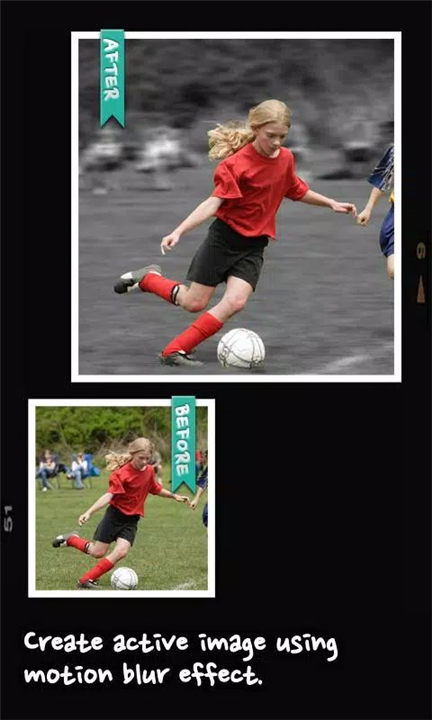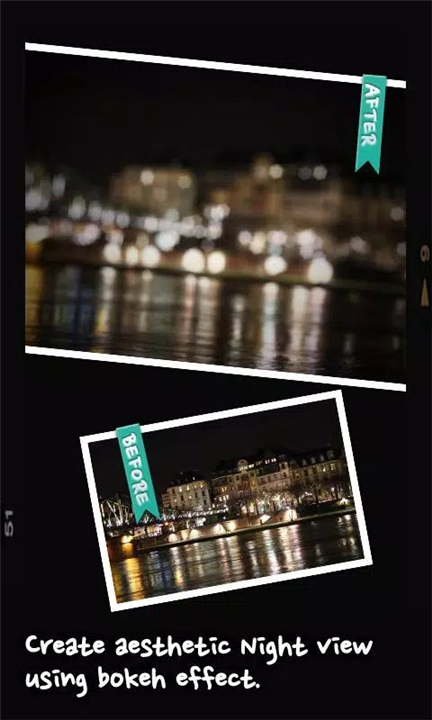AfterFocus
✦Introduction✦
Thank you for your interest in AfterFocus!
This innovative app transforms your smartphone photography by enabling you to create stunning DSLR-style images with beautifully blurred backgrounds. With its intuitive features and powerful editing tools, AfterFocus allows you to achieve professional-looking photos effortlessly. Whether you're a photography enthusiast or just looking to elevate your social media images, AfterFocus has you covered.
-------✦ App Features ✦-------
• Smart Focus Area Selection
Easily select the focus area by drawing lines within the desired region. AfterFocus automatically recognizes the selected area, even for complex shapes. You also have the option to use traditional finger painting for selection, simplifying the editing process.
• Realistic Background Blur Effect
Create natural blur effects that mimic those of a DSLR camera with a variety of aperture styles. You can adjust the background blur to achieve stunning depth-of-field effects, enhancing the focus on your subject.
Additionally, the Motion Blur effect is available to emphasize movement, giving your photos a dynamic edge.
• Diverse Filter Effects
Explore a wide range of filter effects, from basic enhancements to professional-grade options like Cross Process. Each filter is designed to enhance your images without creating an artificial look.
Use Bokeh effects to add artistic blurring to spotlights in the background, making your images even more engaging.
• Seamless Sharing Options
After editing, share your beautifully crafted photos easily via email or popular social media platforms, allowing you to showcase your photography to friends and followers at the click of a button.
-------✦ Q & A ✦-------
Q1: How does AfterFocus select the focus area?
A1: Users can easily select the focus area by drawing lines around their subject or using traditional finger painting. AfterFocus uses advanced algorithms to automatically recognize and refine the focus area, even for objects with complex shapes.
Q2: What types of blur effects can I create with AfterFocus?
A2: AfterFocus provides various blur effects to mimic those of a DSLR camera, including multiple aperture styles for background blur and a Motion Blur effect to accentuate movement in your photos.
Q3: Are the filter effects customizable?
A3: Yes! AfterFocus offers a range of filter effects, from basic enhancements to more advanced options like Cross Process and Bokeh effects. You can customize these filters to suit your preferences and the mood of your photos.
Q3: Is there a cost associated with using AfterFocus?
A3: AfterFocus can be downloaded and used for free, but there may be in-app purchases or premium features available for users who want to enhance their experience further.
------------------------------------------
Transform your smartphone photography with AfterFocus and discover the joy of capturing stunning images with DSLR-like effects! Download it today to start creating breathtaking photos.
------------------------------------------
Version History v2.1.0 —— 7 May 2023
Minor bug fixes and improvements. Install or update to the newest version to check it out!