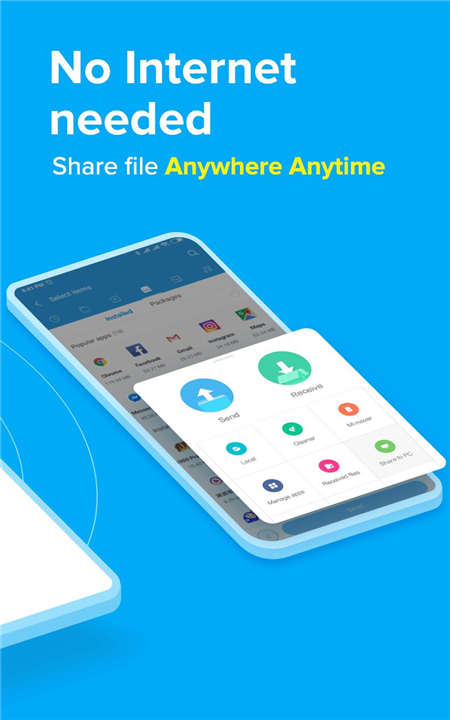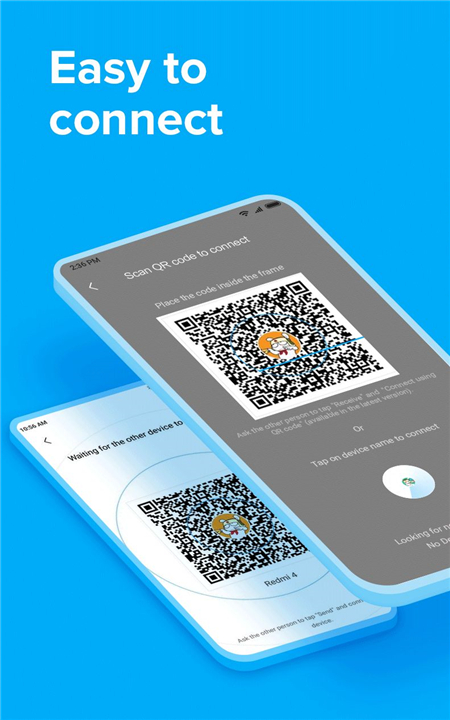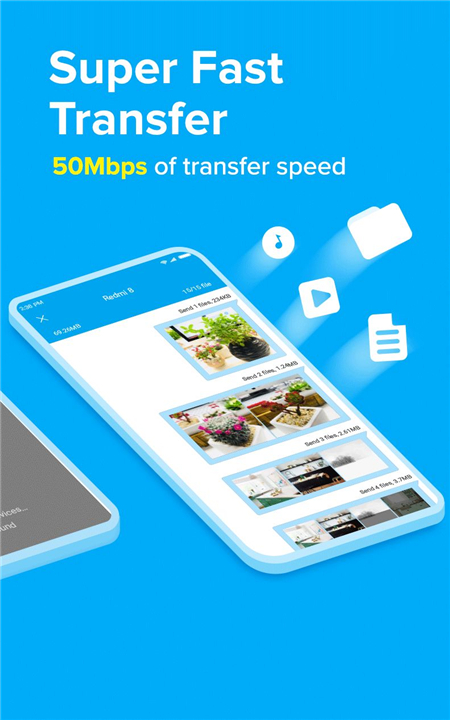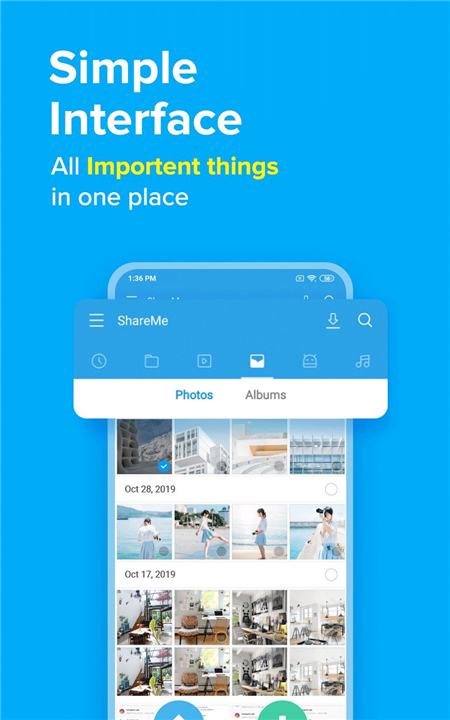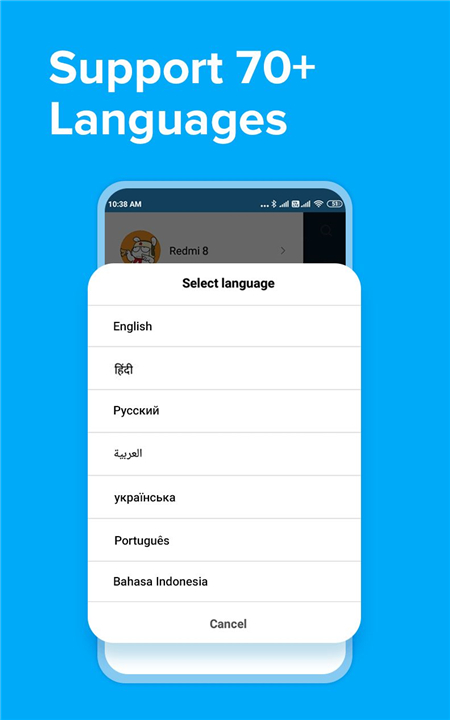ShareMe: File sharing
✦Introduction✦
ShareMe is a versatile file sharing application designed for Android devices, focusing on fast, efficient, and secure wireless file transfers.
Prioritizing user privacy and security, ShareMe allows users to seamlessly share a variety of file types without the need for an internet connection. Its intuitive interface and robust feature set make it easy for anyone to transfer images, videos, music, apps, and documents quickly and effectively.
-------✦ App Features ✦-------
• Efficient File Transfer:
ShareMe enables quick sharing of files between Android devices, including images, videos, music, apps, and documents.
• No Internet Required:
Transfer files without needing an internet connection. ShareMe uses Wi-Fi Direct technology, creating a secure local network for fast transfers.
• User-Friendly Interface:
The app features an intuitive UI, making it easy for users to find and share files. Files are sorted into categories such as music, apps, images, and documents for quick access.
• Resume Interrupted Transfers:
If a file transfer is interrupted for any reason, users can easily resume it with just one tap instead of starting over.
• Large File Support:
Share large files seamlessly—whether you're sharing photos, music, videos, or even applications, ShareMe is designed to handle big file sizes without hassle.
• Multiple Language Support:
The app supports multiple languages including English, Spanish, Chinese, Portuguese, Russian, Ukrainian, and Vietnamese, making it accessible to users globally.
• Privacy and Security:
ShareMe places a strong emphasis on user privacy and security, ensuring that your files are shared safely and without compromise.
-------✦ Q & A ✦-------
Q1: What types of files can I share using ShareMe?
A1: ShareMe allows you to share a wide variety of files, including images, videos, music, apps, documents, and more.
Q2: Do I need an internet connection to use ShareMe?
A2: No, ShareMe does not require an internet connection to transfer files. It uses Wi-Fi Direct technology to create a secure, local network for file sharing.
Q3: Will my files be secure while using ShareMe?
A3: Yes, ShareMe prioritizes user privacy and security, ensuring that your files are shared safely and without compromise.
-------✦ User Reviews ✦-------
GOOGLE USER REVIEWS
1. Ishita Surti - 5 Star Rated at May 17, 2023
report back if/when i find an issue. a BIG issue though is the number of permissions it needs to work properly - precise location, bluetooth, ability to change system settings, wifi and other network access (full control), etc. i think that's a bit too much. the only icing on the cake is that it actually worked (at least the one time i used it). let's hope it continues to work properly.
2. Mahesh R - 5 Star Rated at December 21, 2022
used it once and it seemed to work. will report back if/when i find an issue. a
BIG issue though is the number of permissions it needs to work properly -
precise location, bluetooth, ability to change system settings, wifi and other
network access (full control), etc. i think that's a bit too much. the only
icing on the cake is that it actually worked (at least the one time i used it).
let's hope it continues to work properly.
------------------------------------------
Version History v3.42.00 ——4 Jul 2024
Minor bug fixes and improvements. Install or update to the newest version to check it out!