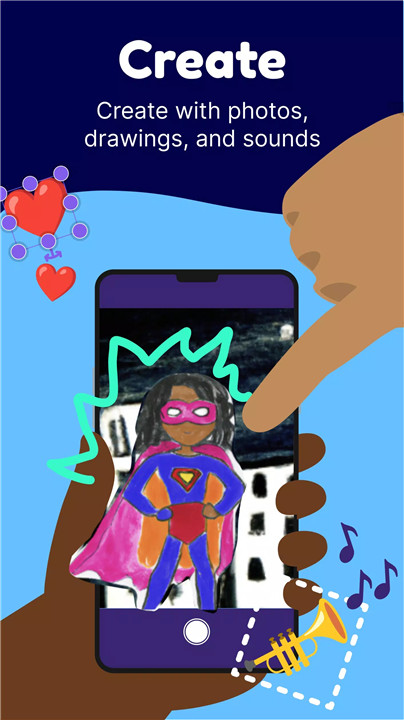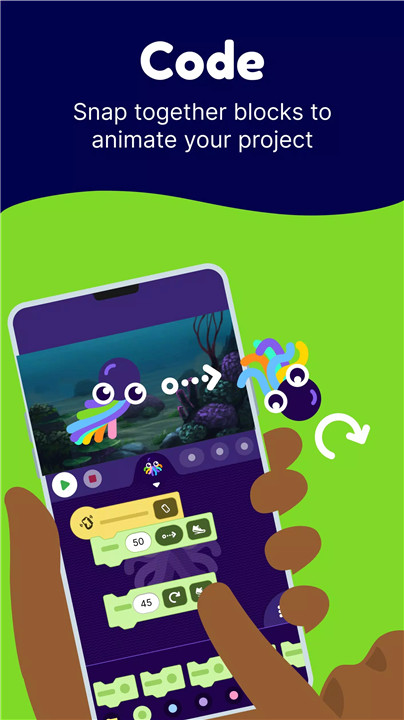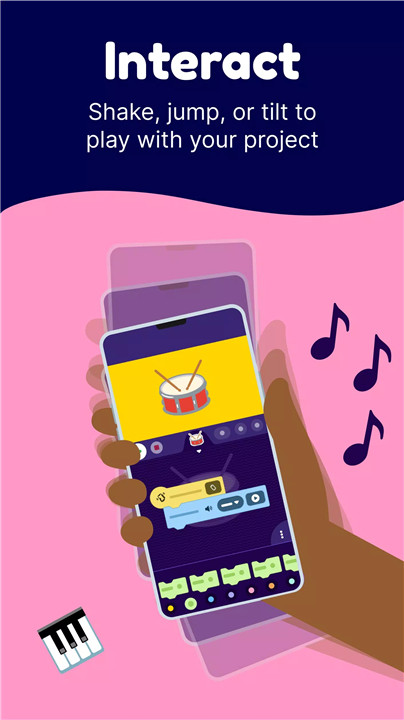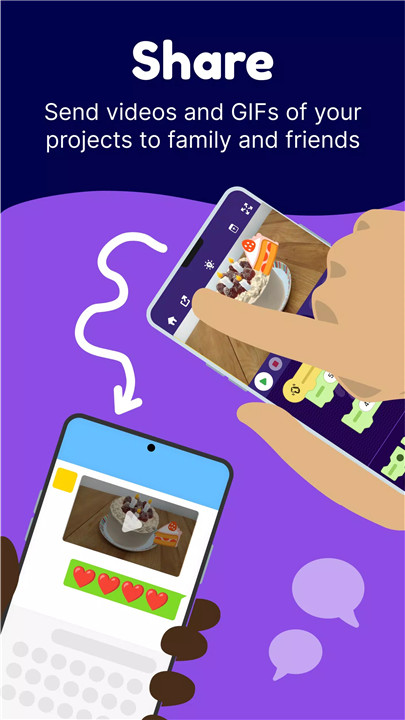Why Download OctoStudio?
OctoStudio stands out for its unique combination of creativity and learning. It’s completely free, without ads or in-app purchases, ensuring an uninterrupted creative experience. With support in over 20 languages, you can dive into making projects without needing an internet connection. It’s perfect for both beginners and seasoned creators looking for a fun and accessible way to code and animate on the go.
How Does It Work?
Create: Use OctoStudio to craft animations, games, or any project that sparks your imagination. Start by integrating emojis, photos, drawings, sounds, and movements into your creations. You can animate your personal artwork or build a musical instrument that responds to your touch – the possibilities are endless!
Interact: Make your projects come alive by using interactive features. For instance, tilt your phone to play games or use a magnet to trigger actions. You can also program your project to speak out loud, make your phone buzz, or turn on the flashlight. Collaborate with friends by sharing your creations using the beam block.
Share: Once you’ve finished your project, you can record it as a video or animated GIF. Export the project file to share it with others, or simply send it to family and friends to showcase your creativity.
Learn: OctoStudio isn’t just about making cool projects; it’s also about learning. Get started with introductory videos and ideas that help you explore coding in a fun way. Remix sample projects to develop your creative and problem-solving skills, and enjoy a meaningful coding experience.
FAQ
Q: Is OctoStudio really free?
A: Yes, OctoStudio is completely free! There are no ads, in-app purchases, or data collection. You can enjoy all its features without any cost.
Q: Do I need an internet connection to use OctoStudio?
A: No, you don’t need an internet connection to create and use OctoStudio. You can work on your projects offline and share them once you’re connected.
Q: How can I learn to use OctoStudio?
A: OctoStudio offers introductory videos and sample projects to help you get started. You can also explore various tutorials and ideas to enhance your coding skills.
Q: What kind of projects can I create with OctoStudio?
A: You can create a wide range of projects, including animations, interactive games, and musical instruments. The only limit is your imagination!
Q: Can I share my projects with others?
A: Absolutely! You can record your projects as videos or animated GIFs, export them as files, or send them directly to friends and family.
What's New in the Latest Version 1.0.17
Last updated on Jul 18, 2024
- Bug fixes and refinements