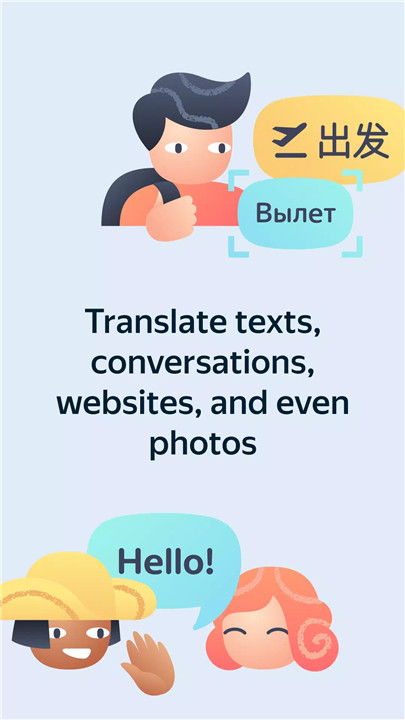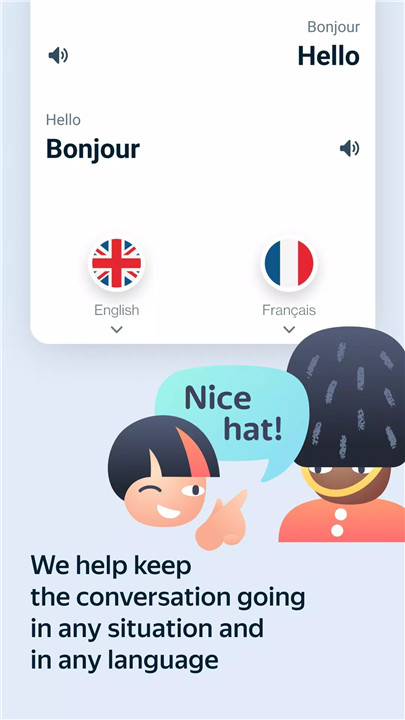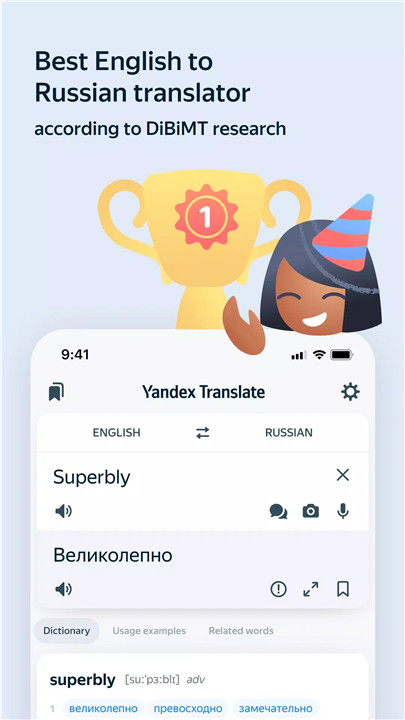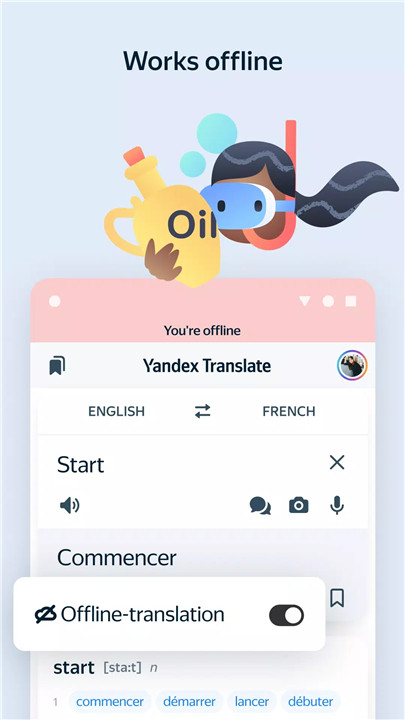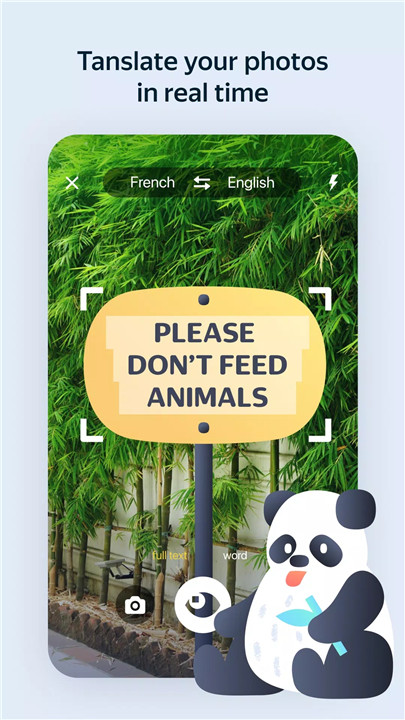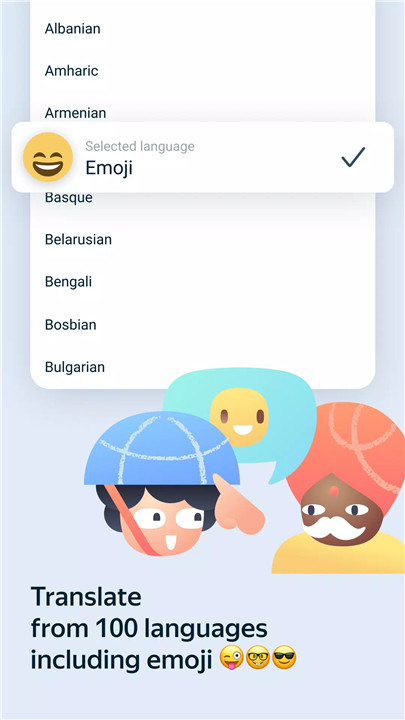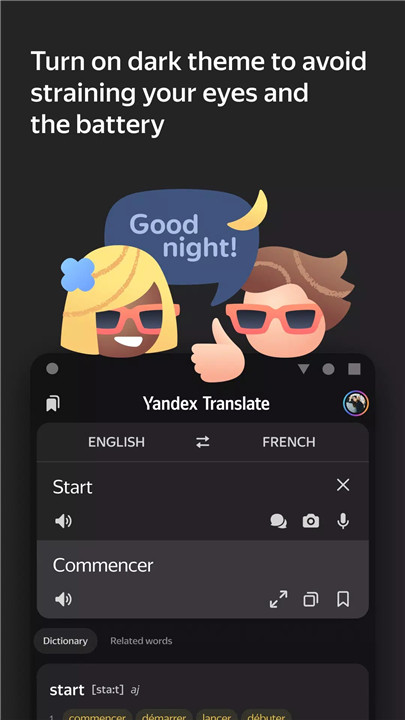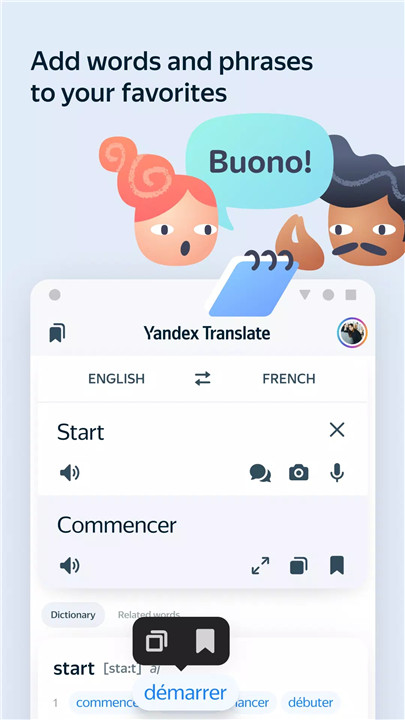Why Download Quick Translator?
In today's fast-paced world, having a reliable translator at your fingertips can make a significant difference. Quick Translator is designed to provide instant translations whether you're connected to the internet or not. Here's why you should consider downloading Quick Translator:
Offline Translation Capabilities: No internet? No problem! Translate from French, German, Italian, Russian, Spanish, or Turkish to English without needing an internet connection. Just download the necessary language packs and enable offline mode in the settings.
Wide Language Support: Quick Translator supports translations between 100 languages when online, ensuring you can communicate and understand almost anywhere you go.
Voice Translation: Speak in Russian, Ukrainian, English, or Turkish, and the app will translate your words or phrases into any of these languages. It can even read the translations back to you, making it easier to learn pronunciation and improve communication.
Image Translation: Take a photo of a menu, road sign, book page, or any text and get a translation displayed right over the image. This feature supports 45 languages and works seamlessly when you're online.
Comprehensive Dictionary: Learn new words and their meanings with usage examples provided in the app's dictionary, available for most supported languages.
Website Translation: Translate entire websites directly within the app, making it easier to browse and understand foreign content.
App Integration: Quickly translate words or phrases from other apps on your Android device (running Android 6.0 or later) with the in-app translation feature.
Predictive Typing and Language Detection: Save time with the app’s predictive typing function and automated language detection, ensuring fast and accurate translations.
Favorites and History: Save your favorite translations and access your translation history anytime, making it easy to review and reuse important translations.
How Does It Work?
Using Quick Translator is straightforward and user-friendly. Here's a step-by-step guide on how to get started:
Download and Install: Find Quick Translator on your app store, download, and install it on your smartphone.
Language Packs: If you need offline translation, go to Settings and download the necessary language packs for offline use.
Voice Translation: Tap the microphone icon, speak the phrase you need translated, and see the translation appear instantly. You can also have the app read the translation aloud.
Photo Translation: Use the camera feature to take a picture of the text you need translated. The app will overlay the translation on the image, providing a clear and immediate understanding.
Text Translation: Type or paste text into the app to get instant translations. The predictive typing feature helps speed up the process.
Dictionary: Access the in-app dictionary to learn new words and their meanings with examples, enhancing your vocabulary in different languages.
Website Translation: Enter the URL of a website you need translated, and Quick Translator will provide translations directly within the app.
Favorites and History: Bookmark important translations and access them later through the Favorites and History sections.
FAQ
Q: Can I use Quick Translator without an internet connection?
A: Yes, you can translate from French, German, Italian, Russian, Spanish, or Turkish to English offline by downloading the necessary language packs in the settings.
Q: How many languages does Quick Translator support?
A: Quick Translator supports translations between 100 languages when online.
Q: Can I translate text from images?
A: Yes, you can take a picture or choose a photo with text, and Quick Translator will display the translation over the image. This feature works for 45 languages when you're online.
Q: Does Quick Translator have a voice translation feature?
A: Yes, you can speak in Russian, Ukrainian, English, or Turkish, and the app will translate your words into any of these languages. The app can also read the translations aloud.
Q: How do I translate websites using Quick Translator?
A: Simply enter the URL of the website within the app, and it will provide the translation directly.
Q: Can I save my translations for future reference?
A: Yes, you can save translations in the Favorites section and access your translation history anytime.
What's New in the Latest Version 76.2
Last updated on Jul 27, 2024
Minor bug fixes and improvements. Install or update to the newest version to check it out!